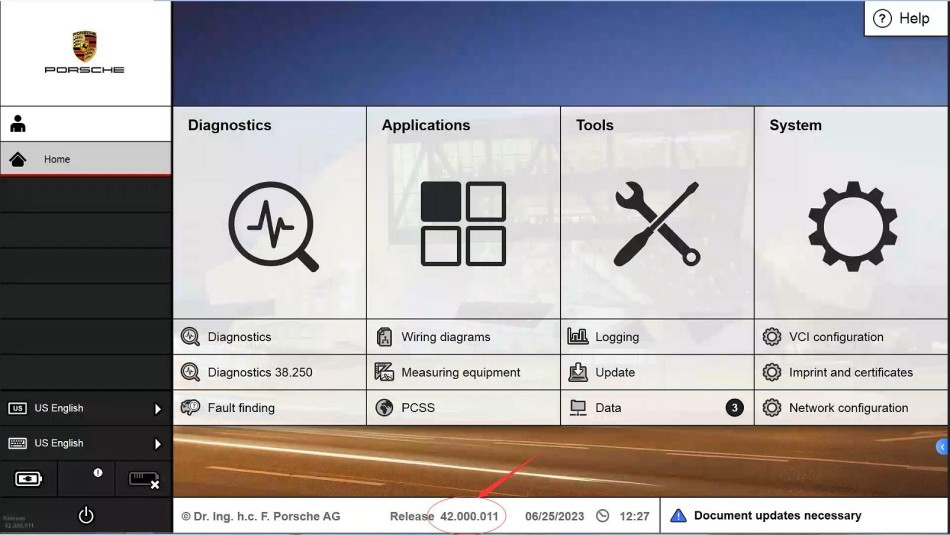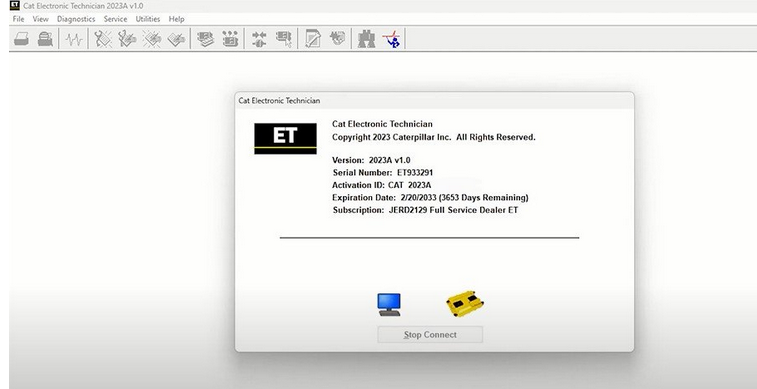Choosing the best vehicle diagnostic tool can be overwhelming with so many options available in the market. However, considering the following factors will help you make an informed decision:
Compatibility: Check the compatibility of the diagnostic tool with your vehicle’s make and model. Ensure that it supports the protocols used by your vehicle’s onboard computer system.
Functions and Features: Look for a diagnostic tool that offers the necessary functions and features you require. Common features include reading and clearing fault codes, real-time data monitoring, performance testing, and advanced diagnostics.
Ease of Use: Consider the user-friendliness of the diagnostic tool. Look for a device with a clear user interface, intuitive navigation, and easy-to-understand instructions. Some tools may also offer multilingual options for added convenience.
Display and Interface: Ensure that the display on the diagnostic tool is clear and easy to read. Look for a device with a large screen and backlit display for better visibility in various lighting conditions. The interface should be easy to navigate and provide access to essential functions.
Connectivity Options: Determine how the diagnostic tool connects to your vehicle. Some tools use a wired connection through the OBD-II port, while others may offer wireless options like Bluetooth or Wi-Fi. Choose the connectivity option that suits your preference and convenience.
Software and Updates: Check if the diagnostic tool offers regular software updates to ensure compatibility with the latest vehicle models and software versions. Upgradable firmware keeps the tool up-to-date and improves its functionality.
Price and Budget: Set a budget for your diagnostic tool purchase and look for options that fit within that range. Consider the overall value provided by the tool, including the range of functions and features offered.
Customer Reviews and Ratings: Read customer reviews and ratings for different diagnostic tools. Look for products with positive reviews and high ratings to ensure reliability and customer satisfaction.
Support and Warranty: Consider the availability of customer support and warranty provided by the manufacturer. A reliable diagnostic tool should come with adequate technical support and a warranty period to address any issues that may arise.
By considering these factors, you can select the best vehicle diagnostic tool that meets your needs and provides accurate and reliable diagnostic information.
1.Porsche Piwis 3 Diagnostic Tool Piwis III V42.000.011 + V38.250.000 Software with Lenovo Yoga12 I5 8G 5300U Laptop
Now the Porsche Piwis 3 software have updated to V42.000.011 + V38.250.000, Support the diagnostic and programming for all prorsche Vehicles till 2023, software installed at the lenovo yoga I5 8G Touch screen laptop ready to use, if just the hardware with the SSD Software, pls note: Laptop Specs Requirements: Lenovo laptop(1920*1080 resolution memory 4G I5CPU or above),and then contact with us to activate two software system ,then you can use.
2.Best Quality CAT Caterpillar ET 2023A/2019C Diagnostic Adapter III Cat Communication Adapter 3 (Real Caterpillar ET3 Adapter 3)
Caterpillar ET 2023A is a good replacement for the CAT ET 2019C, 2021B Electronic Technician Diagnostic Software. 2023A Caterpillar Electronic Technician software With CAT ET 3 Cat caterpillar adapter 3 support caterpillar diagnostic till 2023.
3.Best Quality Volvo 88890300 Vocom Interface PTT 1.12 or PTT 2.8.150 Truck Diagnose Tool for Volvo,Renault,UD,Mack Truck
Volvo 88890300 Vocom Interface is a diagnostic application that covers the whole repair process through the use of plug-ins. With Volvo 88890300 Vocom Interface you can diagnose, test, calibrate, and program a product (a vehicle, engine, or a machine). Volvo 88890300 Vocom Interface also provides functions for updating the tool, communication with the product, and other external applications. Users can setup plug-ins, user authorizations, and available languages as they want.
4.NEXIQ-2 USB Link + Software Diesel Truck Interface NEXIQ Technologies 124032 USB-Link 2 Connector
The NEXIQ-2 USB Link connects seamlessly to a PC, tablet, or smart phone via Bluetooth and Wi-Fi.
5.New Holland Electronic Service Tools (CNH EST 9.8 9.7 8.6 Engineering Level) + Diagnostic Procedures + White CNH Kit Diagnostic Tool
CNH DPA5 diagnostic kit work for CASE New Holland excavator,heavy duty machine truck diagnostic,programming,function test…CNH DPA5 allows programs written for the PC to retrieve pertinent information such as fault codes, component information, as well as perform component level diagnostics, tests, and component reprogramming. The DPA 5 communicates with the PC using either a USB cable or via Bluetooth (Class I or Class II), and comes standard with Technology and Maintenance Council (TMC) Recommended Practice (RP) RP1210C-compliant drivers, as well as Society of Automotive Engineers (SAE) J2534-compliant drivers.