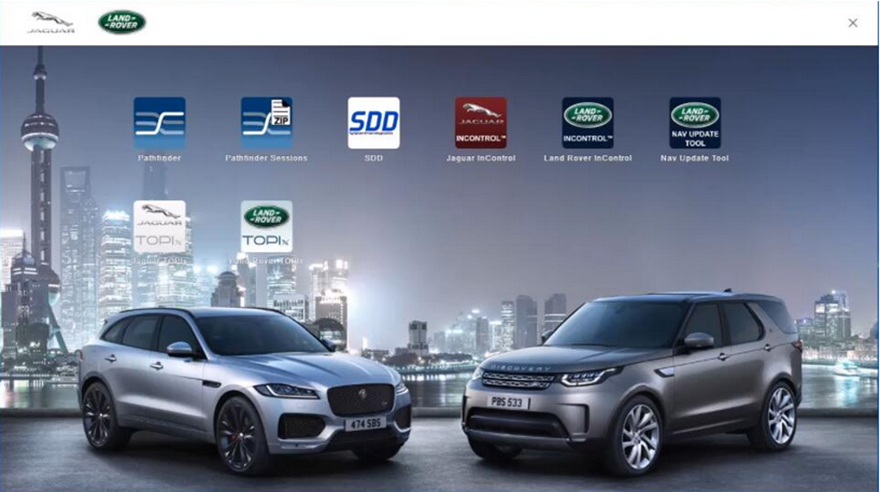If you are a Land Rover owner, you may have faced the challenge of diagnosing and fixing issues with your vehicle. Land Rover diagnostics software can be an invaluable tool for identifying and resolving these issues. In this article, we will provide a complete overview of Land Rover diagnostics software, including the different types of software available and how they work.
Related
How to Setup JLR DoIP VCI for SDD and Pathfinder
JLR DoiP VCI SDD Pathfinder Interface
JLR Pathfinder
JLR Pathfinder is the official Land Rover diagnostics software for 2016 models and newer. It is a web-based application that requires the use of a JLR VCI device to connect to the vehicle. The JLR VCI device is a diagnostic tool that plugs into the vehicle’s OBD-II port and allows the software to communicate with the vehicle’s onboard computer.
With JLR Pathfinder, you can perform a wide range of diagnostic functions, including reading and clearing fault codes, monitoring live data, and programming new modules. The software also includes a guided diagnostic feature that walks you through the process of diagnosing and fixing issues with your vehicle.
JLR SDD
For Land Rover models prior to 2016, the JLR SDD (Symptom Driven Diagnostics) software is used. It is a PC-based application that requires the use of a Mongoose cable to connect to the vehicle. The Mongoose cable is a diagnostic tool that connects to the vehicle’s OBD-II port and allows the software to communicate with the vehicle’s onboard computer.
JLR SDD offers a similar range of diagnostic functions as JLR Pathfinder, including reading and clearing fault codes, monitoring live data, and programming new modules. It also includes a guided diagnostic feature to help you identify and fix issues with your vehicle.
In conclusion, Land Rover diagnostics software is an essential tool for identifying and resolving issues with your vehicle. With JLR Pathfinder and JLR SDD, you can diagnose a wide range of issues and program new modules. At Techroute66, we provide exceptional customer service and support to ensure that our software is easy to use and effective. Contact us today to learn more about JLR diagnostic tools and software.
Note:
1. We recommend you buy the tool with Lenovo T420 laptop which installed the software well ready to use when you get it.
2.Warranty: Two Years.
3.Free Activation.
4. If you buy the product without software , you can download the software free at this link : http://diagnosticdelivery.jlrext.com/idscentral/ ( Notice : the software file too big , and need long time install , so we recommend choose hard disk or laptop configuration )