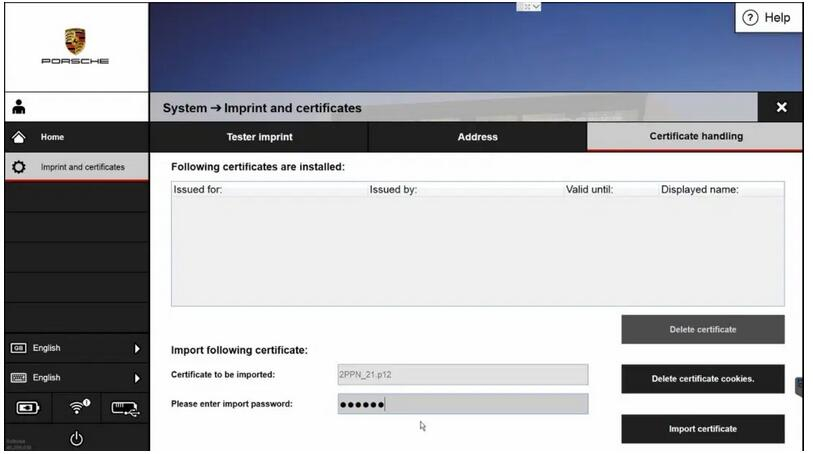PPN Porsche Online with Porsche Diagnostic PIWIS 3 Tester Support, PPN Porsche Online Remote Coding and Programming Support with OEM Porsche Original PIWIS 3 Tester, VTS Disable, Front End, Rear End, 2nd hand ECU module remote programming, Unlock Immobiliser, Component Unlock, OEM Retrofitting Upgrading Programming.
What is Porsche PPN, Porsche PPN certificate, Importing PPN certificate?
Porsche PPN is a Porsche dealer network, which can be used as a VPN for Porsche dealers
The Porsche PPN certificate is an authorization certificate for Porsche dealers
Porsche PT3G VCI,Porsche Piwis tester 3
Importing PPN certificate
The PPN certificate can be used to establish a connection between the PIWIS Tester and the PPN in the background when the PIWIS Tester is connected to the Internet.
The certificate can be requested and downloaded using the PPN access application.
1.Download the certificate following activation using Applications à PPN browser. To do this, switch to Porsche Partner Network Home.
After you have downloaded the certificate, the PIWIS Tester switches to the Certificate handling menu.
2.Enter the password and select Import certificate there.
The certificate is imported. You can now access the “Porsche Partner Network” page in the PPN browser. If the certificate was imported successfully, applications like the PIWIS information system, for example, are available following login.
Imprint and certificates
Menu path: System à Imprint and certificates
Note: You can display the current imprint and the certificates in the System à System status menu.
Note: Assign all users in the Porsche Centre to the PPN certificate.
The following tabs are available:
•Tester imprint: You can generate request keys, enter licence keys and display licence information here.
‚Ä¢Address: You can enter the dealer’s address here.
•Certificate handling: You can display the installed certificates, import certificates and delete certificates here.
Note: You will find information about the Tester imprint and Address tabs here.
Certificate handling
The Certificate handling function is used to install the PPN certificate that was downloaded from the PPN and delete existing PPN certificates.
The PPN certificate can be requested and downloaded using the PPN access application. The Certificate handling function starts automatically when you download the certificate. You will need the valid import password for this.
Note: Always select “Yes” in response to all messages during the import process.