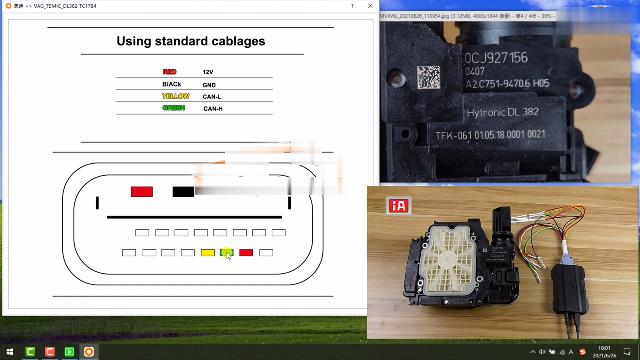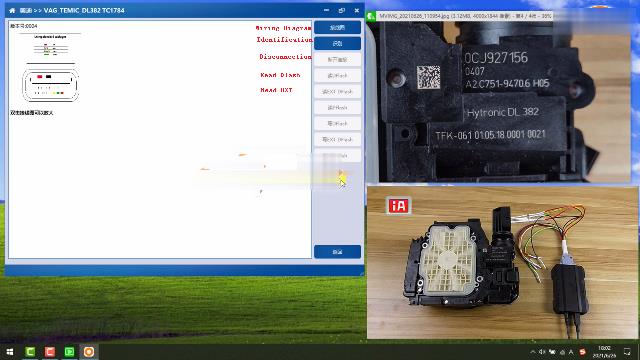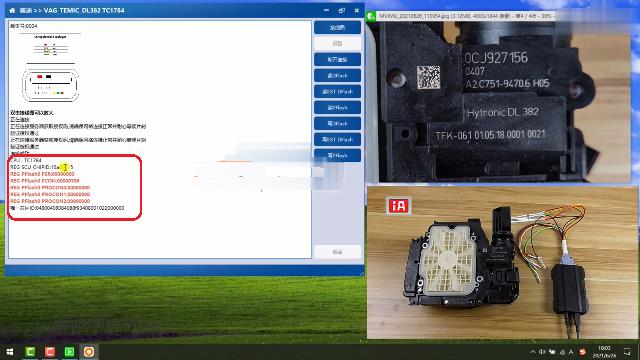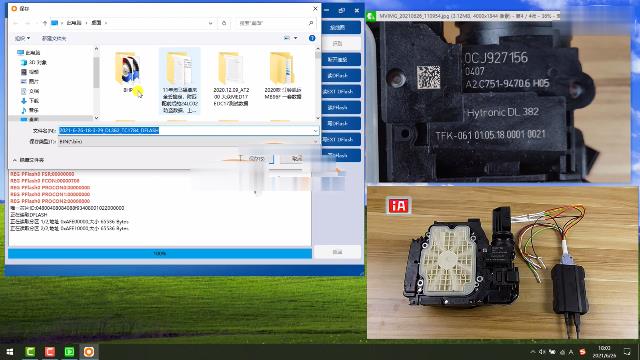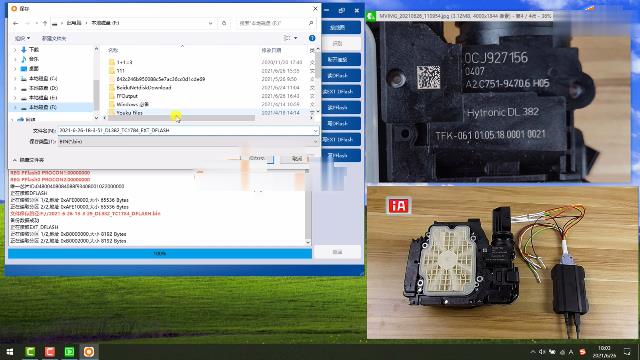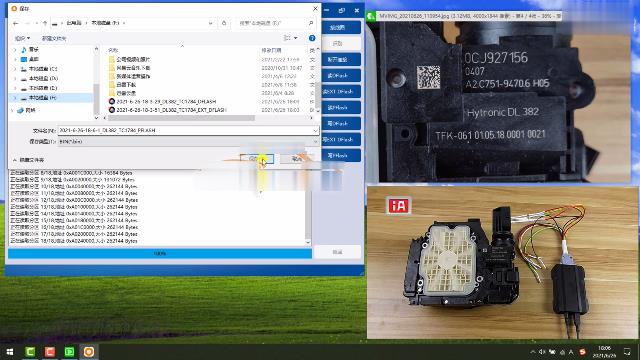How to operate Audi Gearbox DL382 Data Clone IMMO Repair with CGDI FC200 car ECU programmer?
Operation Procedures:
Select your ECU model (Here, it’s Hytronic DL382)
Type in “DL382” in the search box, choose “Platform” option and we will begin the test.
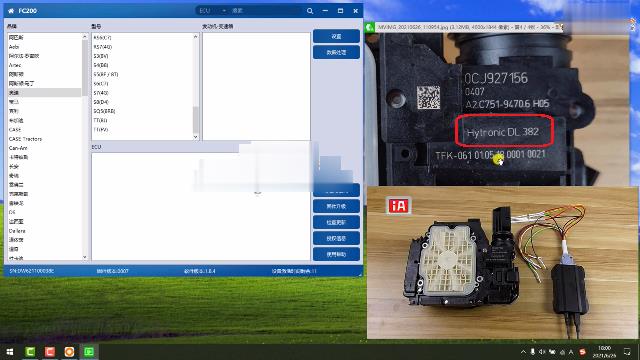
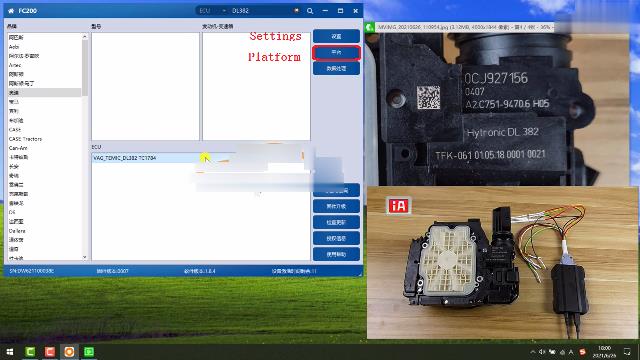
Here is the Wiring Diagram:
According to this Diagram and complete the connection between the devices.
The functions that can be performed are listed on the right column.
These functions are “Identification, Read DFlash, Read EXT DFlash and Read PFlash”, at the opposite of this, there are “Write DFlash, Write EXT DFlash and Write PFlash”.
The Read data and Write data is equivalent to “Data Clone”.
Write the data from the original car ECU mode into the new ECU that we are gonna replace. This is the deal.
Remember: there are three kinds of data needed to be read: DFlash, EXT DFlash and PFlash.
Click on “Identification”, it shows:
Click on “Read DFlash”, we need to save the “DFlash” data obtained from FC200 unit.
Click on “Read EXT DFlash”, save it in the same way.
Click on “PFlash”, same as the above.
All the three kinds of data are successfully read from CGDI FC200 auto ECU programmer. We can perform the Write Data operation just like the Read Data one. It’s easy to follow the instructions.