When activation MB SD Connect C4 Xentry 2021.09, it shows ” Unknown Lan ID”
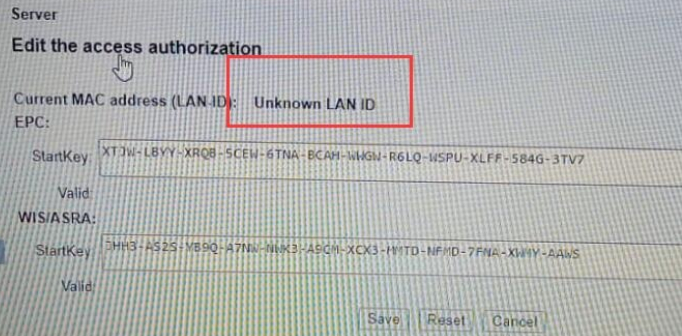
Image 1: 2021.09 Xentry Unknown Lan ID
Solution:
Start -> Execute -> cmd
Enter: set devmgr_show_nonpresent_devices=12
Enter: set devmgr_show_nonpresent_devices=1
Enter: start devmgmt.msc
Click on [View] and select “Show hidden devices”
Network adapters
Reboot computer
Do not delete “RAS Async Adapter”, just delete the other gray options.
Alright, Xentry 2021.09 is working now with MB SD Connect C4.
more MB SD Connect C4 at here

-
Description: MB SD Connect C4 Star Diagnosis Tool With WiFi 2021.09 Plus EVG7 Diagnostic Controller Tablet PC , work for most benz vehicles

-
Description: 2021.09V MB STAR SD C4/C5 Super Engineering Software DTS monaco plus Vediamo V05.01.01 Support Offline Programming fit all brand laptop

-
Description: MB SD Star Diagnostic tool, mb star diagnosis SDConnect Compact 4 is a newest and powerful daimler Chrysler wireless multiplexer for Mercedes Benz,the star diagnosis sd connect 4 can connect to PC by Wireless. And it is a very professional diagnostic tool