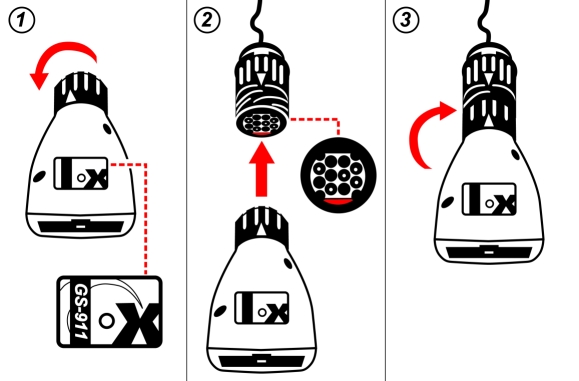Once your PC software and USB driver are successfully installed and tested, you are ready
to use your GS-911. Here is how to connect it to your motorcycle.
1.Locate the diagnostic connector.
2.Make sure your interface is the correct side up and the connector ring twisted as far
left as possible. Make sure the ignition is OFF at this point and the USB cable
preferably not connected to the GS-911 at www.cnautotool.com interface at this point.
3.Align the receptacle correctly (with the red tab at the bottom), and insert.
4.Finally, twist the connector ring as far right as possible, to lock it in place.
5.Connect the USB cable, if using USB.
The procedure to disconnect, is the reverse of the above steps.