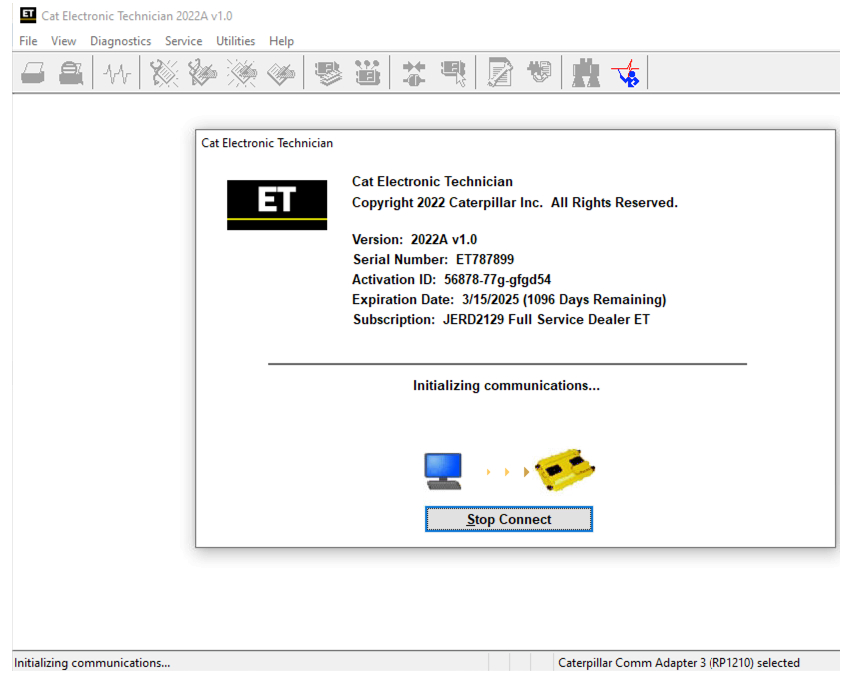
Type of catalogue: Diagnostic program for Caterpillar
Make: Caterpillar
Region: WorldWide
Inclusive
languages: English Chinese, Danish, French, German, Italian, Portuguese, Spanish
Amount of disks: 1 CD
OS: Windows 7 32 bit, Wnidows 7 64 bit, Windows 8/8.1 32 bit, Windows 8/8.1 64 bit, Windows 10 32 bit, Windows 10 64 bit
can send by Download link. Only activation for One Computer
Cat electronic technician 2022A is an updated version of the caterpillar dealer diagnostic software.
Cat works with the Caterpillar Communication Adapters family.
Recommended adapter is a caterpillar comm III 317-7485 (replaces 317-7484) and CA3 part number 478-0235 (communction adapter kit part number 466-6258 )
This diagnostic app allows you to: Change vehicle’s parameters Lock / Unlock parameters Diagnose and reconfigure Reading of error codes ECM Flash
What’s New – CAT ET 2022A
Sea Trial General Information
The Sea Trial General Information page layout has been updated to increase efficiency, as well as to make it more compatible with the online CAMPAR system. The changes include rearranging parameters and validation of field values. The unit of measure will be displayed in a drop down menu.
Trainer Update – 777G Off-Highway Truck
The 777G Off-Highway Truck has been added to the Trainer application.
Data Log Enhancement Line Selector
The Data Log Viewer has a new feature in the Settings dialog box. Users can select different types of lines, along with different colors, representing each of the parameters on the graph. The lines can be represented with basic colors and lines or custom colors and various line types.
Trainer Update
The C9 Tier 4 Final Industrial Engine has been added to the Trainer application. This engine includes a DEF Dosing Module.
Data Log Viewer Enhancements
The Data Log Viewer was enhanced in several ways. Users can now select graph ranges between zero (0) and one (1) for parameters with very small quantities. The behavior of the Default button has been expanded to include resetting all parameter ranges, instead of only resetting the currently viewed parameters. The default values have also changed; for example, users can now remove all settings or all current trace settings.
The “ECM Replacement Reminder” is now selected by default in the Preferences > Confirmation dialog. When the reminder is selected, if ECM(s) support ECM Replacement programming, a message will be displayed which allows users to stop the WinFlash startup and proceed to ECM Replacement.
The represented cat service tool (electronic technician) assumes the user has some Microsoft Windows experience and of course has an experience with cat et.
Users who do not have Microsoft Windows and or caterpillar electronic technician (ET) experience should take time to familiarize themselves with their supported version of Windows before installing the service tool.
PC, Communication Hardware, and Cable Requirements
To run the service tool, the following PC, communication hardware, and cable requirements must be met. NOTE: The minimum PC Configurations should not be used as a standard when buying new personal computers for service tool purposes. If the existing equipment meets these minimum requirements, it will run the service tool.
PC Requirements
Recommended Configurations
PC containing a 2.0 GHz dual-core processor
3GB RAM
3GB of available hard disk drive
DVD-ROM drive
15.4 inch XGA Screen (1280×1024 compatible)
Microsoft Windows™ 7 Professional or Windows 8 Professional, Windows 10 Professional (Not tested with Home Edition) (Note: Windows 8 RT is not supported)
RS232 port with 16550AF UART or compatible (for use with Comm Adapter II)
USB 1.1 or 2.0 port (for use with Comm Adapter 3)
Ethernet RJ45 connector
Built in pointing device or mouse
For security purposes, Microsoft Internet Explorer version 9 or newer is recommended.
Note: The most recent version of Microsoft Internet Explorer may not be validated to work with the service tool.
Minimum Configurations
PC containing a Pentium 2 GHz processor or greater
1GB RAM
500MB of available hard disk drive
CD-ROM drive
Super VGA monitor or display (1024×768)
Microsoft Windows™ 7 Professional or Windows 8 Professional, Windows 10 Professional (Not tested with Home Edition) (Note: Windows 8 RT is not supported)
RS232 port with 16550AF UART or compatible (for use with Comm Adapter II)
USB 1.1 or 2.0 port (for use with Comm Adapter 3)
Ethernet RJ45 connector
Built in pointing device or mouse
For security purposes, Microsoft Internet Explorer version 9 or newer is recommended. Note: The most recent version of Microsoft Internet Explorer may not be validated to work with the service tool.
Communication Hardware
Configuring Cat Electronic Technician to use the Communication Adapter 3
In order for Cat Electronic Technician to work with the Communication Adapter 3, the settings must be changed to select the Communication Adapter 3 as the Communication Interface Device:
Step 1 Start Cat Electronic Technician.
Step 2 Click the Stop Connect button when it appears.
Step 3 Select the Utilities menu.
Step 4 Choose “Preferences > Modify…”.
Step 5 Select the Communications tab.
Step 6 Select Cat Comm Adapter 3 (RP1210) and click OK.
NOTE: Because a growing number of products require multiple data link service, the “Enable Dual Datalink Service” checkbox has been pre-selected.
Servicing ECMs on more than one data link requires this checkbox to be enabled.
Failure to do this will result in undetected ECMs and reduced functionality.
The Second hand Dell D630 Laptop specification:
Brand: Dell
Type: Laptop/Notebook
Screen Size: 14.0
Memory (RAM): 4G
Processor Type: Intel Core 2 Duo
Primary Drive: DVD+/-RW
Processor Speed: 1.80 GHz
Processor Configuration: Dual Core
Package :
1.Used Dell D630 laptop
2.Real CAT et3 Comm Adapter III(it’s best quality cat et 3,not adapter 2,please check Communication port)
3.USB Cable (From device to your computer)
4.J1939/J1708 9PIN Cable (from device to your truck)
5.6PIN Cable (for old truck)
6.14PIN Cable(for new truck)
7.Plastic box
Please feel free to contact us ,If you have any question:
Live Support: Chat with us online
Whatsapp: +8618437976115
Email: sale@cnautotool.com
Skype:cnautotoolcom
Please bookmark our website so that you can check the order information and contact us.




