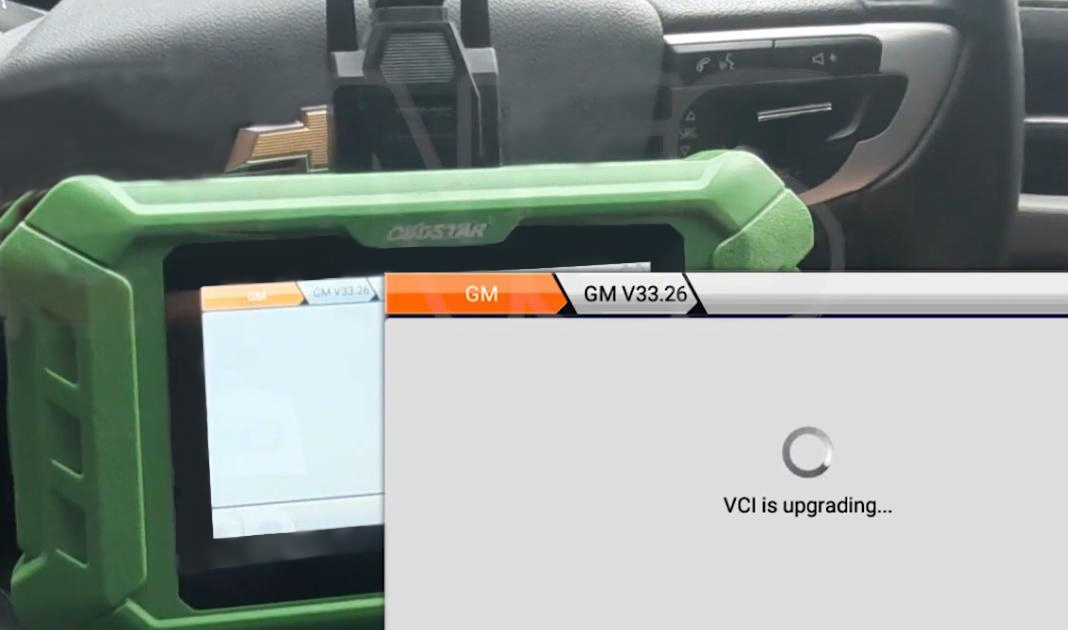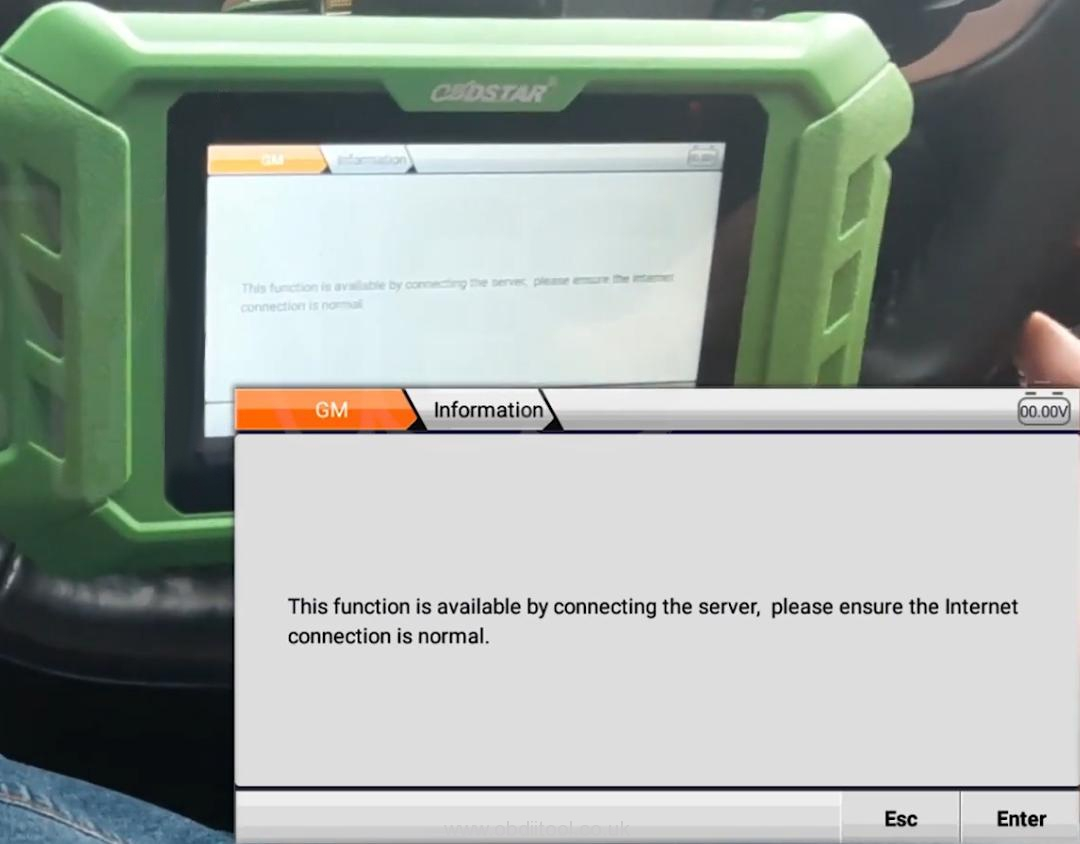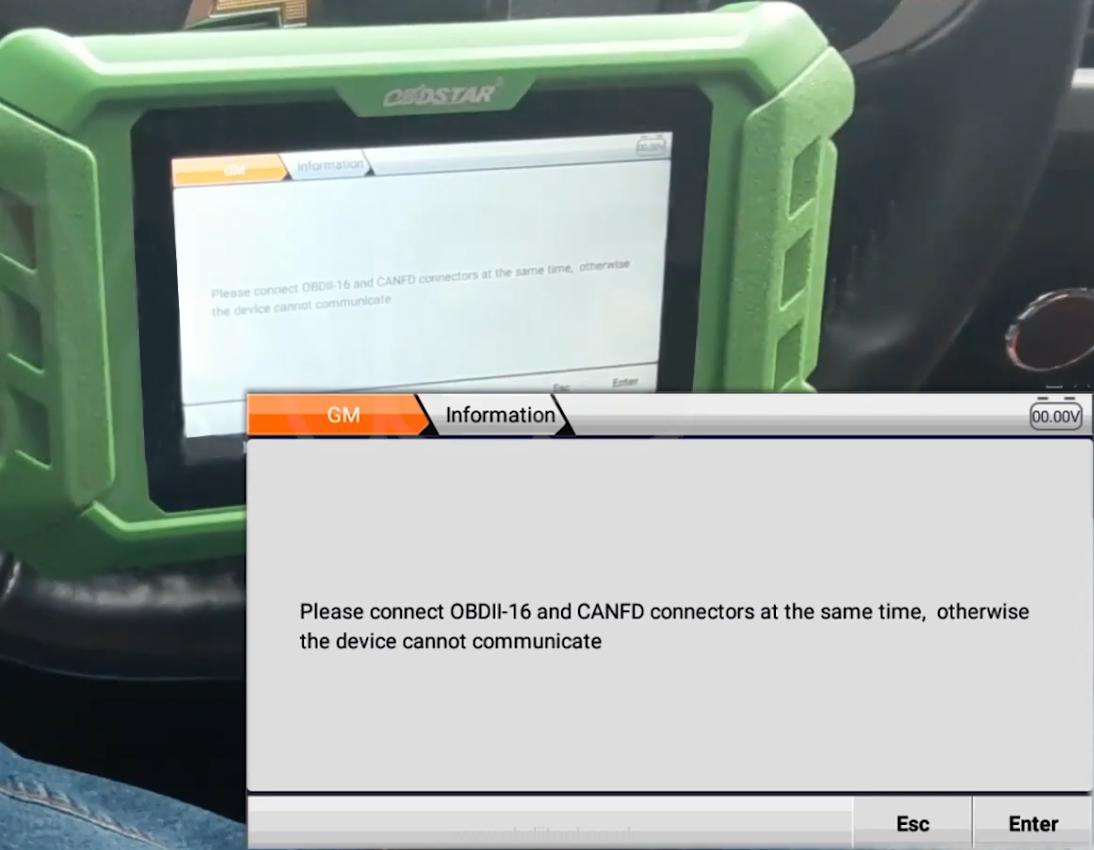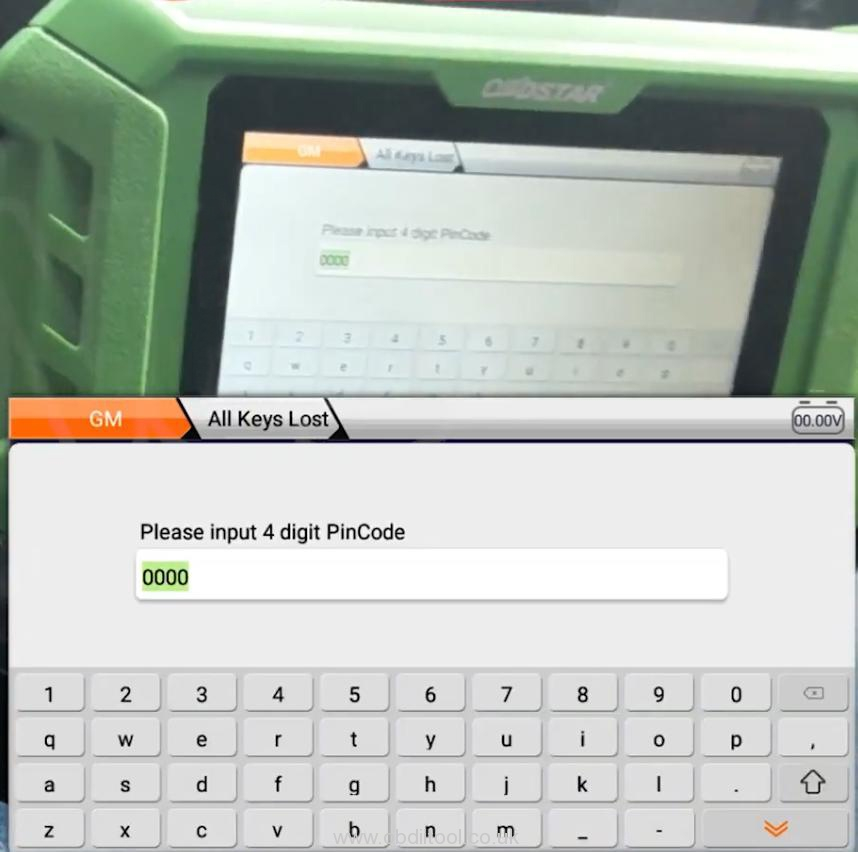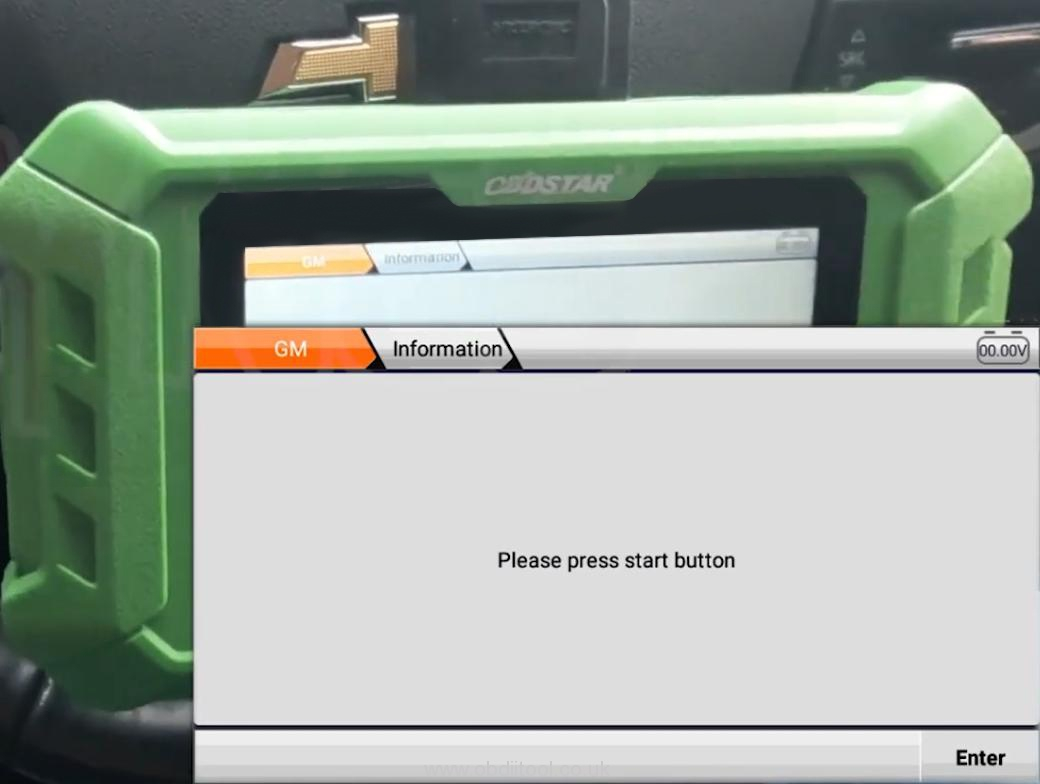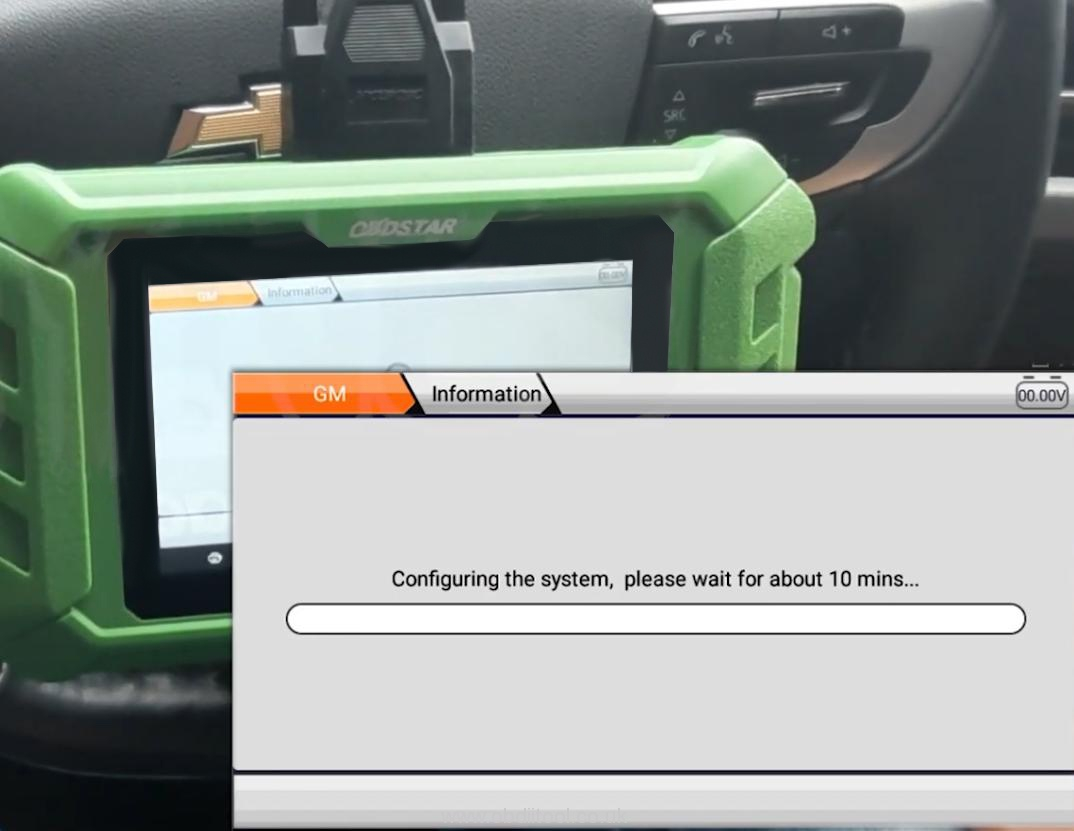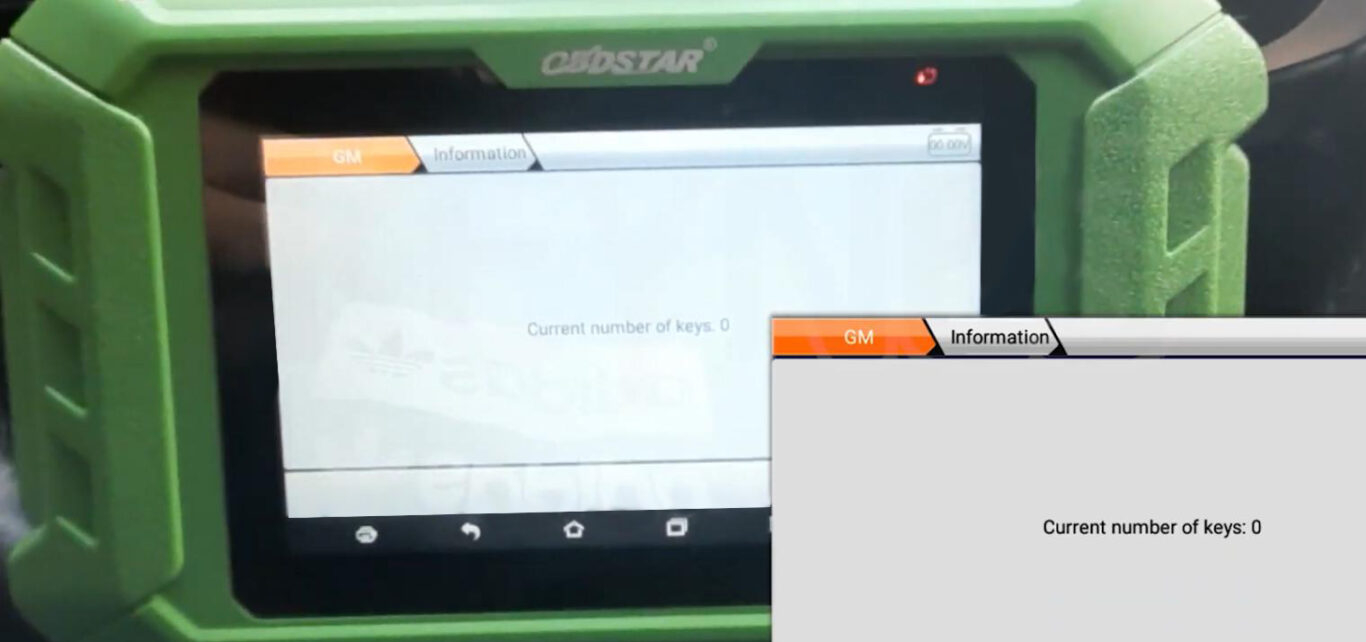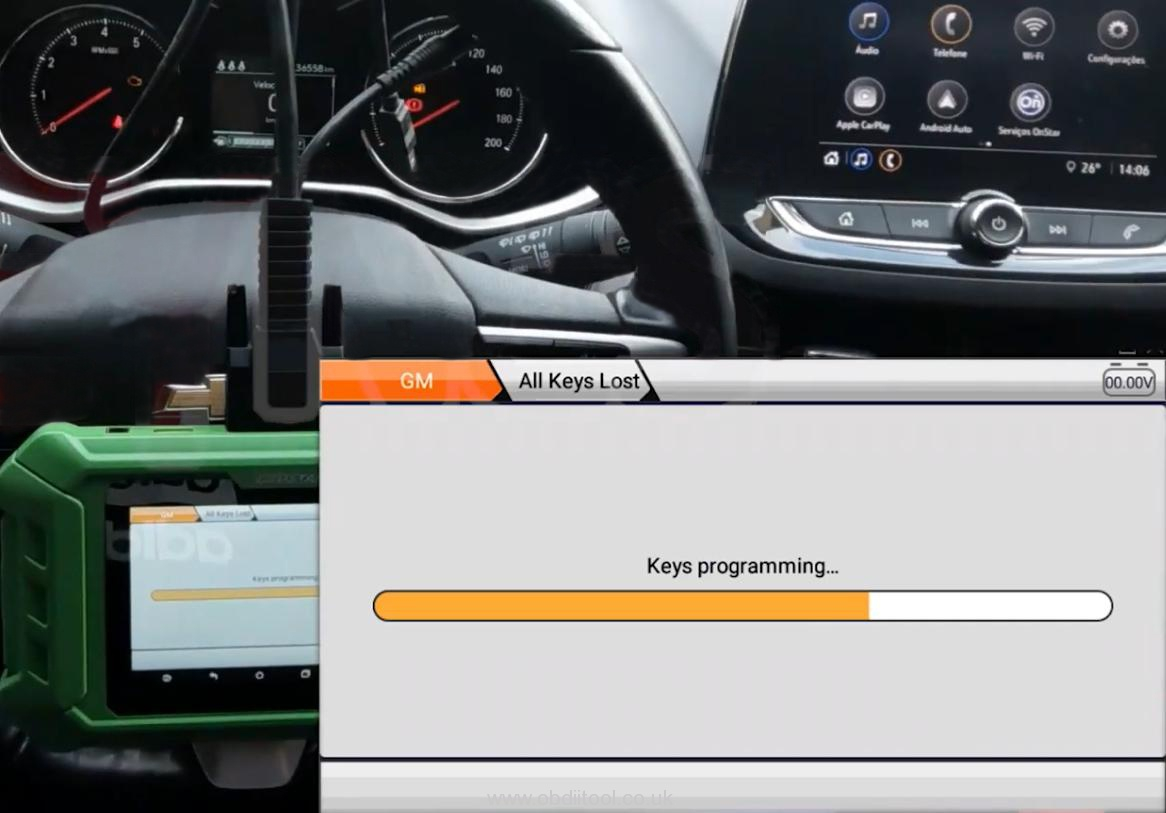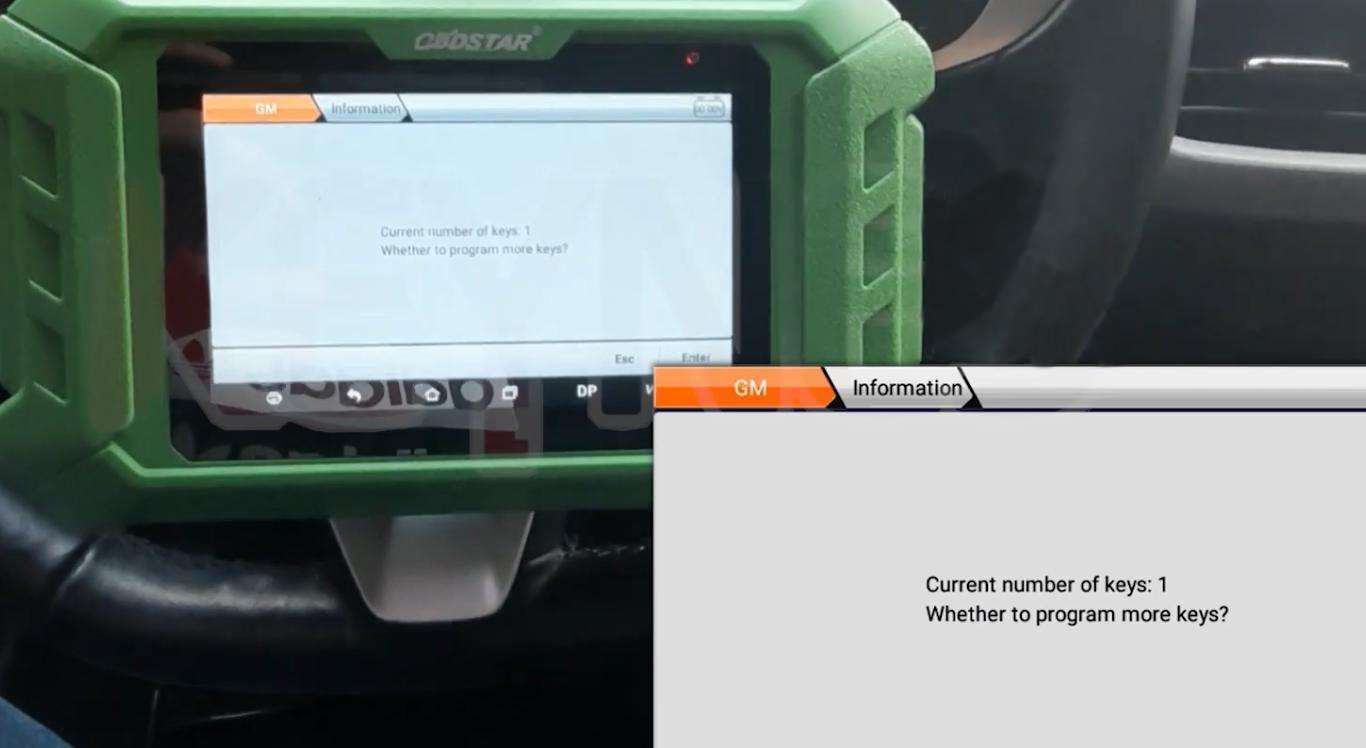This is a test on how we use OBDSTAR X300 PRO4 to program 4A chip smart keys for Chevrolet Onix 2020 all keys lost with CANFD Adapter.
Tools:
OBDSTAR X300 PRO4 or X300 DP PLUS
OBDSTAR CANFD Adapter
Main Cable
OBDII-16
Chevrolet 4A Chip Smart Key*2
Use CANFD Adapter female connector connecting with OBDII-16 and male Connector connecting with DLC Diag Socket.
Press
IMMO>>GM>>GM V33.26, and wait.
Press
PROGRAM KEYS>>CHEVROLET>>BRAZIL>>ONIX>>PROXIMITY>>2020->>Without 24 digit authorization code>>All Keys Lost>>Enter
Follow the prompt: ensure the Internet connection is normal.
Press “Enter” to continue.
Here we can see the connection we have already done:
Connect OBDII-16 and CANFD connectors at the same time.
Press “Enter” into the next step:
Input 4 digit Pincode. You may get it from a locksmith or your dealer.
Press “Enter” and follow the next prompt:
Press start button.
Then current key numbers display.
Press “Enter” and follow the prompt:
Put the smart key to be programmed into the smart key card slot, and take the other smart keys out of the car.
The card slot is generally located at the bottom of the water cup holder or in the armrest box.
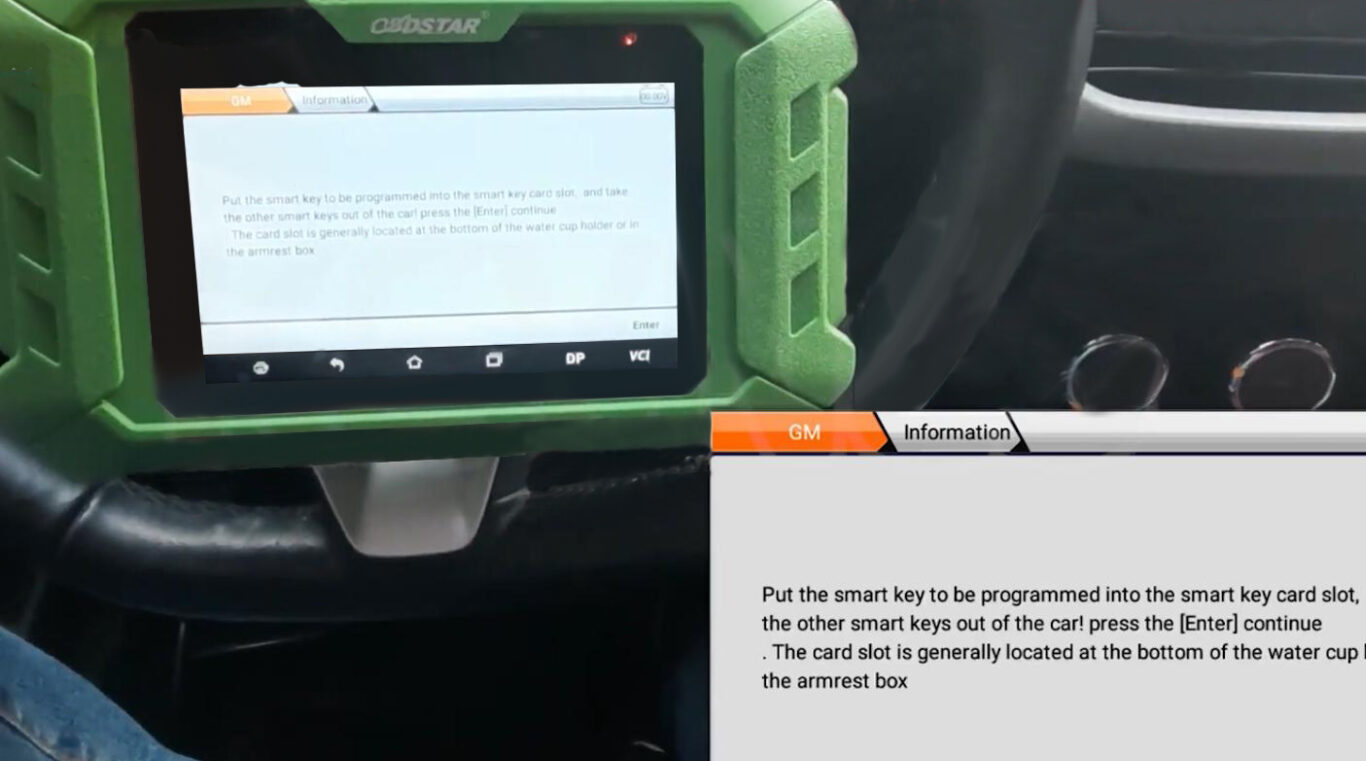
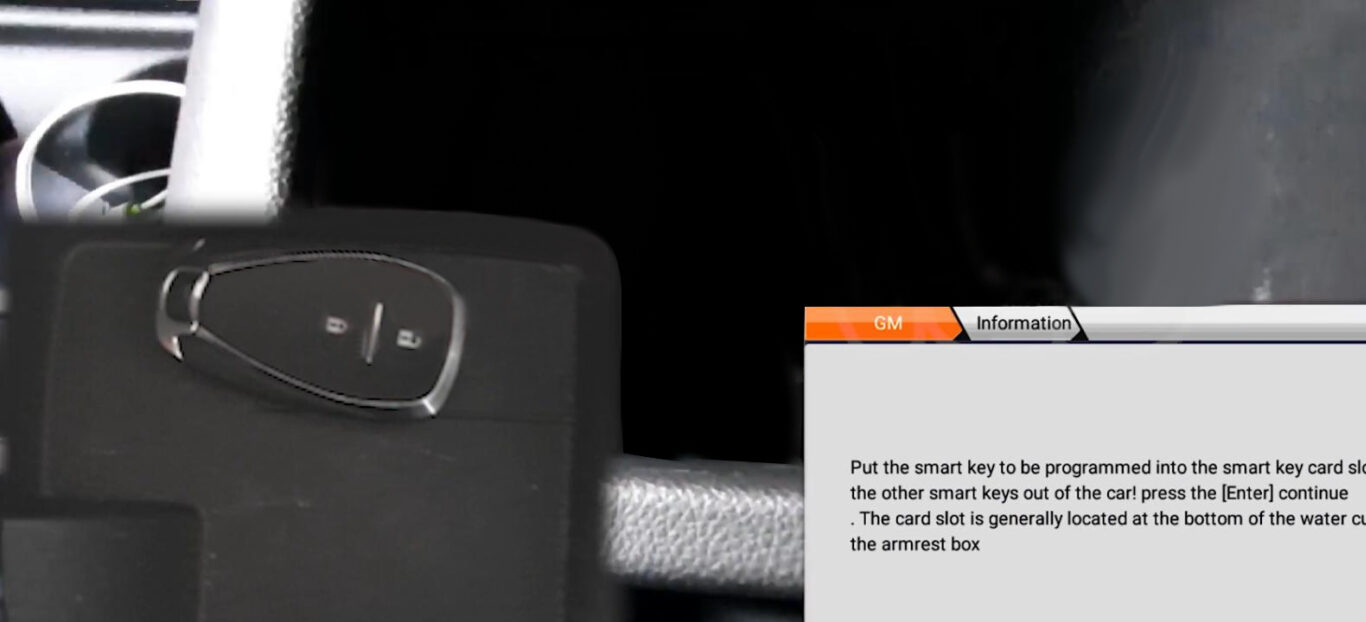
Press “Enter” to continue the prompt:
Press and hold the start button for 2 seconds.
Then press “Enter” and wait…the first key completed.
Press “Enter” to program the second one.
Repeat the same steps to finish the second one.
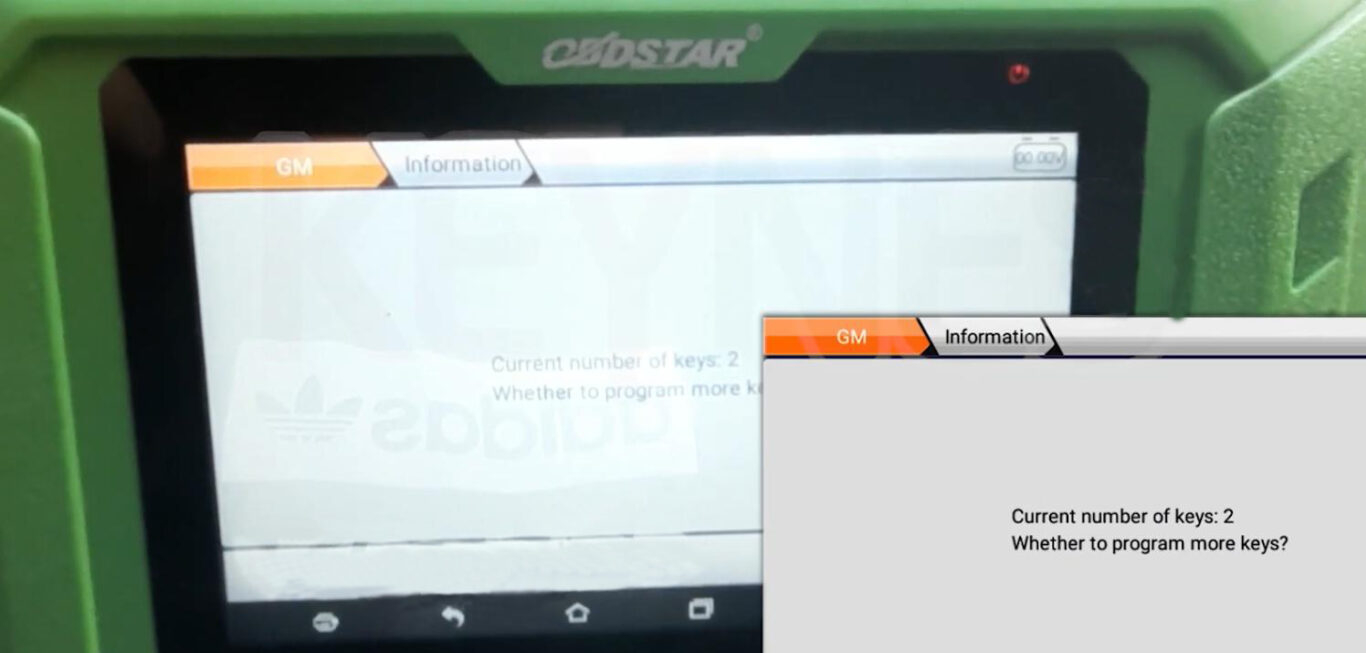
Press “Esc” and follow the prompt:
Turn off ignition and remove key, check key and remote control function.
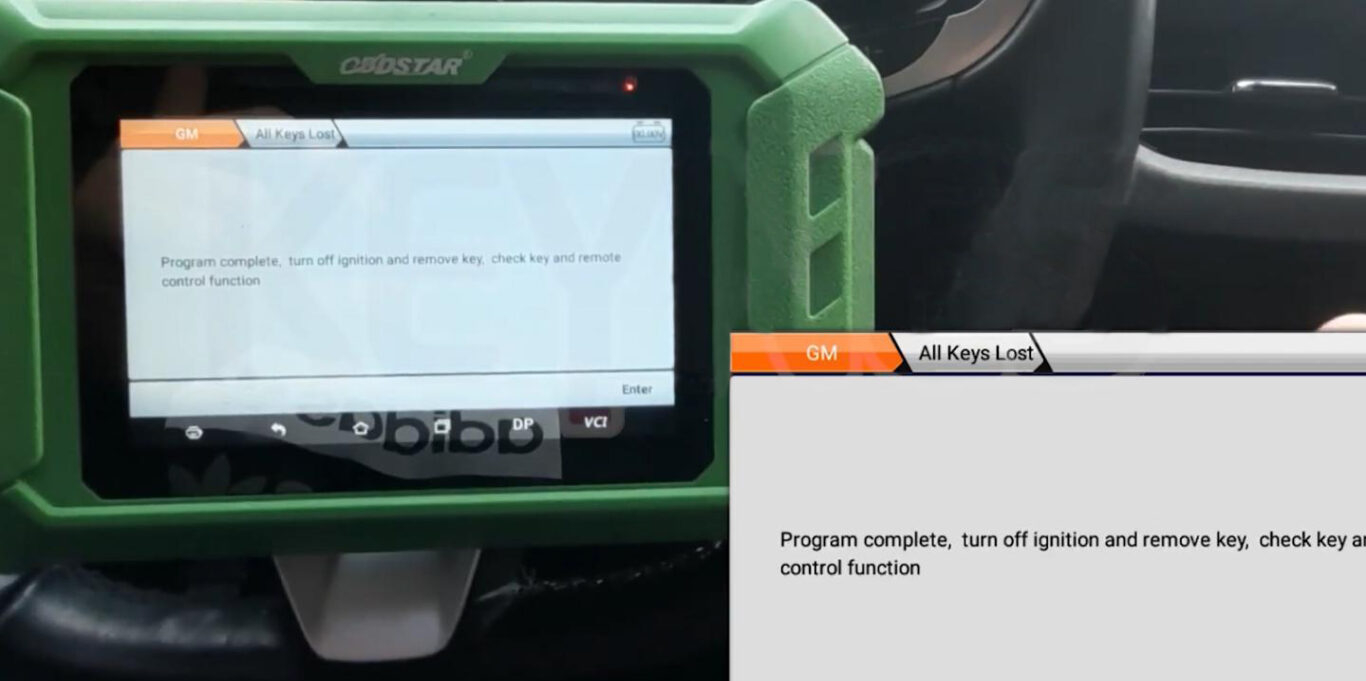
Done!
This is how we use OBDSTAR X300 PRO 4 to program 4A chip smart keys for Chevrolet Onix 2020 all keys lost with CANFD Adapter.