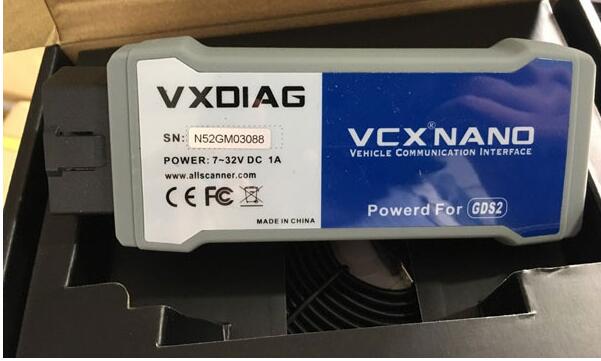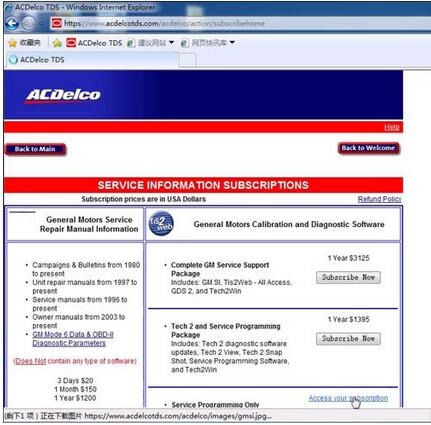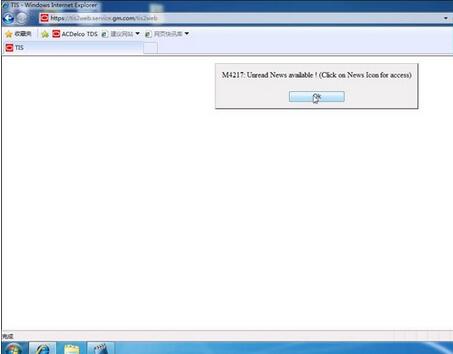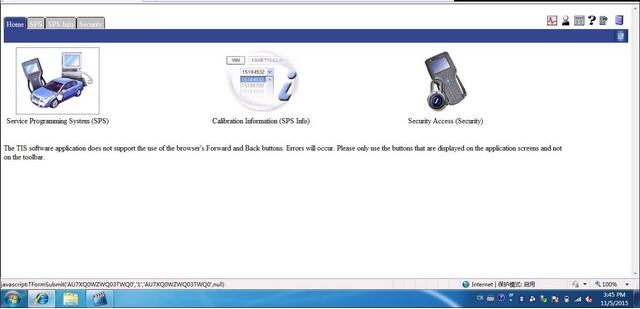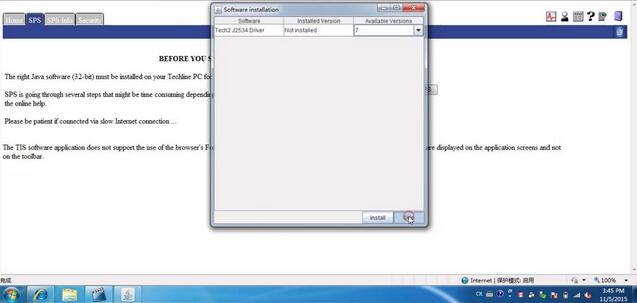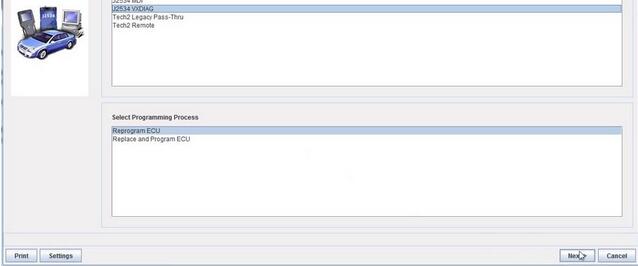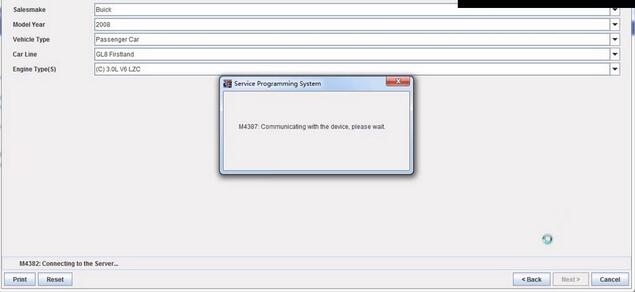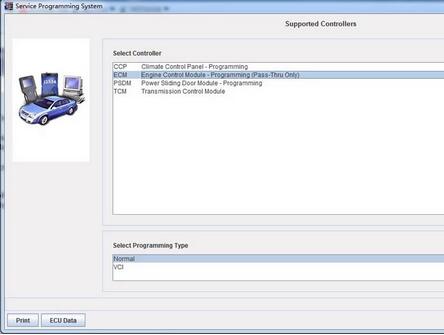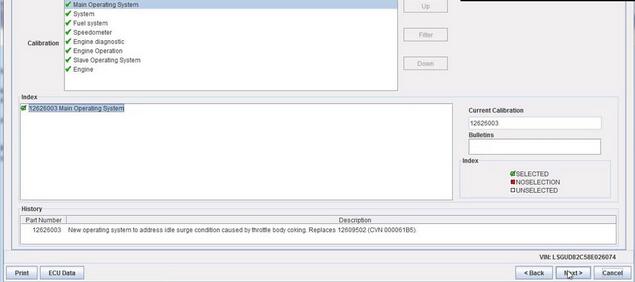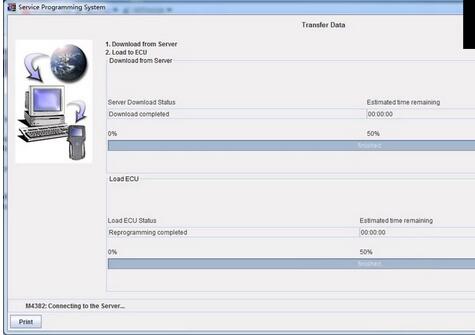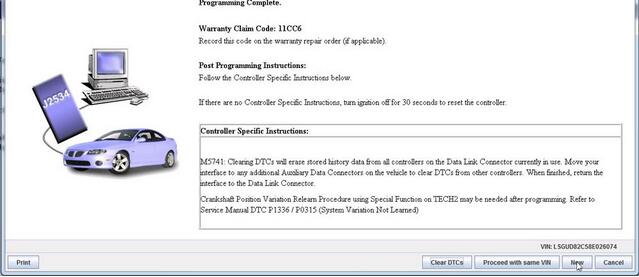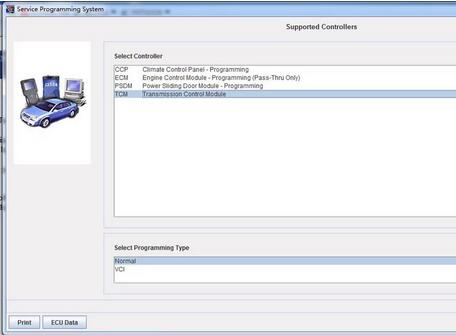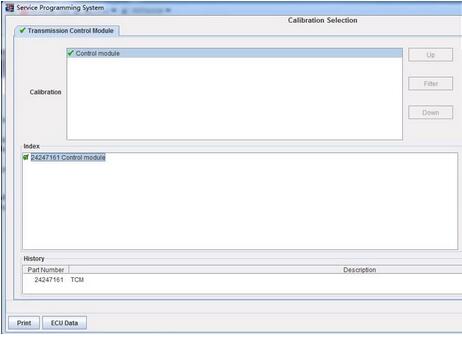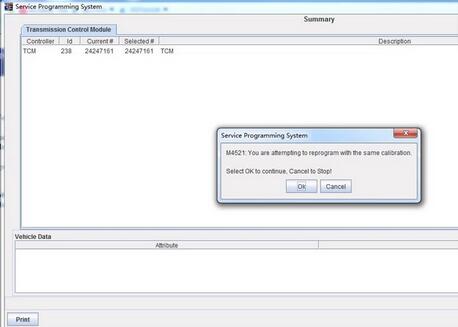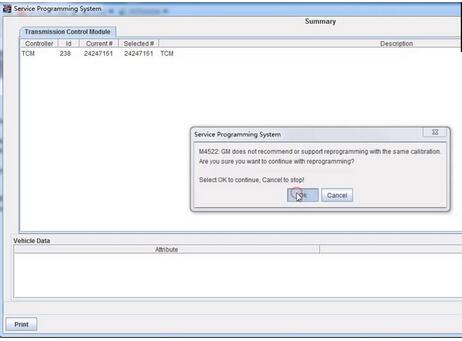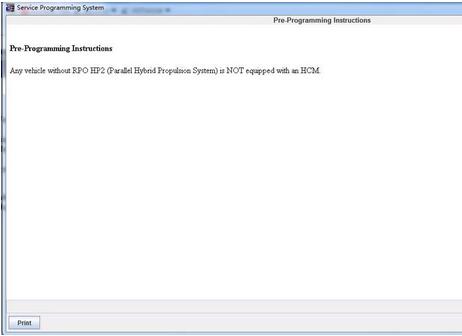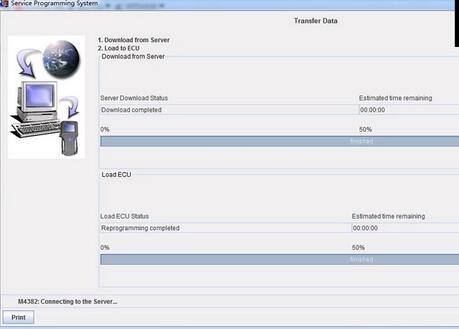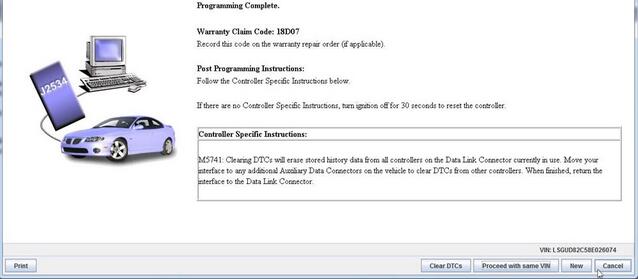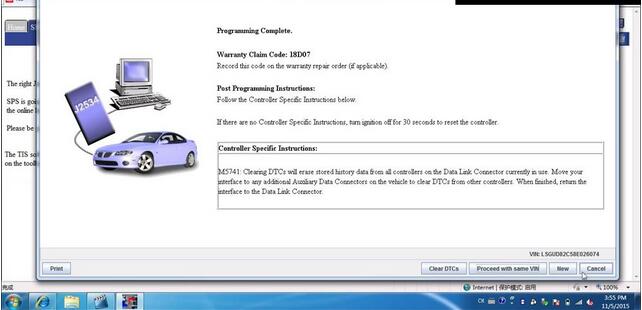How-to: perform Buick 2008 Passenger car GL8 online Service Programming System (SPS) using vxdiag vcx nano for gm/opel j2534 interface. SPS subscription from ACDelco TDS website is required.
Car info:
Buick 2008
Passenger car
GL8 Firstland
(C) 3.0L V6 LZC
Controller:
ECM: Engine Control Module – Programming (Pass -Thru Only)
TCM: Transmission Control Module
PSDM: Power Sliding Door Module – Programming
CCP: Climate Control Panel – programming
Purpose: Reprogram (Normal not VCI)
Using:
Login ACDelco for subscription of Service Programming System (SPS)
Procedure:
Login ACDelco TDS.
Click on “Service and Programming Information”.
Choose ” Service Programming Only” and click on “Access your subscription”.
Click on “OK”.
Click on “Service Programming System (SPS)”.
Click on “Start SPS” and it will automatically launch Java 6.
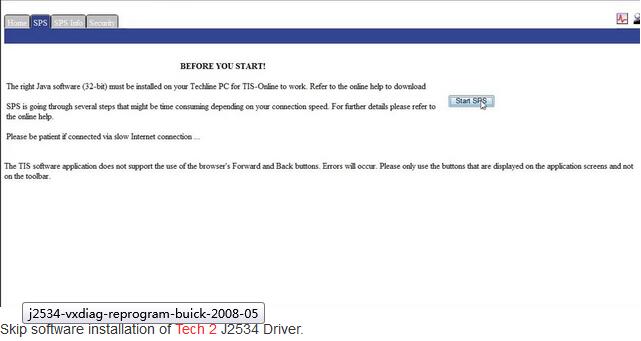
Skip software installation of Tech 2 J2534 Driver.
Select “J2534 VXDIAG” – “Reprogram ECU“, then “Next“.
Read messages “Connect J2534 device to vehicle and PC”.
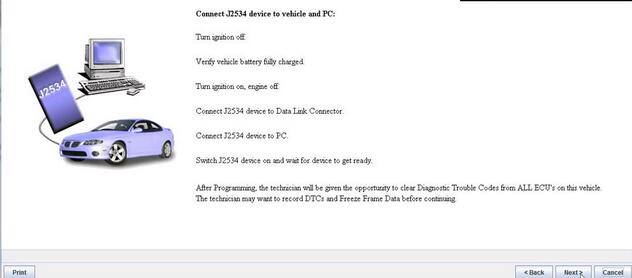
Select Buick car info.
Confirm car VIN.
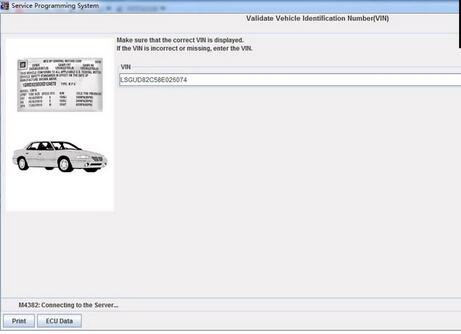
Select ” ECM: Engine Control Module – Programming (Pass -Thru Only)”, then “Normal”.
Click on “Next” and then “OK” to reprogram with the same calibration.
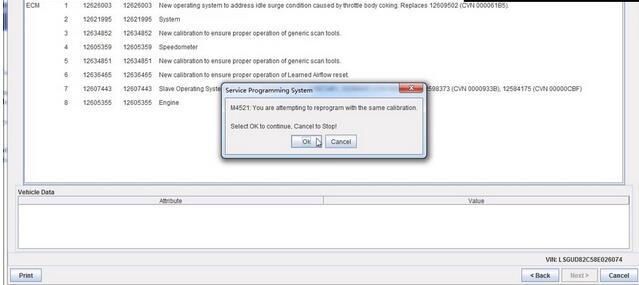
Transfer data.
1). Download from server
2). Load to ECU.
It may take a long time to finish, please ensure the computer not sleep.
Click on “New”, then “Next”, select ” TCM: Transmission Control Module”, then “Normal”.
Read the reprogramming instruction.
Download from the server completed.
Reprogramming completed with J2534 Vxdiag.
Done.