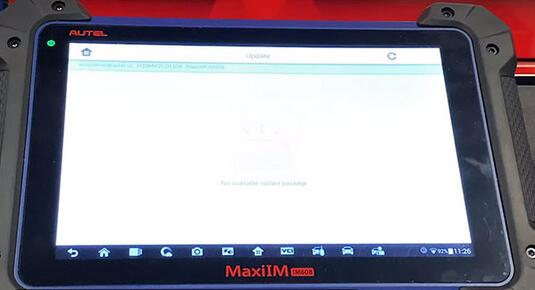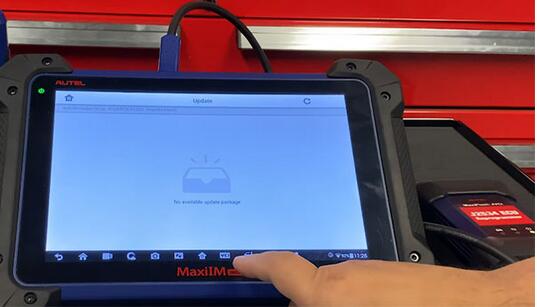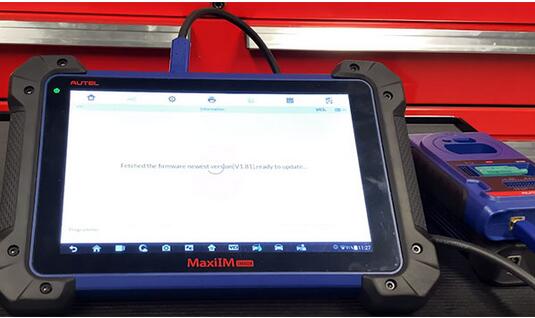Autel MaxiIM IM608 is a hot-sale multi-language diagnostic and key programming tool at cardiagtool.co.uk. Here mainly shares the update tips for Autel auto technicians and locksmiths.
Autel IM608 Update Advantages:
1.One year free online update. Update subscription: $895 per year.
2.Autel IM608 Update application allows you to download the latest released software. The updates can improve the MaxiIM applications’ capabilities, typically by adding new tests, new models, or enhanced applications to the database. The Display Tablet automatically searches for available updates for all of the MaxiIM software when it is connected to the internet. Any update that is found can be downloaded and installed on the device. This section describes installing an update to the MaxiIM system. A notification message displays if an update is available when the Notifications Center function is enabled in the Settings application.
Tips and guide to update Autel IM608:
1.Make sure the MaxiIM IM608 diagnostic tool is connected to a power source
2.Tap the Update application button from the MaxiIM Job Menu; or tap the update notification message when received one; or tap the Update icon on Vehicle Menu in Diagnostics application. The Update application screen displays.
3.Check all available updates:
* If you decide to update all the items of IMMO software, select IMMO Tab and then tap the Update All button;
if you want to update all items of diagnostic software, select Diagnose Tab and then tap the Update All button.
* If you only want to update one or some of the item(s), tap the Update button on the right column of the specific item(s).
Here take IMMO software update as an example.
1).MaxiIM IM608 Update:
Select IMMO-> System Settings
It will automatically highlight the Wi-Fi option, please make sure you’re connected to your wireless router or any mobile device.
Then hit the home button
Select MaxiIM
Hit Update to make sure whether IM608 tablet is updated or not
Wait a few moments to achieve the latest updates
-If there is no update for vehicles, it will show “No available update package” as below

-Otherwise, you can see some vehicles update info for your tool.
2).JVCI ECU Programmer Update:
Use the USB cable comes with the IM608 package to connect with IM608 tablet
Select VCI icon at the bottom of the screen
Hit Update on the left hand side
IM608 device will connect to JVCI and check for the latest updates
If JVCI ECU programmer is good to update, then remove the USB cable from JVCI, and connect to XP400 key programmer.
Back to main menu, select Programmer
IM608 will automatically detect XP400 and update, don’t unplug the USB cable.
Update completed
Other update tips to know:
1.Tap the Pause button to suspend the updating process. When you tap Continue to renew the update, the updating process will resume from the break point.
2.When the updating process is completed, the firmware will be installed automatically. The previous version will be replaced.