Here is the solution from www.cnautotool.com of can not find the odometer correction function or entire menu disappear(as shown below picture )on OBDSTAR X300DP PLUS tablet,for when you are in trouble such as this, take it easy ,only 6 steps can solved it
1. Enter Home button, choose 【ES File Explore】
Click【Home】, and then click【DP】
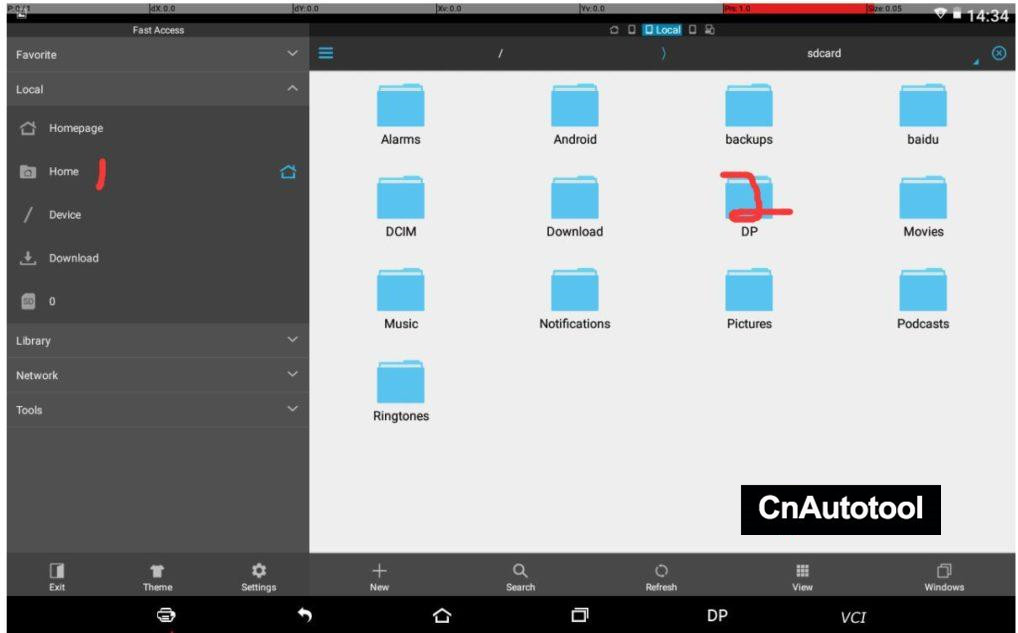
After entering the DP menu, choose the SN No. file, for example, 9514XXXXXXXX–FUNCTION–MILEAGE, at the bottom of this file, there will be a 【en.cfg】, find and delete it.
Re-start the device
Enter 【upgrade】menu, then choose any of mileage correction software, download it.
You can see the mileage correction function and the menu appear on the X300 DP PLUS.
Hope it has helps
Good luck!

