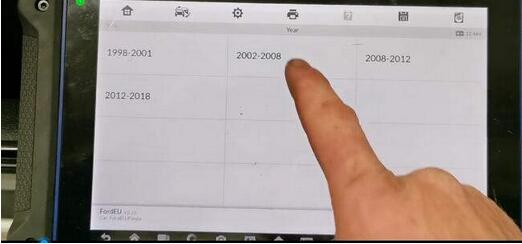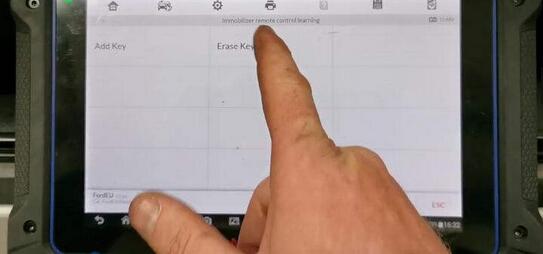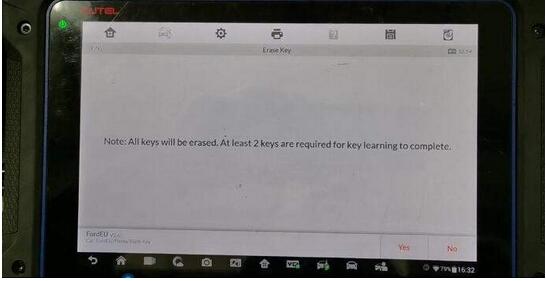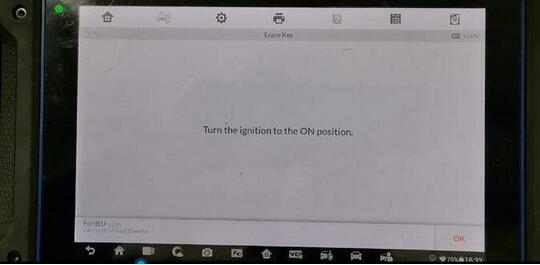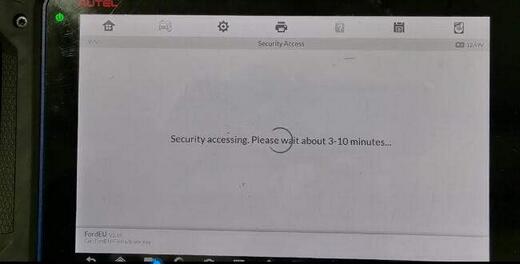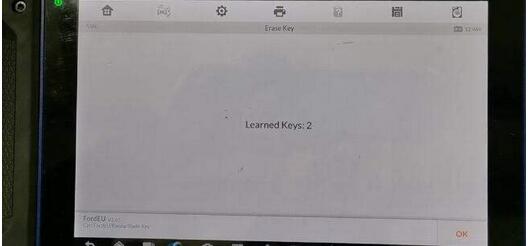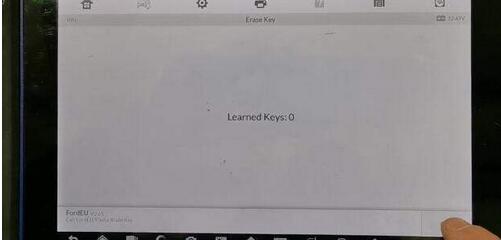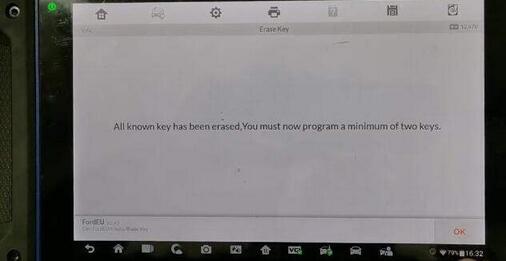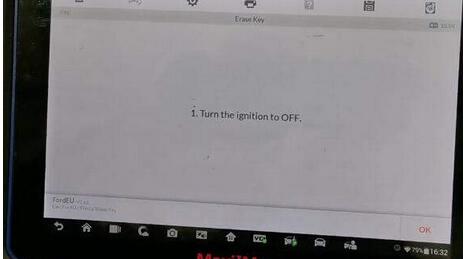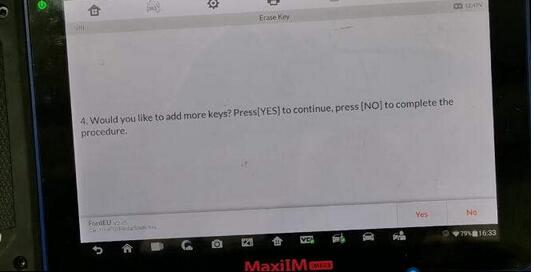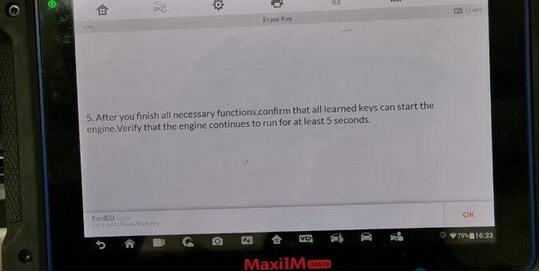This instruction show you guide on how to use Autel MaxiIM IM608 to program keys for Ford Fiesta PATS 2008.

Procedures:
Build connection build Autel IM608 device and Ford Fiesta,then enter Ford menu to select [Fiesta]
Select [2002-2008]
Select [Blade Key]
Select [Immobilizer(CAN)]
Select [Erase Key]
Note:All key will be earsed.At least 2 keys are required for key learning to complete,click [Yes] to continue
Turn the ignition to the ON position,click [OK]
After erase key complete,click [OK]
All known key has been erased,You must now program a minimum of two keys.
The engine will not start until you complete the following steps:
Perform the following steps to learn the ignition keys
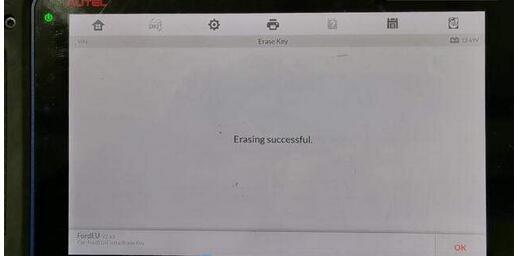
Turn the ignition OFF
Turn the first key in the ignition to ON for 3 seconds,then remove
Would you like to add more keys?
Press [Yes] to continue,press [NO] to complete the procedures.
After finish all necessary functions,comfirm that all learned keys can start the engine.Verify that the engine continues to run for at least 5 seconds.
Learning completed.