Purpose:
I bought a used 2008 Chevy Silverado 1500 that ended up having a bad RCDLR (receiver) that controls the key FOB door locks and the TPMS (Tire Pressure System), which caused me to have the TPMS light on the dash and no working Key FOB. The dealer at first told me they couldn’t read the Body Control Module (BCM) or the RCDLR and that they would have to do diagnostics to figure out the problem, before they could determine the cause and replacement. All of that would of equaled hours of labor costs and $$$$. Searched around online and found this company selling these OBD2 programming modules for fractions of the cost of a dealer programming system and definitely cheaper than the hours of labor from the dealer.
Purpose:
I bought it off CnAutotool. 119usd spent
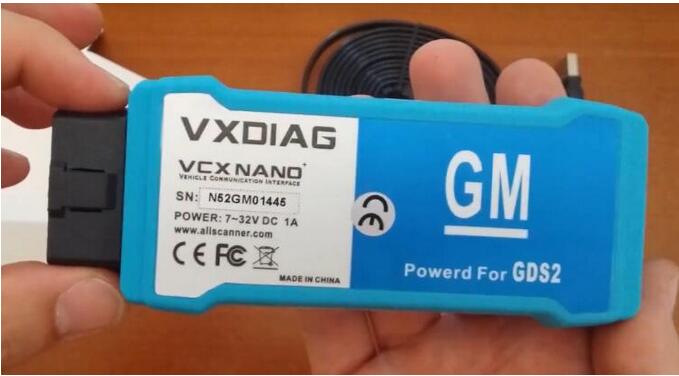

Tech2WIN install on Windows 7:
When I got it, it took a couple hours to figure out how to install the program correctly and learn the functions of the Tech2WIN program that comes with it. You have to follow the directions exactly on the VCXDIAG website on how to install the software and firmware. A tip is to use the CD of programs it comes with to install everything, rather than going to the website and getting the updated programs. I found that if you use the updated VX Manager program from the website, you will have a problem with TECH2WIN finding the VCXDiag NANO module to use. I installed this on a Windows 7 32Bit laptop that I have for just vehicle programming and diagnostics for all my vehicles. I have read that it works with Windows 10 64Bit, but I cannot speak on this. Once I got it working I could use the TECH2WIN program to read all the modules on my truck, even the BCM that the dealer could not read. I realized the RCDLR was bad and bought a new one, but it needed to be reprogrammed to the BCM.
Subscription required for reprogramming:
You cannot use the TECH2WIN software to reprogram, you have to go to AC Delco’s website and buy a 2 year programming subscription for one vehicle (VIN) for $40. There are YouTube videos that show you briefly how to program a module with their software. Make sure you use windows explorer and have the latest Java installed on your computer, as this is what the AC Delco SPS software uses to reprogram. You have to open the VX Manager software for your VCXDiag NANO and go under the diagnostics tab and install the “PASSTHRU” software/driver to use the AC Delco SPS programming software. This will allow you to see the VCXDiag NANO in the AC Delco SPS drop down list of programming modules labeled “VCX J2354” (or something labeled like that). When using and opening the AC Delco SPS software it will ask you to update the GM MDI software. I would advise against doing this, as when I did, I could not see the VCXDIAG GM module (i.e. VCXJ2354) and had to roll back the GM MDI software.
Reprogramming with AC Delco SPS sw:
When you go to reprogram a module you have to know the Software and Hardware information of the module to select the correct module configuration for programming. You can use TECH2WIN to read this information from the module before you attempt to reprogram it. Ensure you have the correct module version numbers selected before you reprogram or you will get an error in AC Delco SPS when programming. I made this mistake at first, but you just quit the program and cycle the key on and off in the ignition, and hypothetically no damage is done (at least in my case).
Conclusion:
All in all, the VCXDiag NANO, TECH2WIN, and AC Delco SPS software worked for me and reprogrammed the RCDLR to my BCM, which fixed the TPMS and Key FOB to work again. Note that my vehicle uses the TECH2WIN software for communication to my truck, and newer GM vehicles may use the GSDS programming software. I did not used the GSDS program/software, so I cannot speak on how to use it or install it properly, but it did come with the VCXDiag NANO on the CD.
NOTE:
You will have to be a little computer savvy to get these various programs and VCXDiag Nano to work correctly. So if you are not, either do your homework ahead of time (i.e. Forums, YouTube, Websites), or do not attempt it and find someone else how can, or pay dealer pricing.
In my opinion, this is a good product that does what it says it can, and more than worth the money and time to complete diagnostics or programming yourself; rather than going to the dealer and pay out the rear.