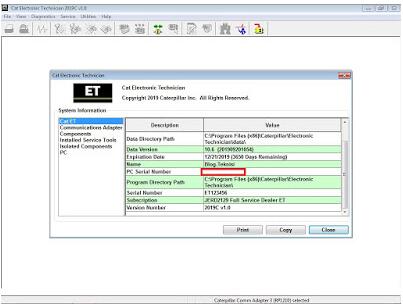Caterpillar ET 2020A (replaces CAT ET 2019C, 2019B) Electronic Technician Diagnostic Software
CAT Caterpillar ET 2020A (replaces CAT ET 2019C, 2019B) Electronic Technician Diagnostic Software Caterpillar electronic technician 2020A is an updated version of the caterpillar dealer diagnostic software. The Built-in Factory Password Generator The experimental feature allows you to decode (18-Bit… Continue Reading