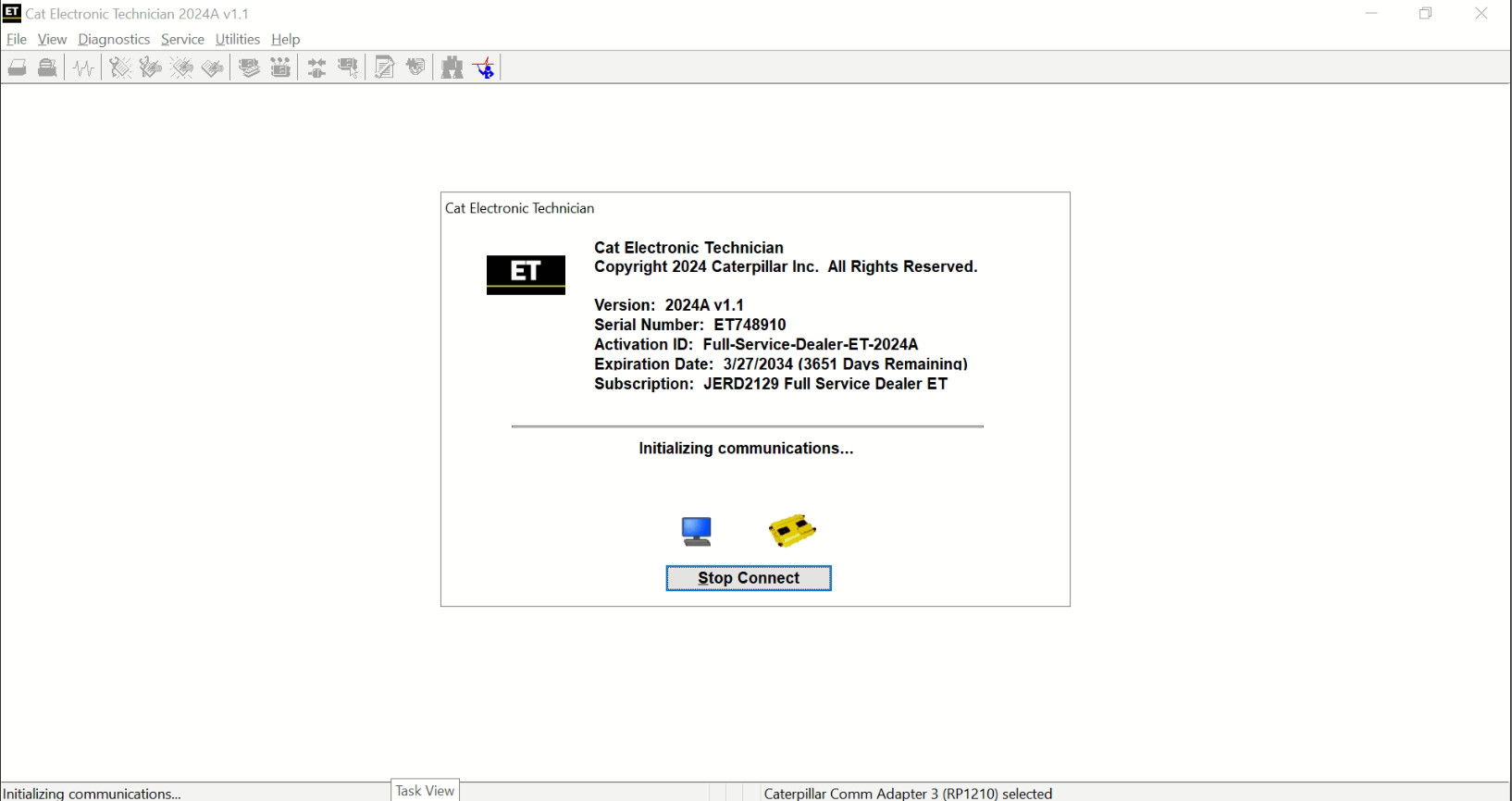In the world of heavy machinery, ensuring optimal performance is crucial for productivity and safety. One of the most important aspects of machinery diagnostics is monitoring and adjusting engine speed. The Caterpillar ET 2024A software provides a robust platform for performing engine speed tests, which can help technicians fine-tune engine performance and measure noise levels effectively. In this article, we will guide you through the process of conducting an engine speed test on a Caterpillar C9 engine using CAT ET 2024A.
Accessing the Engine Speed Test
To get started with the engine speed test, follow these simple steps:
1. Open CAT ET 2024A: Launch the software on your diagnostic laptop or tablet.
2. Navigate to the Diagnostics Menu: Once the software is open, look for the Diagnostics menu located on the main interface.
3. Select Diagnostics Test: Click on the Diagnostics Test option to enter the testing section.
4. Choose Engine Speed Test: From the submenu, select the Engine Speed Test option to begin.
Screen Layout Overview
When you access the Engine Speed Test, the screen is organized into three primary areas:
1. Status Line
This area displays real-time messages related to the diagnostic test process. It provides feedback on the current status of the test and any relevant alerts or notifications.
2. Instruction Area
Here, you’ll find step-by-step instructions guiding you through the diagnostic test. This section is particularly useful for new users who may need additional assistance.
3. Control Area
The control area is where the real action happens. It allows you to adjust the engine speed with precision. Key components include:
– Horizontal Slide Bar: This bar displays the range of engine speed parameters, with the current speed value indicated above it. Reference numbers are positioned on either side of the slide bar for your convenience, and a vertical slider shows the current value.
– Speed Adjustment Buttons: You have several options for adjusting engine speed:
– Decrease speed by one setting
– Decrease speed by 20 RPM
– Increase speed by 20 RPM
– Increase speed by one setting
Buttons and Their Functions
Understanding the buttons available on the Engine Speed Test screen is crucial for effective testing:
– Start: This button initiates the test, allowing you to manually manipulate engine speed using the arrow buttons beneath the slider bar. Once the test starts, this button will be disabled until the test is stopped.
– Begin Sweep: This function automatically varies the engine speed across the specified range. The sweeping action continues until you click the End Sweep button, making it a valuable feature for comprehensive testing.
– End Sweep: Pressing this button stops the automatic sweeping of engine speed, allowing you to maintain a specific speed for further analysis.
– Stop: This button concludes the test. It remains disabled until the test has started, ensuring that users cannot accidentally stop a test prematurely.
Conducting an engine speed test using the CAT ET 2024A software is an essential skill for technicians working with Caterpillar machinery. By following the steps outlined in this guide, you can effectively measure and adjust engine speeds on the Caterpillar C9 engine, leading to improved performance and reduced noise levels. Proper diagnostics not only enhance machinery efficiency but also contribute to a safer working environment. Happy testing!