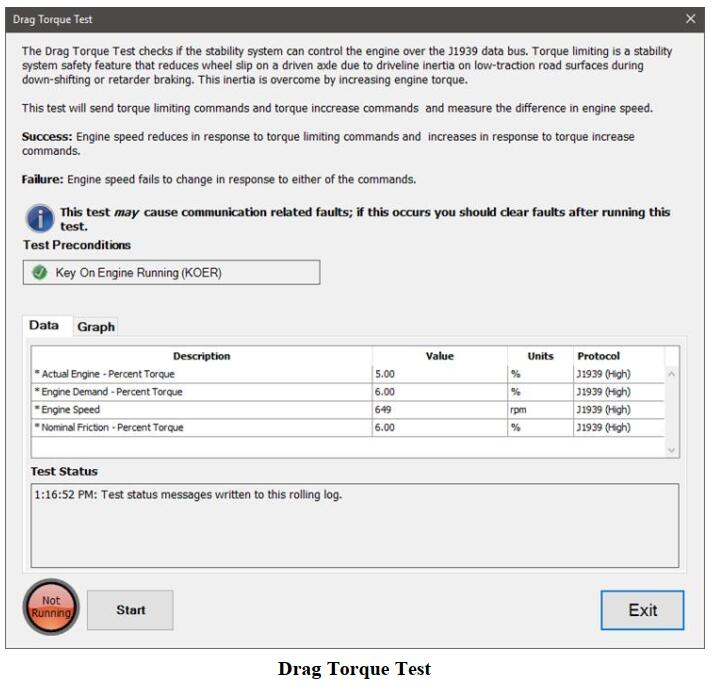The Bendix EC-60 and EC-80 braking systems are widely used in commercial vehicles. To ensure the proper functioning of these systems, it is important to perform a drag torque test. This test helps in evaluating the response of the engine to changes in torque limits.
Related Contents:
JPRO Noregon Commercial Fleet Diagnostics 2023 Free Download
Noregon JPRO DLA+ 2.0 Adapter
To conduct the drag torque test using JPRO Diagnostics, follow the steps below:
1. Begin by selecting the Drag Torque Test option from the menu and press Enter or the Start button. This will initiate the test and display the test dialog.
2. Once the test is started, the Test Status will show the commands being sent to the engine. You will also notice a difference in engine speed and torque values, as well as a change in engine sound. To view a graphical representation of the monitored data values, click on the Graph tab.
3. If you wish to stop the test at any point, simply select the Stop button. The test will automatically stop after it has completed an increase and decrease cycle twice. You can observe the reset of the braking system by the audible clicking sound produced by the brake modulator valves.
4. Once you have finished conducting the test, press the Exit button to return to the test selection dialog.
By performing the drag torque test, you can ensure that the Bendix EC-60 and EC-80 braking systems are functioning optimally. This test helps in identifying any issues or abnormalities in the engine response, thereby enabling prompt maintenance and repair. JPRO Diagnostics offers a reliable and efficient solution for conducting this test, providing accurate results and aiding in the smooth operation of commercial vehicles.