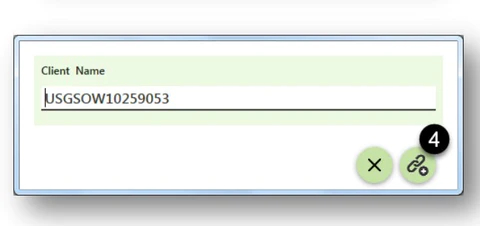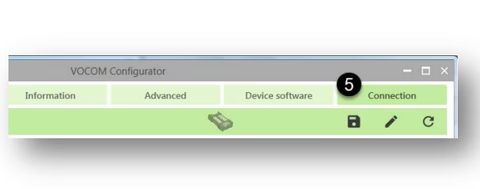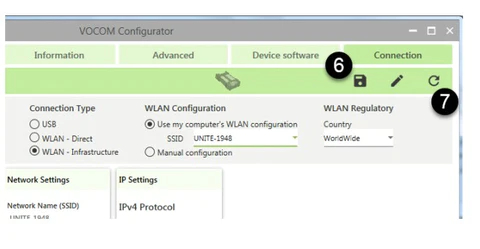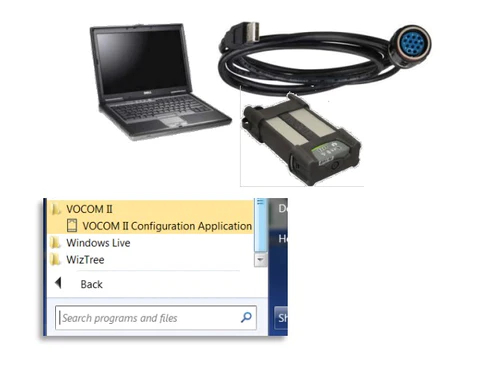Volvo VOCOM II 88894000 with APCI PPT(Premium Tech Tool ) 2.7.25 tech tool is the latest diagnostic hardware tool for PPT Volv-o excavator trucks, buses, engines, and machine diagnosis, programming, and maintenance.
Vocom 2 provides communication and translation between computer and vehicle. A dealer tool to access and program parameters in Level2 and Level3 without connecting to central severs, work with Tech Tool (VCADs Pro), Normal or Development mode.
VOCOM II 88894000 WLAN Instruction
1. Make sure the VOCOM II is connected to the computer via USB. Open the VOCOM II configuration application. Located under the START menu. The VOCOM II should display as a device listed as below.
2. Under the information 1 tab, click on the Edit2 button in the Menu bar. In the Configuration page, click on the pair3 button. NOTE: pairing is a prerequisite for WLAN usage.
3. In the pairing dialog, the client’s computer name(Client Name) will display in the info bar. Click on the pair4 button to save. NOTE: The current paired computer is always displayed in the info bar in the Client ID field.
4.Click the Connection5 tab in the Menu bar. The WALN Configuration page will be shown. NOTE: Two WALN configuration Modes available.
5.The WLAN Infrastructure Mode is normally used in a workshop environment where there is already an existing infrastructure network.
6.The WALN Direct mode is used when the laptop needs to be directly connected to a VOCOM II device via WLAN, e.g. when using it in the field without the existence of an infrastructure network.
7. Afte configuring the VOCOM II WLAN configurations, save 6 and reboot7 the device.
8. Connect the VOCOM II to the vehicle. Unplug the VOCOM II interface cable from the computer’s USB port. NOTE: The battery symbol indicator should shine green. The WLAN indicator should shine blue. The WALN signal strength indicators should be lit. Login to Tech Tool, and activate the VOCOM II (WALN) adapter found under Settings.
VOCOM II Package list
1) 88890305 USB Cable
2) 88890304 OBD Cable
3) 88890306 FCI/8 PIN Cable
4) 88890302 12 Pin Cable
5) 9993832 14 pin diagnostic cable
6) Vocom II 88894000 interface
7) PTT2.8.150 or PTT 1.12 (Optional)