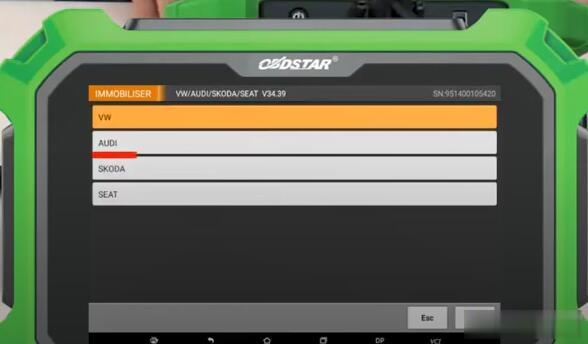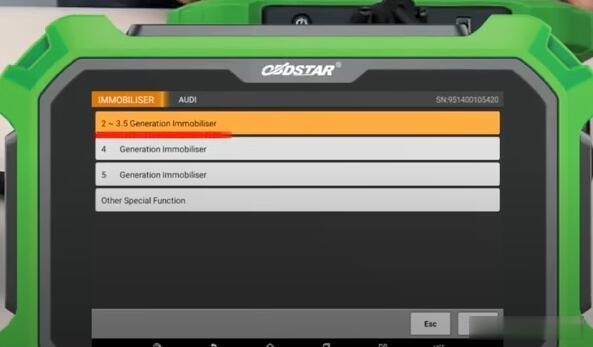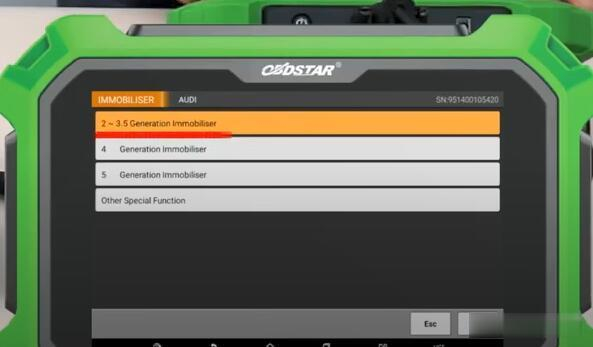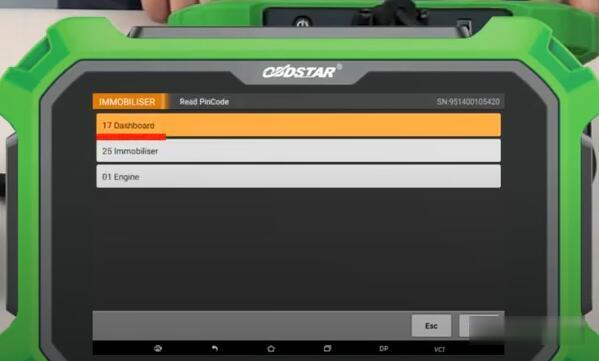Tutorial: Read PinCode and adjust mileage to an Audi A6 year 2000 using OBDSTAR X300 DP Plus
Requirements:
OBDSTAR X300 DP Plus 8 inch tablet key programmer
2000 Audi A6 (for watching clearly, had removed the dashboard from vehicle)
Step-by-step guide:
1. Read PinCode
Step 1: Connect X300 DP Plus to Audi A6 2000 dashboard

Select “Diag Program”-> “IMMOBILISER”-> “VW/AUDI/SKODA/SEAT”->“VW/AUDI/SKODA/SEAT V34.39”


Initializing…
Select “AUDI”-> “2-3.5 Generation Immobilizer” -> “Read PinCode”->“17 dashboard”-> “Auto”
Reading data…
OBDSTAR X300 Pad2 read out password success

2. Adjust mileage
Record the current mileage: 350015 km

Select “Diag Program”-> “CLUSTER CALIBRATE”-> “AUDI”-> “AUDI V32.00”


Initializing…
Click “A6”-> “1998-2004”

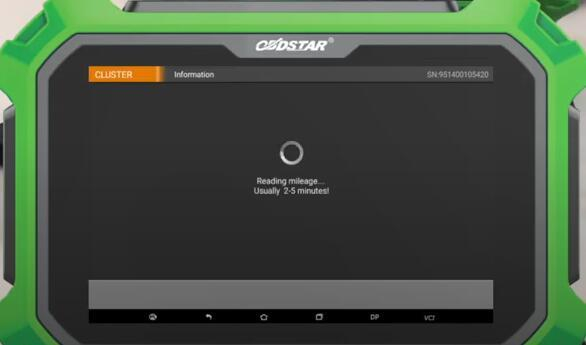
Read mileage…
Read out the current mileage, and confirm whether the data is correct or not

Input the new mileage depends on your need in the textbox

Now the new mileage appears on the dashboard successfully

Done!
enjoy
If you need want to learn more,you can search on our store: https://www.cnautotool.com. or contact with us: sale@cnautotool.com