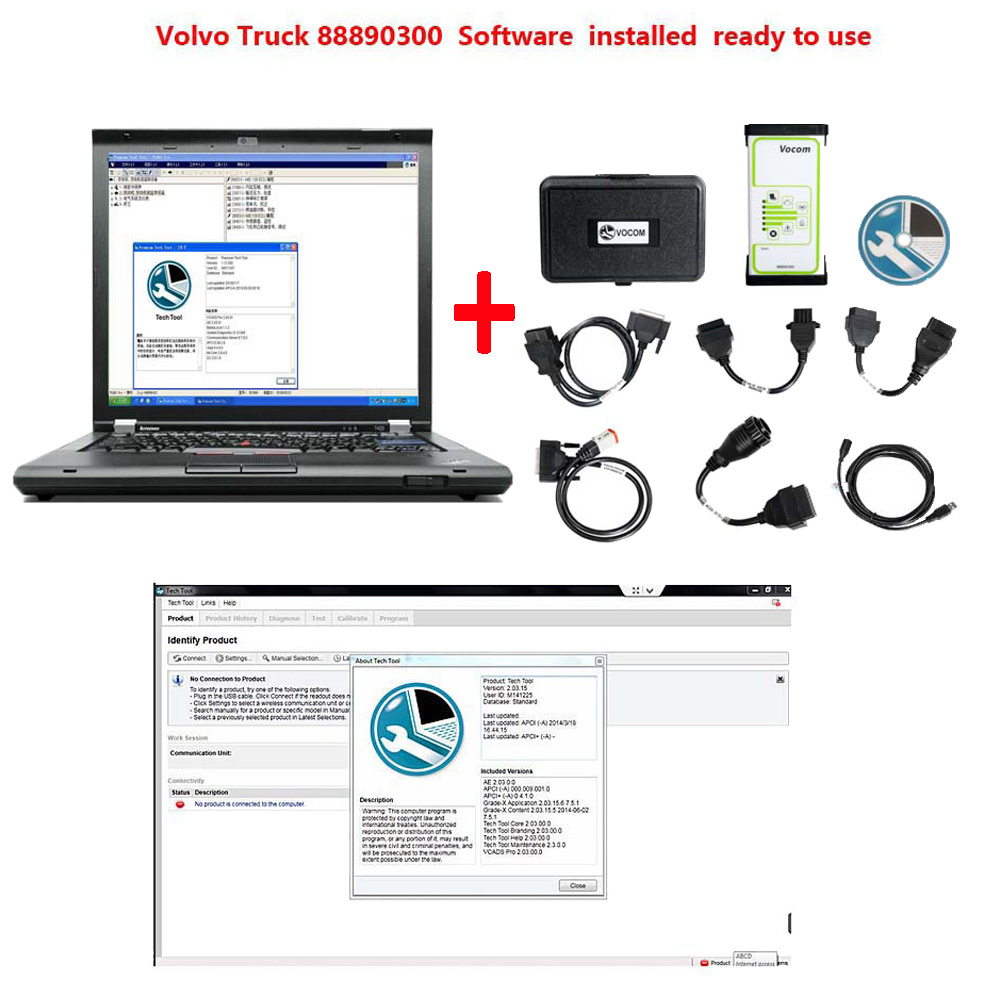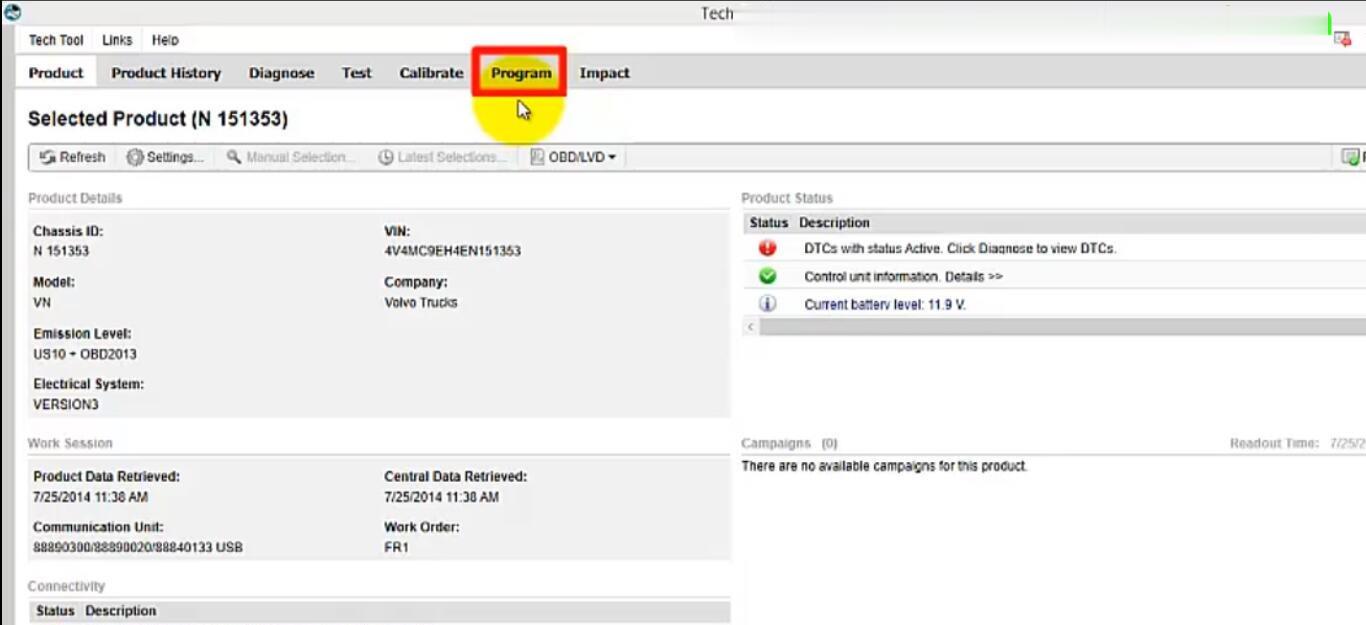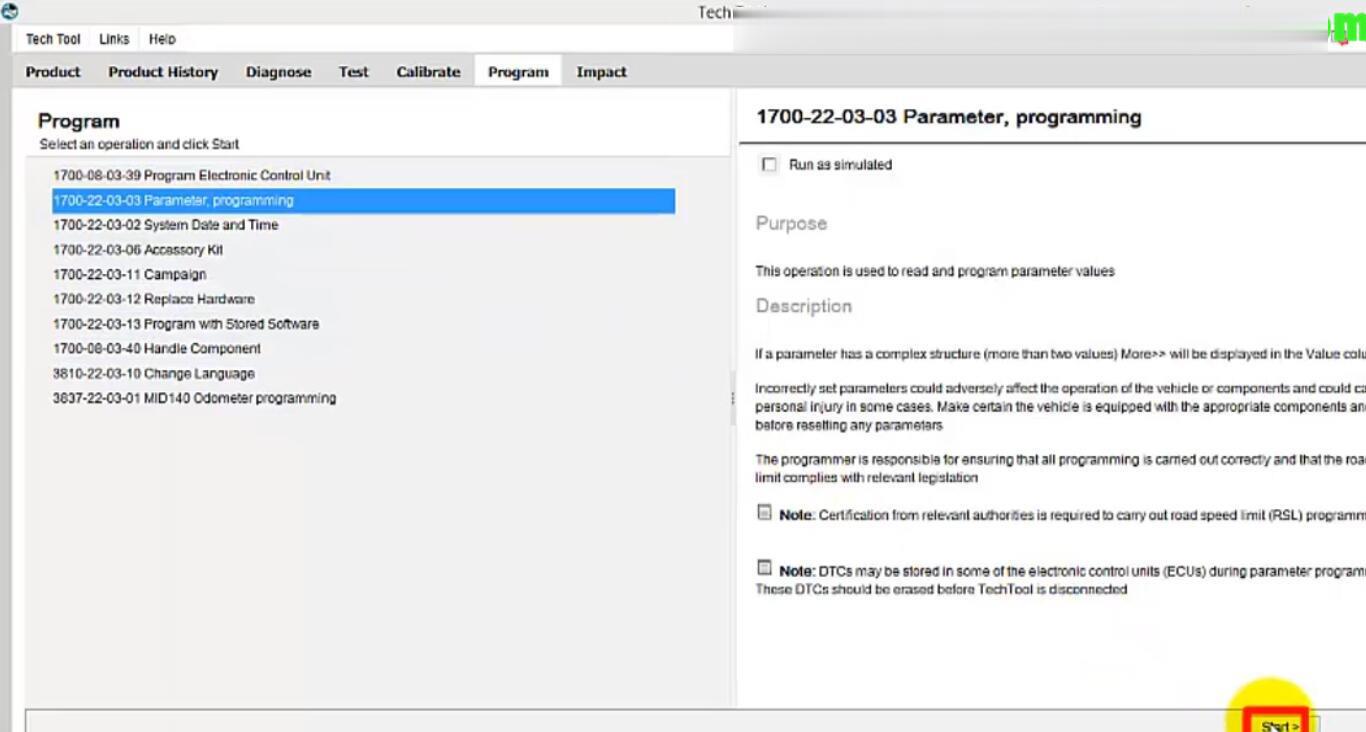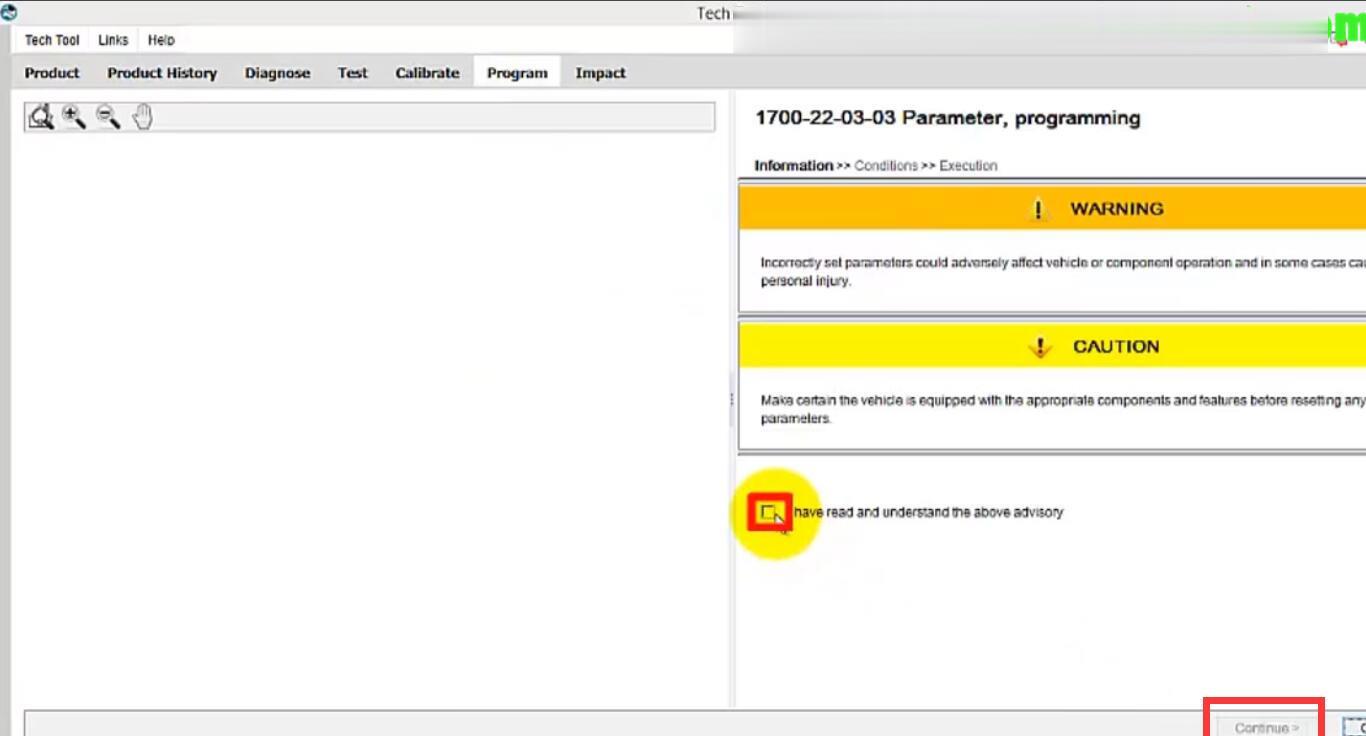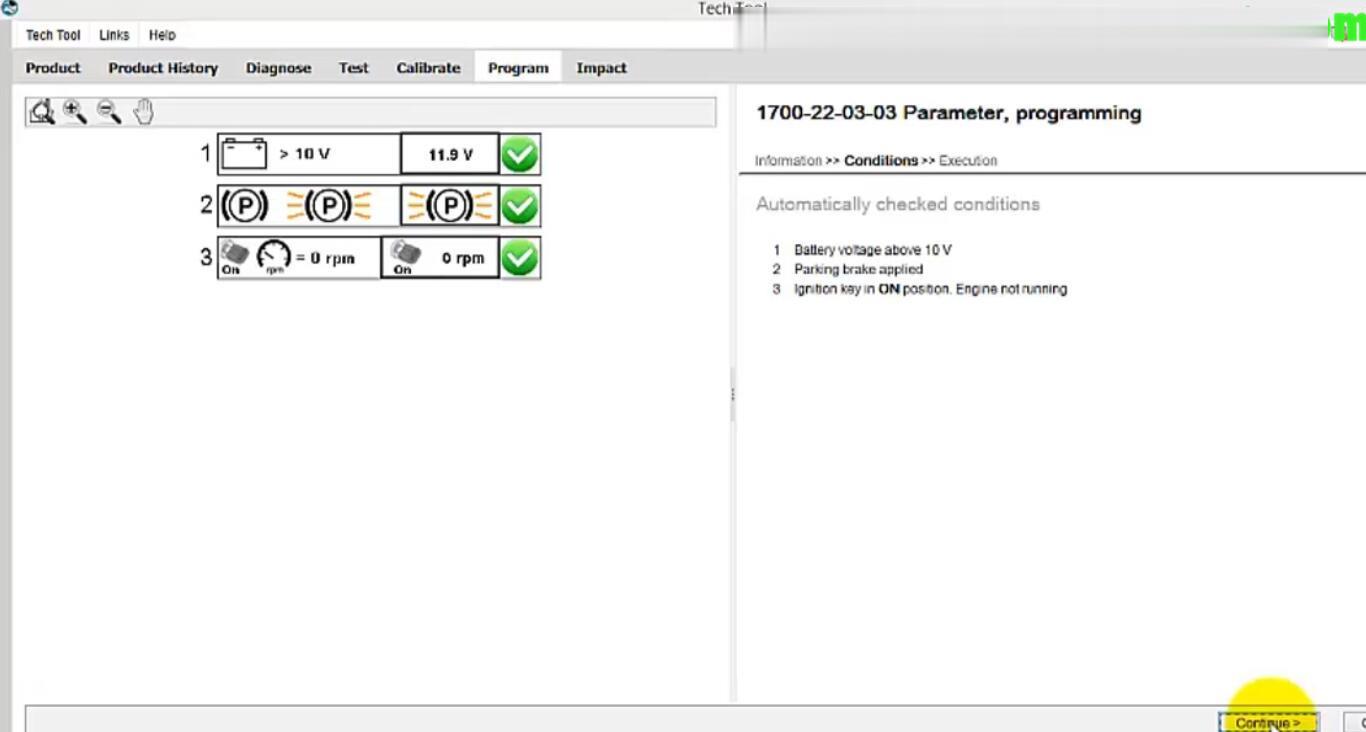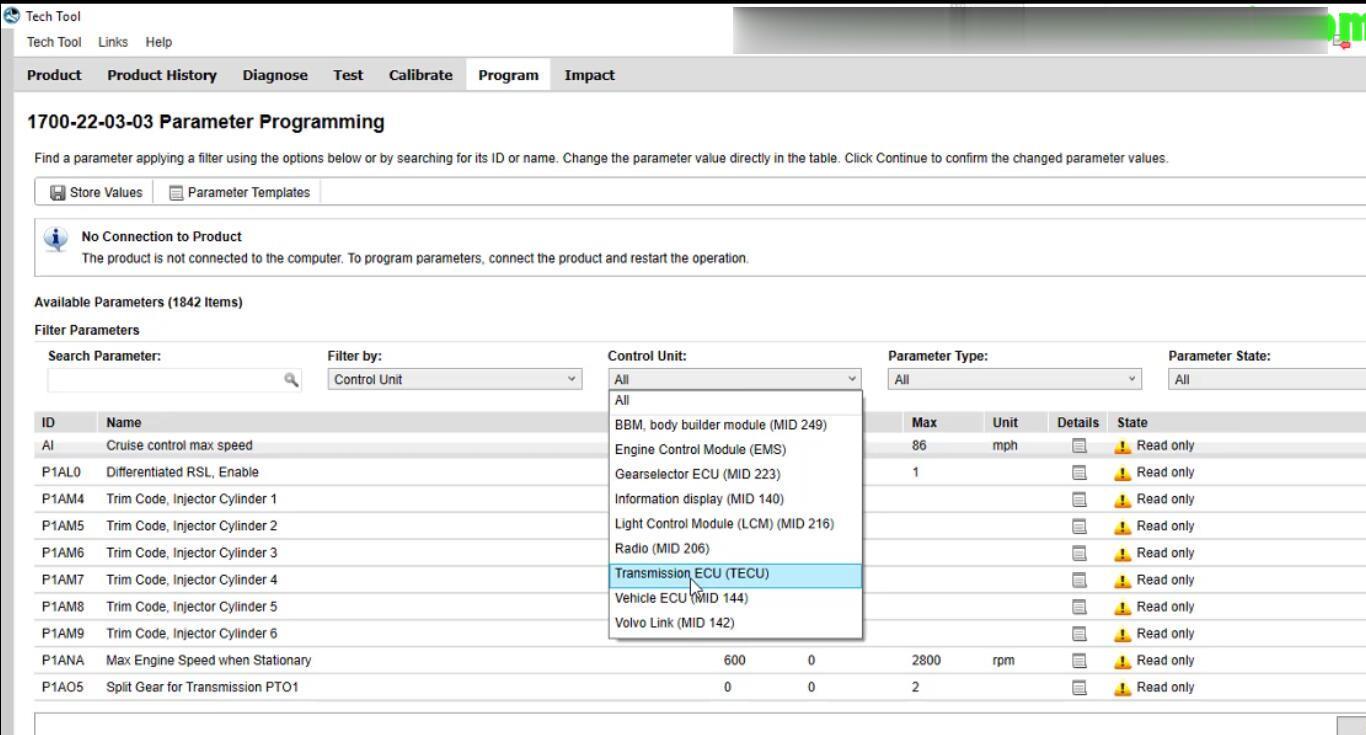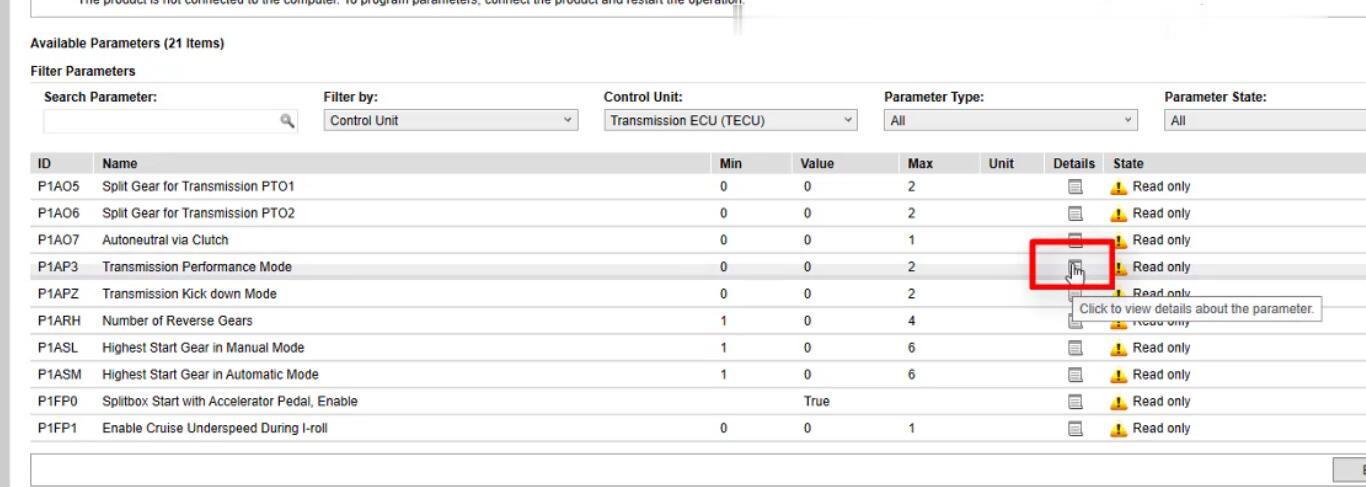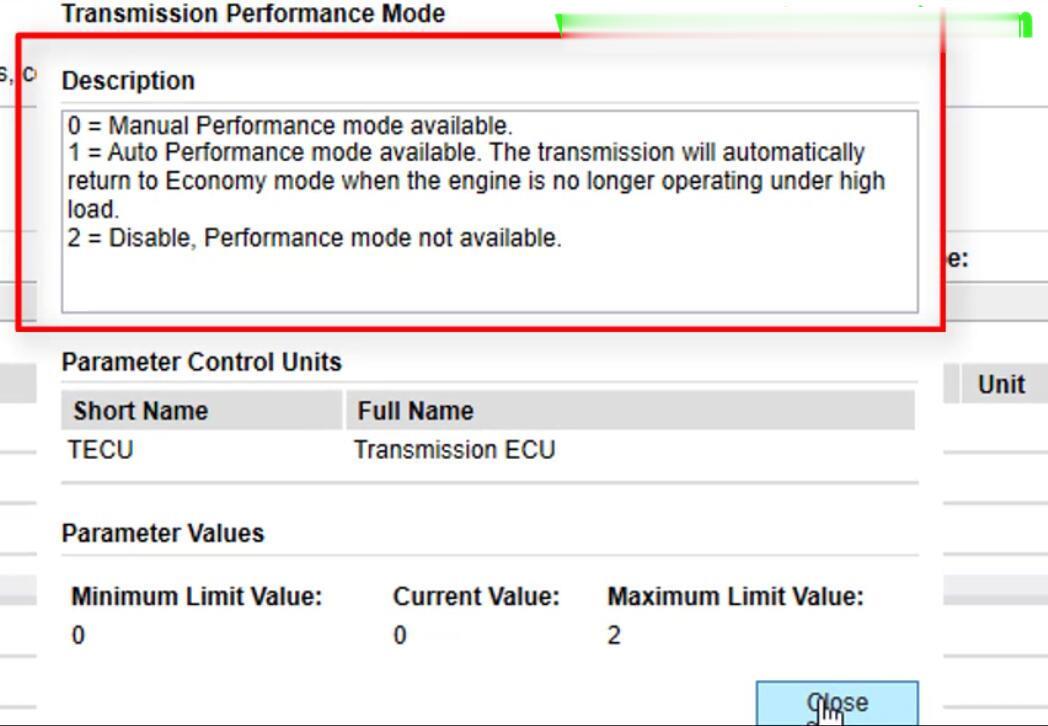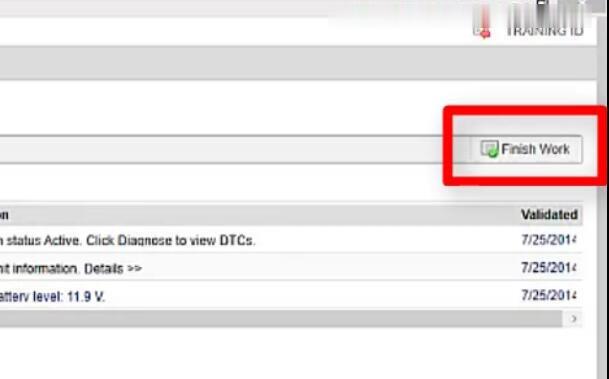Volvo Premium Tech Tool (PTT) is a Windows-based diagnostic application specially designed to test, calibrate and program engine parameters.
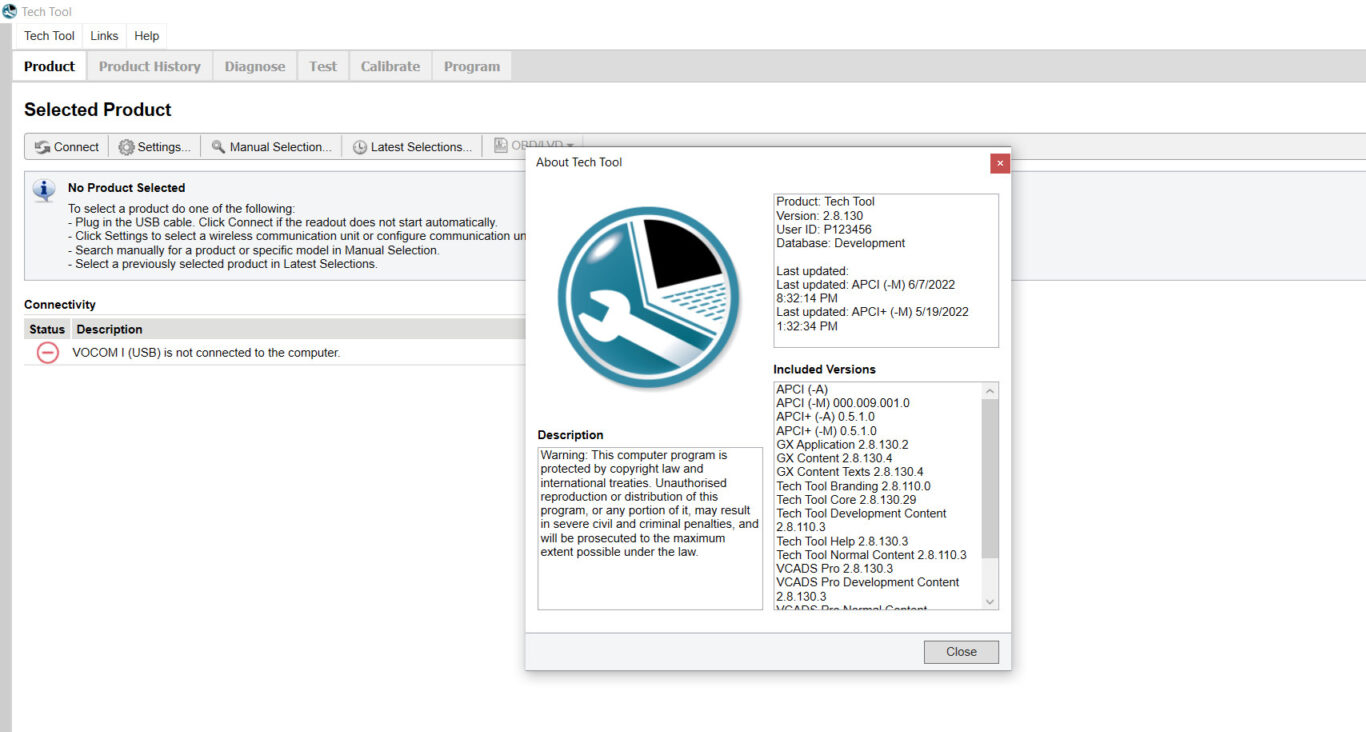
Volvo PTT Software Vehicle Model Coverage:
Volvo Trucks (Older electrical system, Vehicle electrical system ’98);
Volvo Trucks (VERSION2, VERSION3 – PARAMETER PROGRAMMING);
Volvo Trucks (VERSION4 – FH4/FM4 – PARAMETER PROGRAMMING);
Volvo Buses (Conventional, Multiplexed, Multiplexed v2, Multiplexed v3);
Volvo Construction Equipment;
Volvo Penta (VERSION2, VERSION3);
Volvo OEM Component Customer (VERSION2, VERSION3);
Mack Trucks (V-MAC I/II/III, ITC, IV, IV+ – PARAMETER PROGRAMMING);
Renault Trucks (VERSION2, VERSION3, VERSION4 – PARAMETER PROGRAMMING);
UD Trucks (VERSION2, VERSION3).PARAMETER PROGRAMMING);
how to use Volvo PTT to change transmission performance mode.
Preparations:
Volvo Diagnostic Kit (88890300)
2022 Volvo PTT Premium Tech Tool PTT 2.8.130 & 2.7.116 & 2.6 All Version Free Download
Preparations:
Login contre system,and a connection to vehicle
After vehicle identification,click “Program”
Select “17-22-03-03 Parameter,programming”,click “Start”
Click “I have read and understand the above advisory”,then click “Continue” to proceed
After Volvo PTT check conditions automatically,click “Continue” to proceed.
Filter the control unit to locate “Transmission ECU (TECU)”
Select detail information of “P1AP3 Transmission Performance Mode”
Transmission Performance Mode
Description:
0=Manual Performance mode available
1=Auto Performance mode available.The transmission will automatically return to Economy mode when the engine is no longer operating under high load.
2=Disable,Performance mode not available
In the value column,double click value to change the parameter value
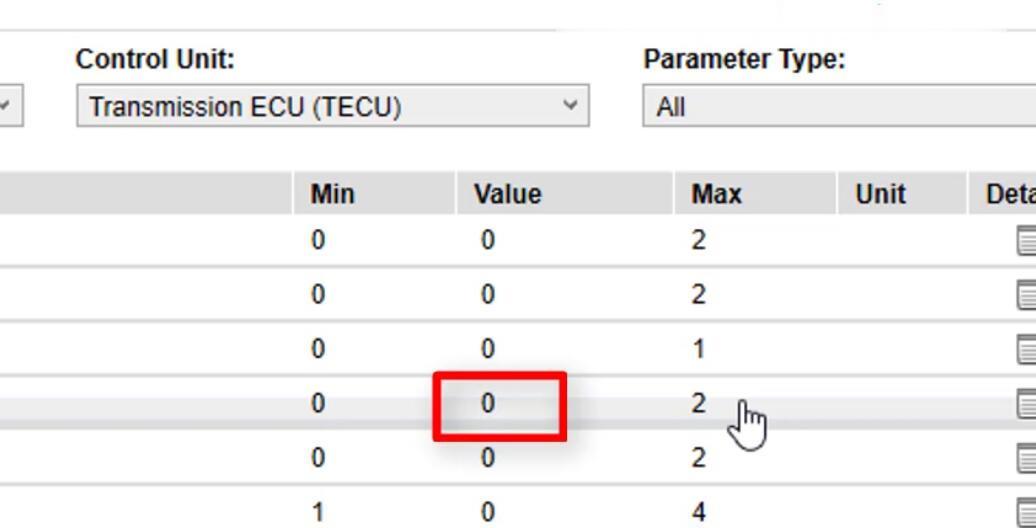
The click “Continue” to confirm and start parameter programming
Please Note:Click “Finish Work” before disconnecting from vehicle