Product Description
1.wiTech MicroPod 2 for Chrysler, software is V17.04.27, supports diagnosis and programming, with Multi-language, provides 100% CAN coverage for Chrysler, Dodge, Jeep and Fiat.
2.Internet connection available,Supports online programming with TechAuthority account.
WiTech MicroPod 2 Diagnostic and Programming Tool for Chrysler/Jeep/Dodge/Fiat
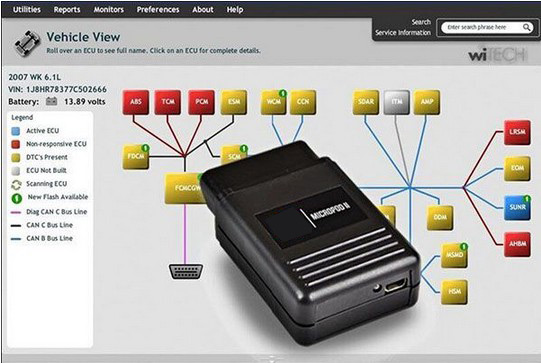
Top 7 reasons to get witech micropod:
1. Latest Software: V17.04.27
2. Best firmware version that fix problems
3. Multi-Languages supported: English, French, Spanish, German, Italian, Russian, Japanese, Korean and Chinese
4. PC-Based: Requires PC connection
5. Tested by lots of clients that a online subscription to TechAuthority can work with this MicroPod 2 .
Account purchasing link: https://www.techauthority.com/
6. Operating System: Windows 7
7. DRBIII Emulator is well tested by many customers
Using Tips (Important): Network connection needed.
First connect MicroPod II to vehicle, if the red indicator turns on, then connect it to laptop and run software.
How to Solve Chrysler Diagnostic Tool wiTech MicroPod 2 registration issues?
https://youtu.be/wwG8tekyZWs

MicroPOD II model year coverage:
Although small in stature, this dongle-style device offers 100% CAN – equipped coverage to 2018 for Chrysler, Dodge, Jeep, and Fiat vehicle platforms.
MicroPOD II features:
1.Supports all the latest technologies and vehicle platforms including the latest Chrysler and Fiat Vehicles.
2.Works as a direct replacement for the wiTECH POD
MicroPOD II function:
1. It can be used as diagnostic and programming tool by the dealerships. It replaces your StarMobile, StarScan, and wi-TECH POD, and enables your technicians to increase their productivity and provide world-class diagnostic services to your customers.
2. A separate Tech Authority Subscription is required to access to Module Re-Flash Programming, TSBs, wiring diagrams, and repair information.
WiTECH V17 Software function:
1) It can be used as diagnostic and programming tool by the dealerships. Replaces your StarMobile, StarScan, and wi-TECH POD,provides world-class diagnostic services to your customers.
2) A separate Tech Authority Subscription is required to access to Module Re-Flash Programming, TSBs, wiring diagrams, and repair information.
Note: DRB III emulator has NOT been tested with this Micropod II hardware. The package does not include the DRB3 emulator. You are at your risk.
MicroPOD II Software Display:
Multi-language wiTech MicroPod 2
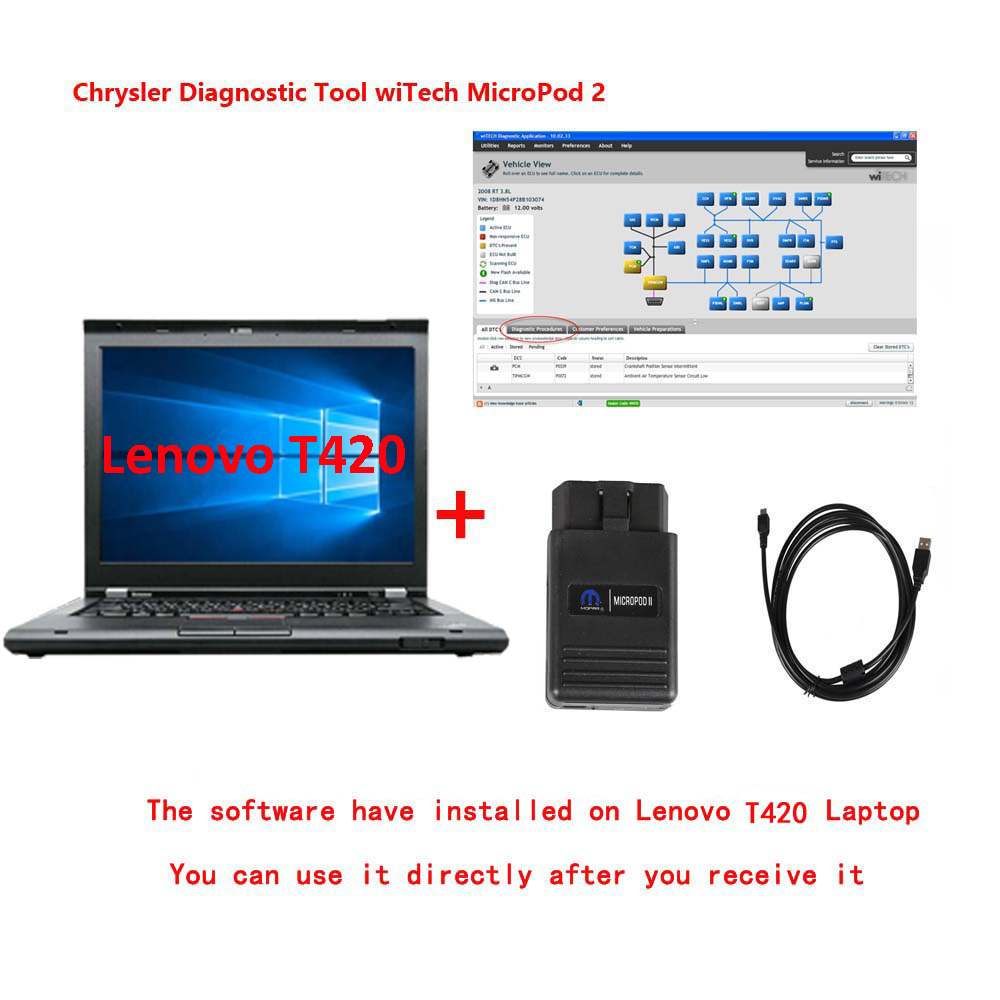
wiTech MicroPod meet Registration Required Problem?
witech reqister problem
WiTECH MicroPod2 Diagnostic & Programming Tool Warning:
1. The computer date.
2. The computer must be connected to the Internet.
3. Connect the WiTECH MicroPod 2 to laptop via USB Cable (Automatically install the USB Driver), run the program
wiTECH 2 Software V17.04.27
4. Tip registration, Turn off the software and turn it, Repeat several times .,then you can use it normally .
5.If the software shows ” Security Alert ” like the follow picture, please click “x” to close it .
how to install wiTECH 2 Software
6. On the following page, please choose ” work offline”
witech micropod2 work offline
wiTECH 2 Software connection
wiTECH 2 online programming
Package List:
1pc x MicroPOD II Chrysler Diagnostic Tool interface
1pc x USB cable
1pc x CD (for Chrysler only)