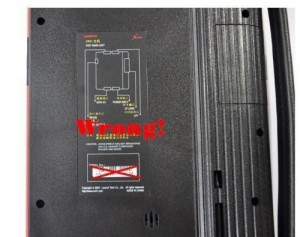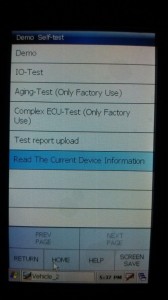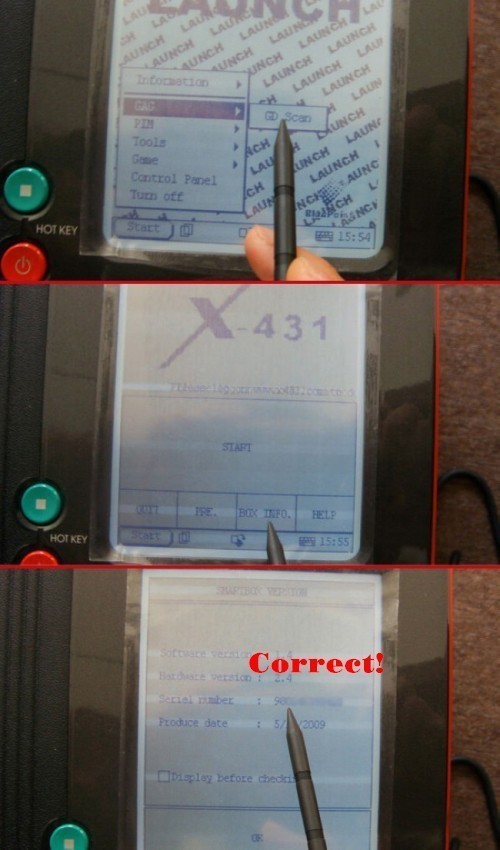“I had bought Launch X431 Tool from China many years ago.This tool working stable,it is save time and convenient for me to diagnostic cars with Launch X431 diagun.I love it so much.But time had pass and the software become older.Is there any way to update my tool?”

CnAutotool.com can help you to update your launch x431 tool.No matter how old is your tool,no matter where you buy the tool,no matter your tool is original or copy version,we can help you to update your Launch X431 diagun/diagun III,X431 IV,X431 GX3/MASTER,X431 TOOL,X431 Super scanner.
The most important is you have to offer us the correct serial number of your Launch X431.
You have to read the serial number from your smart box. Buyer must leave us the right SN when placing the order. We make the update only for the SN with the order. Once the update file is finished,NO money refund if the problems caused by the wrong SN offered from the buyer.
How to check the SN of your X431 device? Very Important!
Please read the following instructions carefully!
Pls don’t look the SN lable of X431,it is wrong!
How to Get the correct SMARTBOX serial number :
1.If your Launch X431 device is Win CE system(example X431 diagun,diagun 3,X431 solo)
1).Power up your X431 device.
2).Select the Demo software on the software list
3).Clikc the “Read The Current Device Information”
4).You can see the correct Serial Number of your X431 device

2.If your X431 device is Linux system(example X431 Master,x431 iv,X431 Tool,Heavy duty,gx3 etc)
1).Power up your X431 device.
2).Click Start??> select GAG ??> click GD Scan
3).Clikc “BOX INFO.”
4).You can see the correct Serial Number of your X431 device
Our engineer can design the newest software for you according to your serial number.We will send you the Launch x431 software by Email.