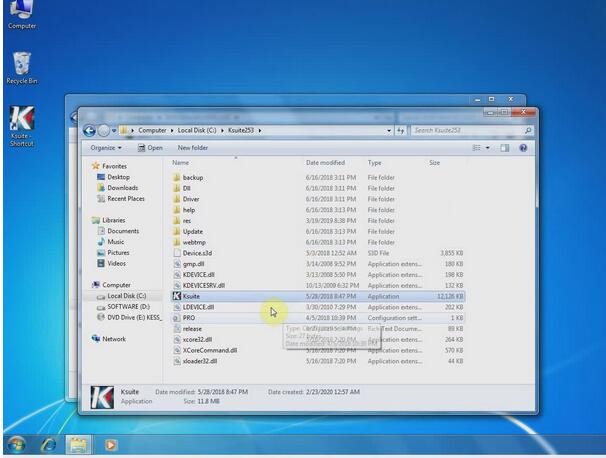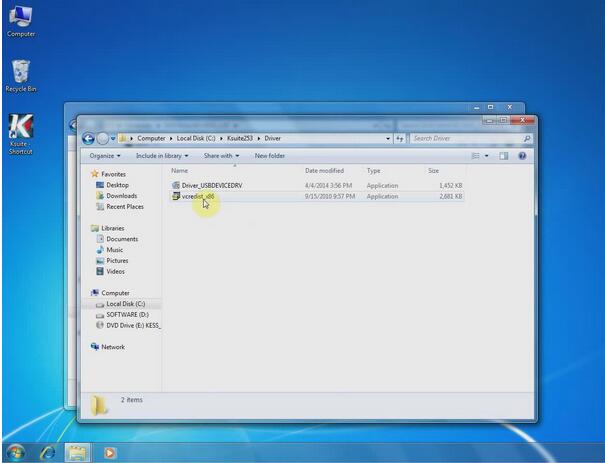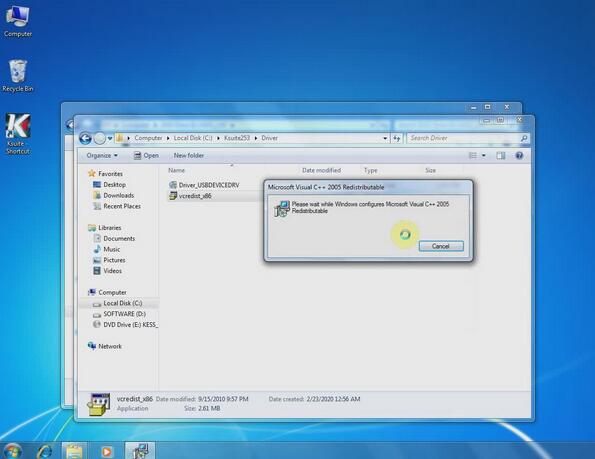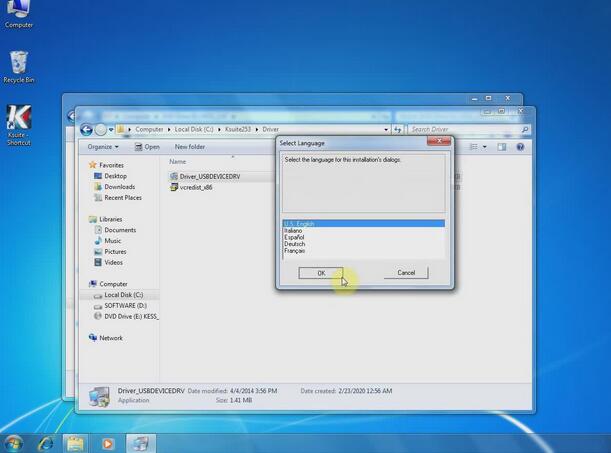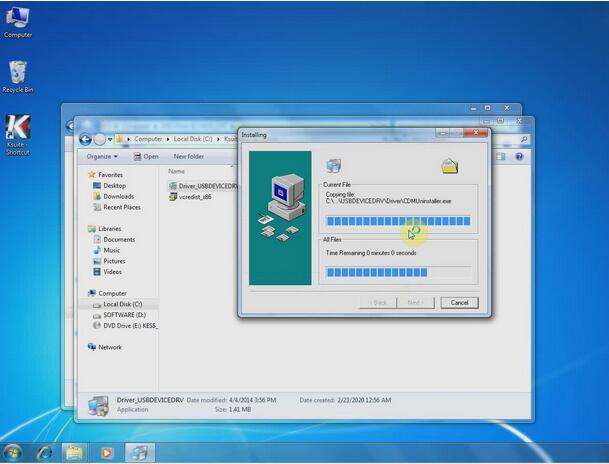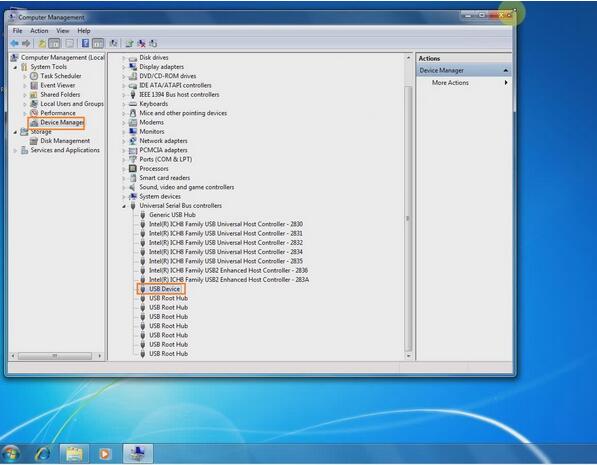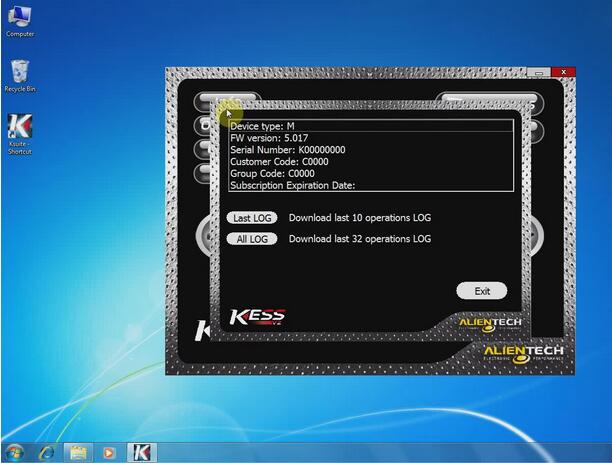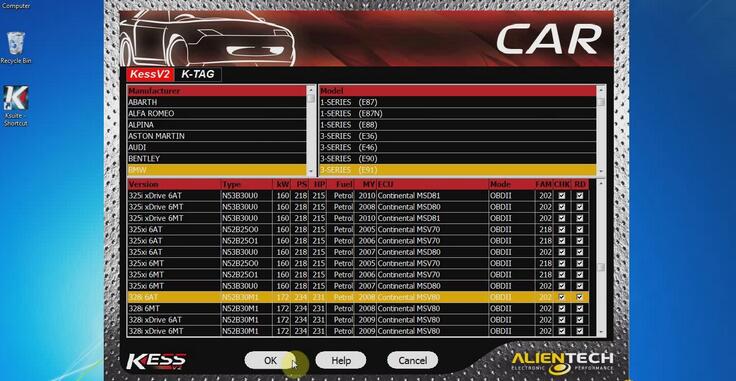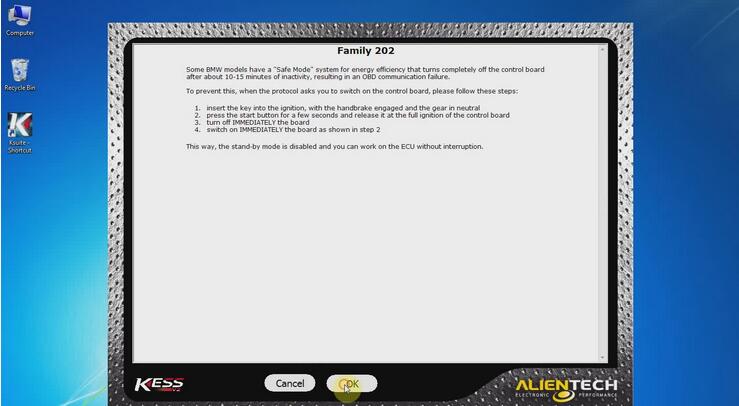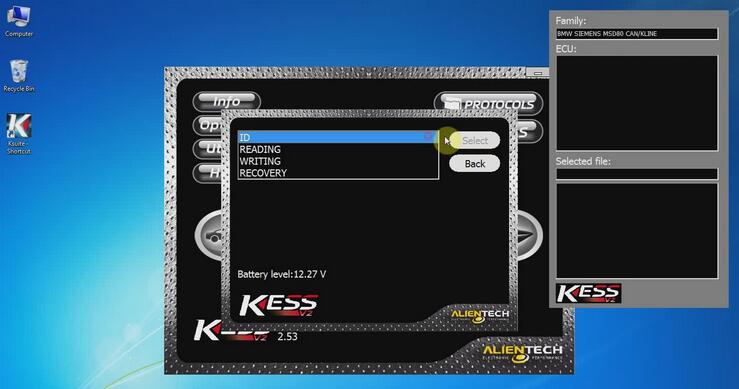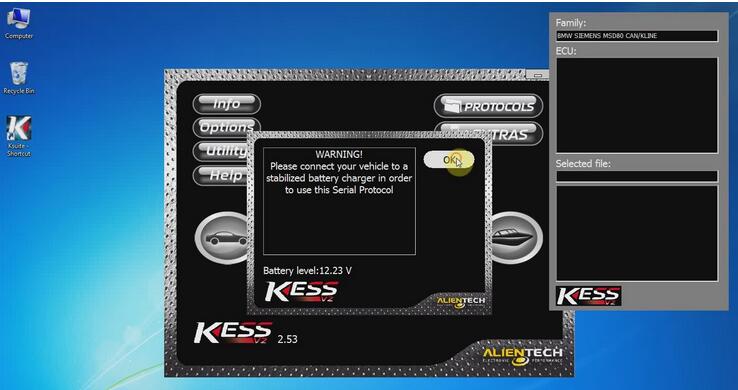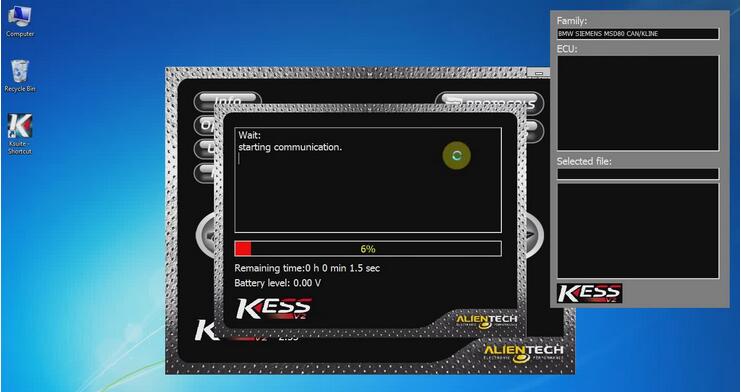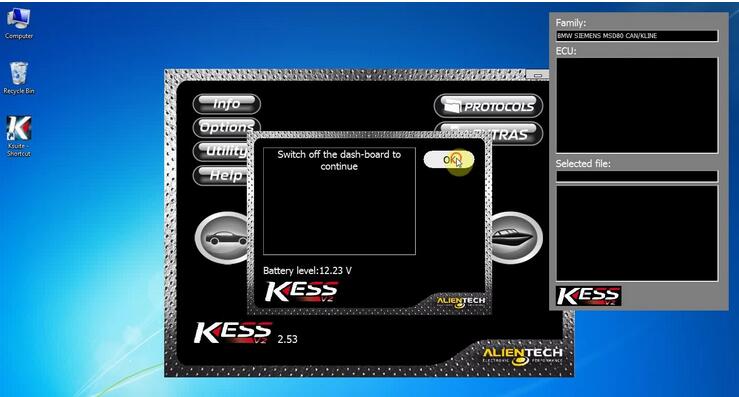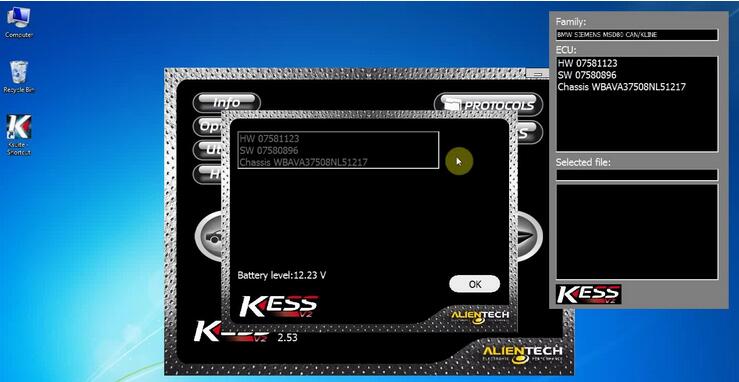Hi, guys. Ksuite 2.53 is tested working fine with Kess V2 Master by www.cnautotool.com engineer, this article is available with Ksuite 2.53 free download link, installation procedure on WIN7, reading BMW 3 series 328i 6AT etc.
Kess v2 image:
KESS 2
*** For the green pcb Kess v2, the engineer is testing and will have the results.
Password: i4cwgr
Ksuite 2.53 Win7 installation.
Video demo:
Copy Ksuite 2.53 to Local Disk (C:).
Copy “Ksuite” from Local Disk (C:) to the desktop.
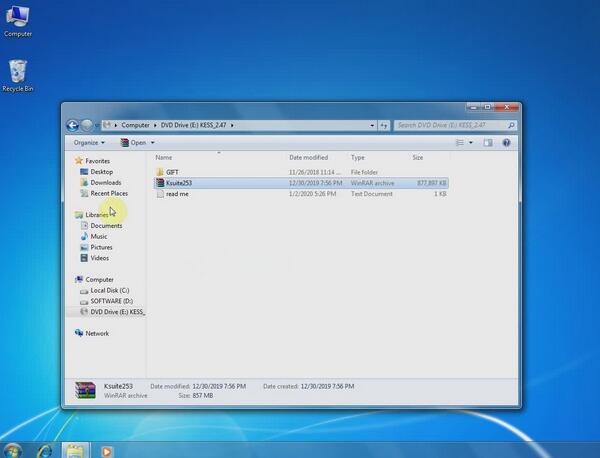
Open the “Driver”, then “vcredist_x86” to run Microsoft Visual C++ 2005 Redistributable.
Next.
Install the USB Device Driver package.
Finish
Plug Kess V2 master to the car and meanwhile to the computer, you will get message “Device driver software installed successfully” at the right corner of the computer.
When you see “ready to use”, click on “Close”.
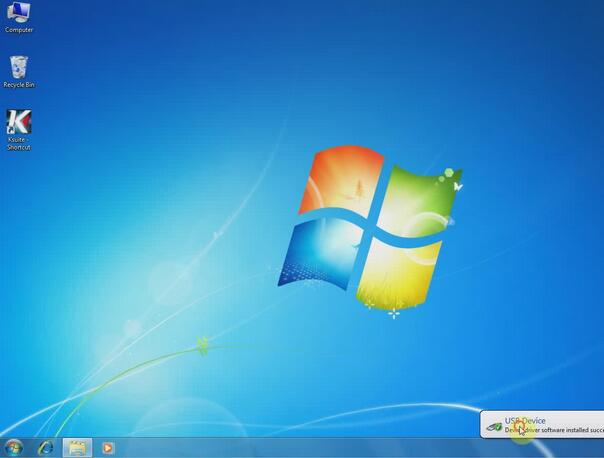
Computer -> Manage -> Device Manager -> USB Device.
Open “Ksuite”, then “Info”.
Click on “Options”, then Language to select (Italian, German, English, French, Portuguese, Spanish).
Click on the car icon.
Select BMW 3 series 328i 6AT.
Read the prompt.
Select “CAN”.
Select ID;
Read the warning;
Follow the tip to “Switch on the dashboard, check the connections and press OK to continue.
Starting communication.
Waiting.
Switch off the dashboard to continue.
Read warning
Reading.
Just follow the prompt to operate.

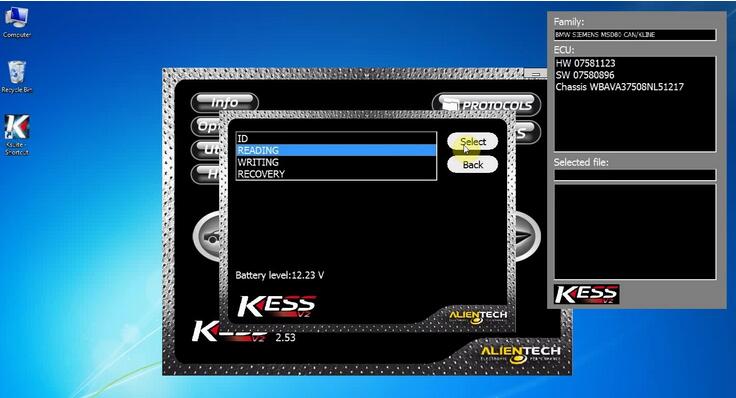

The advantage of using Kess V2 master:
The main reasons is the software comes with the pinout, connection images.

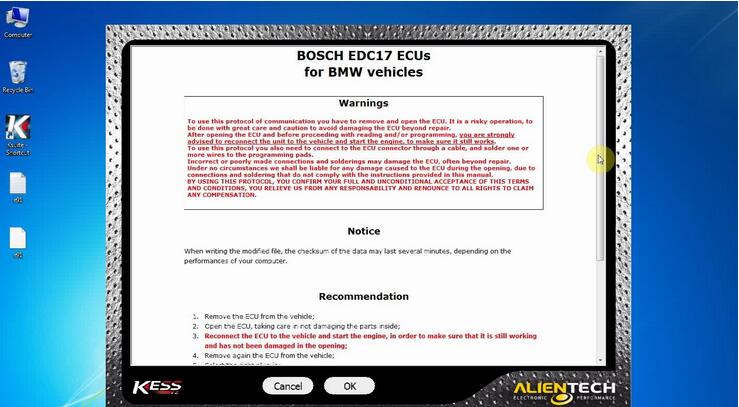

Enjoy!