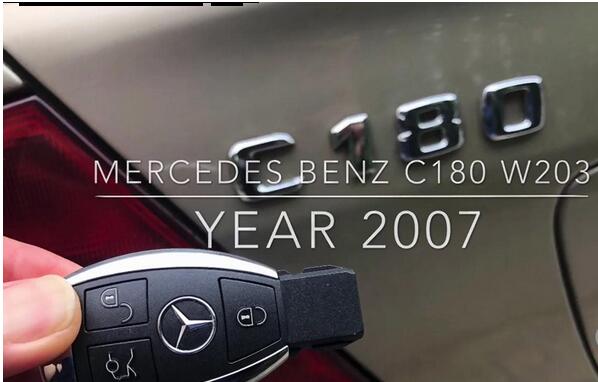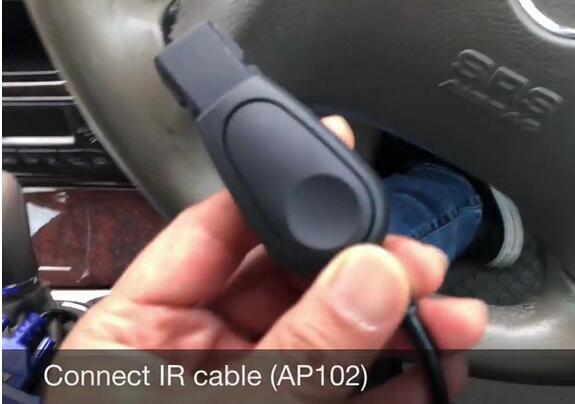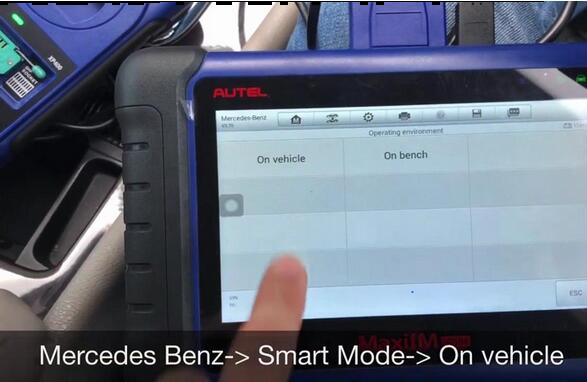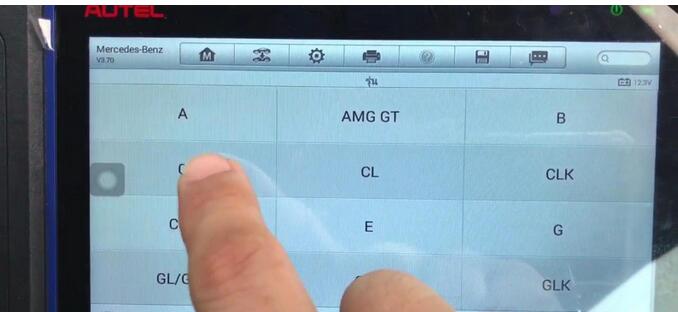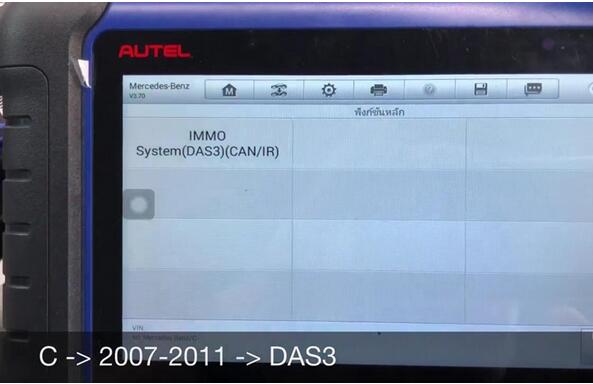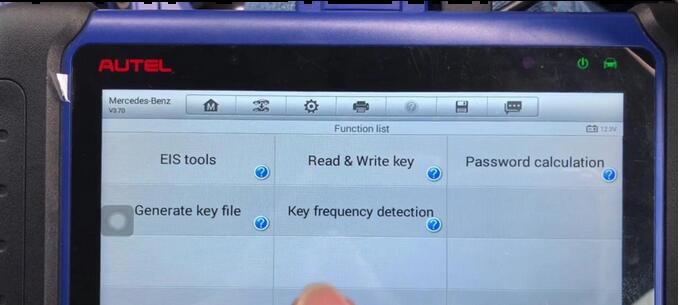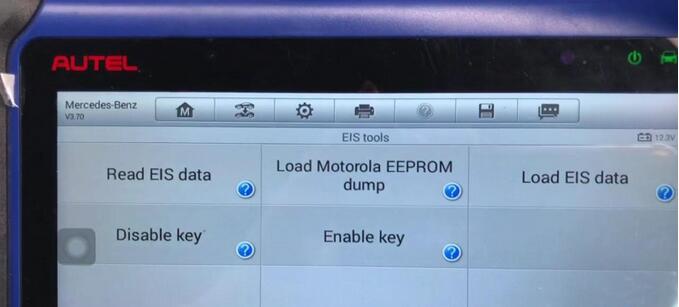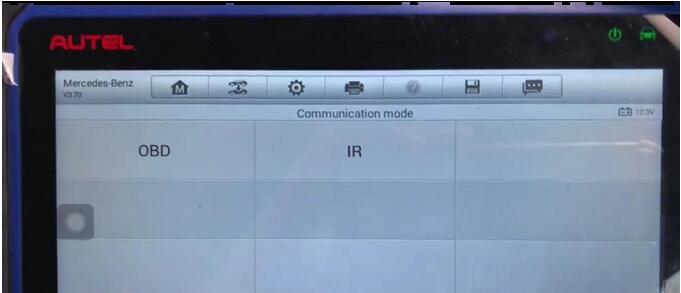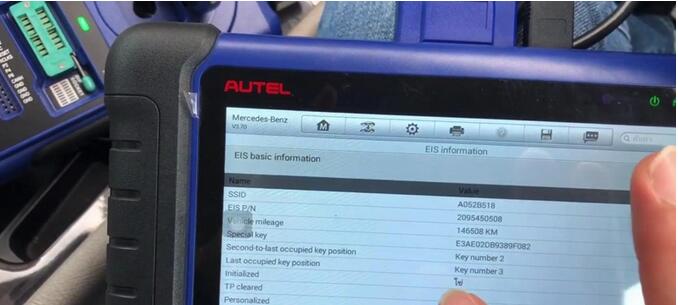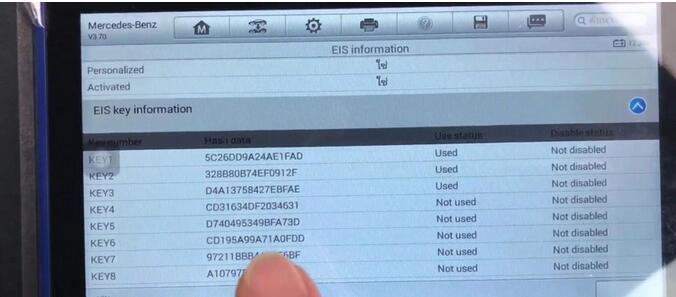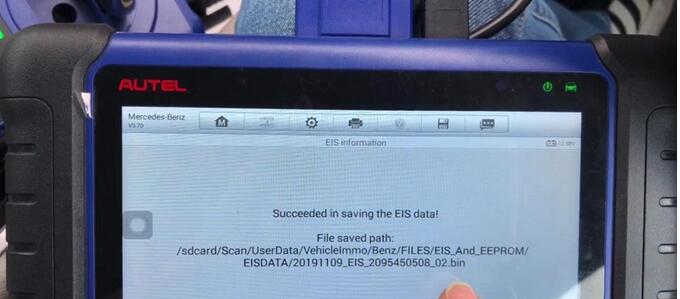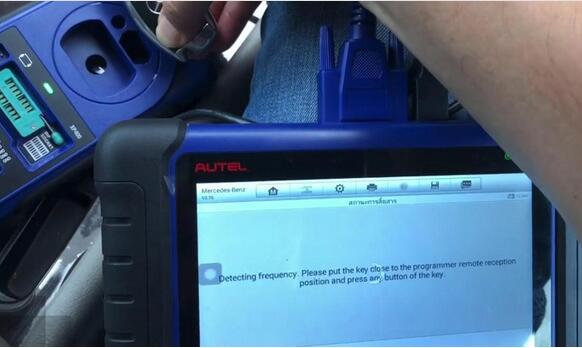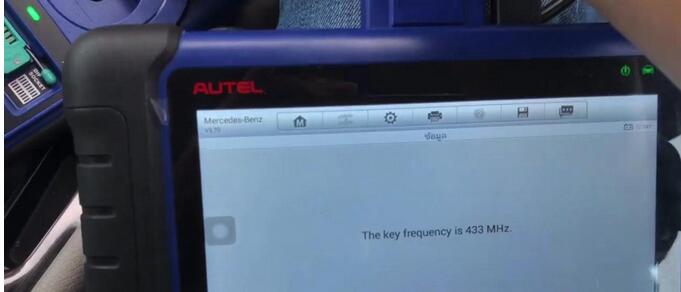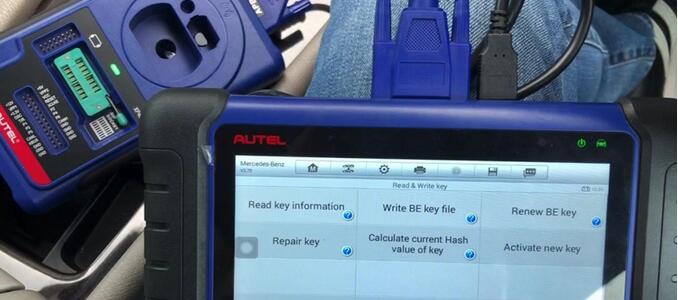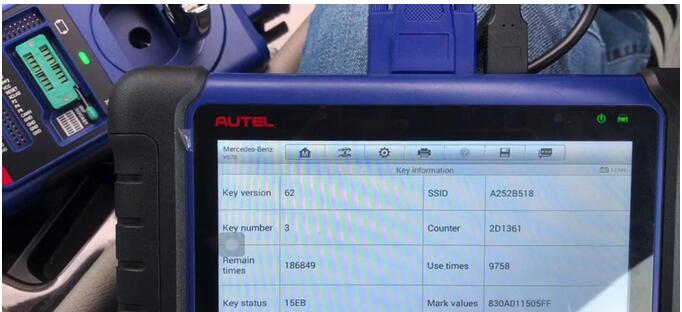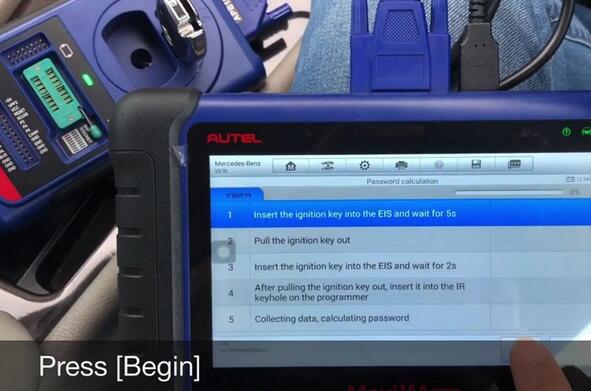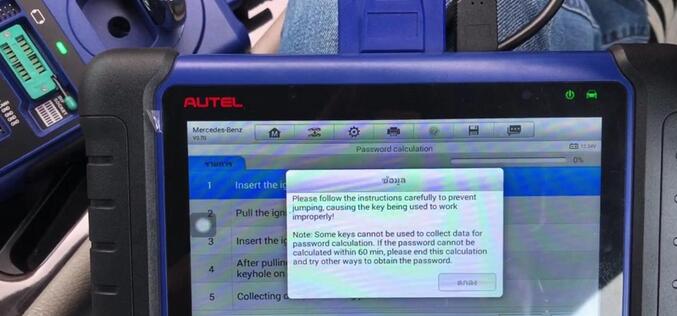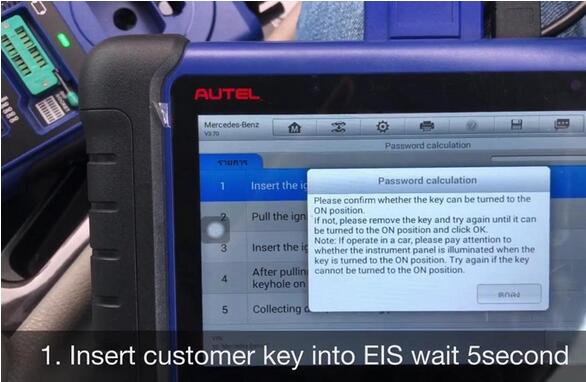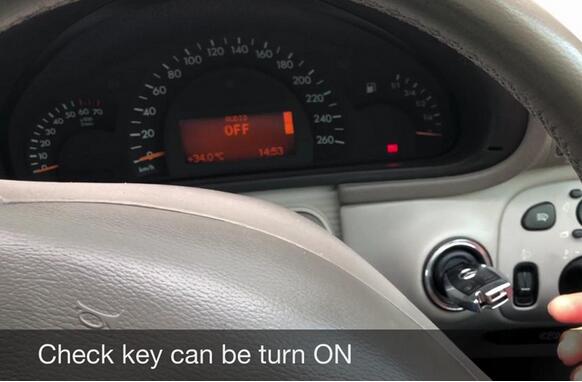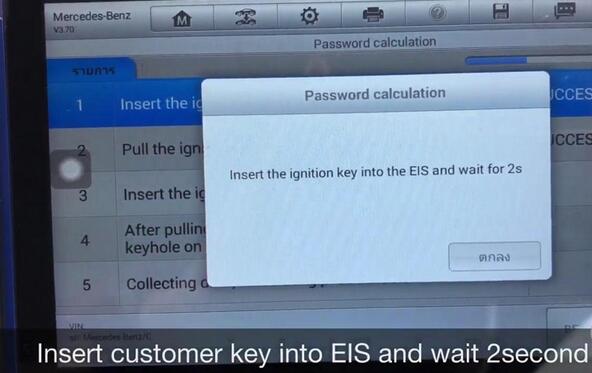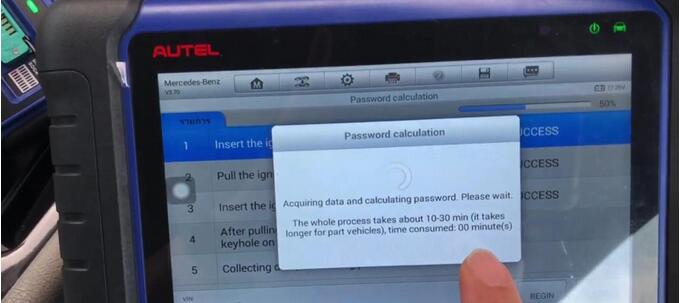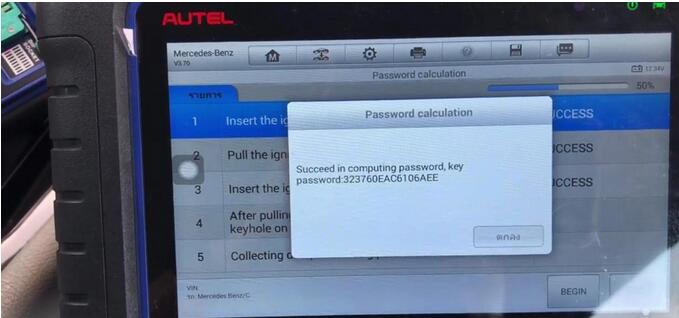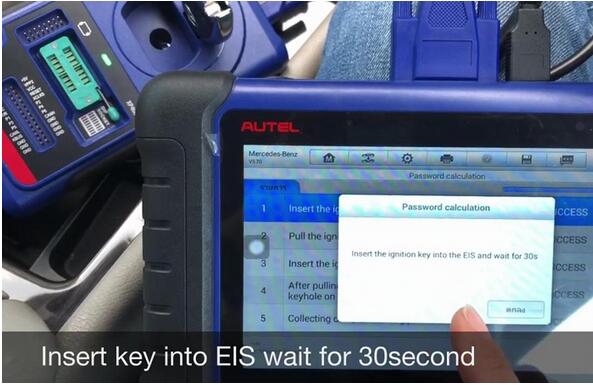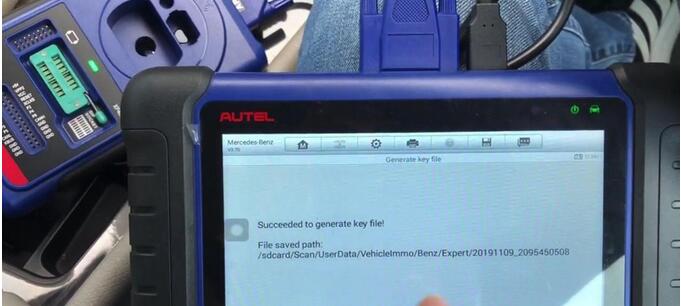This article is available with the procedure on how to add smart remote for 2007 Mercedes Benz C180 Kompressor W203 using Autel MaxiIM IM508, Autel XP400, IR cable (AP102) via OBD.
This is Mercedes Benz C180 W203 Year 2007.
Prepare BE key.
Connect XP400 via USB cable (need for Mercedes online).
Connect IR cable (AP102).
Connect IM508 to OBDII port.
On Autel MaxiIM IM508, tap “Mercedes Benz -> Smart Mode -> On vehicle”.
Reading vehicle information…
Unable to read vehicle information.
Smart mode cannot read, change to choose “Manual selection”.
Tap C->2007-2011 -> DAS3
Establishing vehicle communication…
1.EIS Tools -> read EIS data -> OBD -> on vehicle
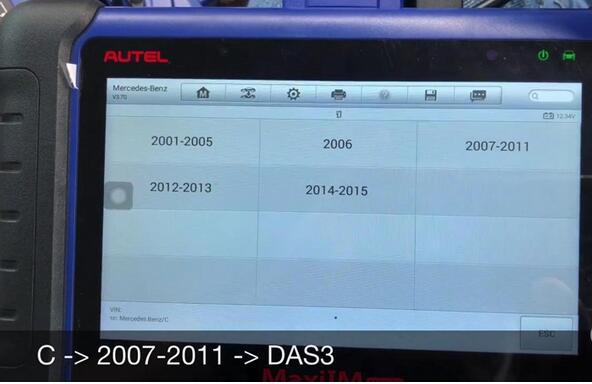
Establishing vehicle communication.
Reading EIS information.
Do you want to read the key password by infrared? The process takes about 1 to 4 minutes.
Press “No” (Try with IR cable (AP102), we skip this process in this article).
This is EIS information.
Shown key tag.
Save EIS data file.
Back to EIS Tools go to 2. Check key frequency.
The key frequency 433MHz.
Prepare BE key frequency 433Mhz.
Read & write key -> IR -> Read key information.
Insert key into IR key hole in XP400.
Key information: key number 3.
Password calculations -> Add key -> OBD -> On vehicle.
Press “Begin”.
Read notice.
Insert customer key into EIS wait 5 seconds.
Check key can be turn on.
Pull key out.
Establishing vehicle information.
Insert the customer key into EIS and wait 2 seconds.
Check whether key can turn on?
Pull key out and insert it into IR key hole.
Don’t pull the key out during process.
Password calculation will take around 10-30 minutes.
Password calculation complete.
The car is calculated password before, so the calculation time very fast.
Insert key into EIS wait for 30 seconds.
Sound steering lock move mean OK.
Password calculate completed.
Back to EIS Tools menu.
Generate Key File.
Establishing vehicle communication.
Reading EIS information.
Enter a 16-digit key password (hex characters).
Password automatic shown.
Select key number to generate: select all keys.
Our BE key is half smart key V51.
Generating key files…
Succeed and saved.
Write key file to BE key.
Insert Blank BE key into IR key hole.
Choose key files -> key number 4.
Check new key can turn on and start the car.
Start OK
Remote OK.
Done.