How-to: add smart key to a LEXUS ES350 2007 by OBDSTAR X300DP PLUS.

Original key and a new key
In obdstar X300 DP Plus, select Toyota/Lexus->Smart Key System->Type 4 (with H)->Program Smart Key
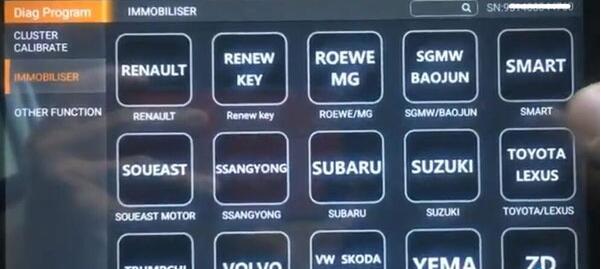
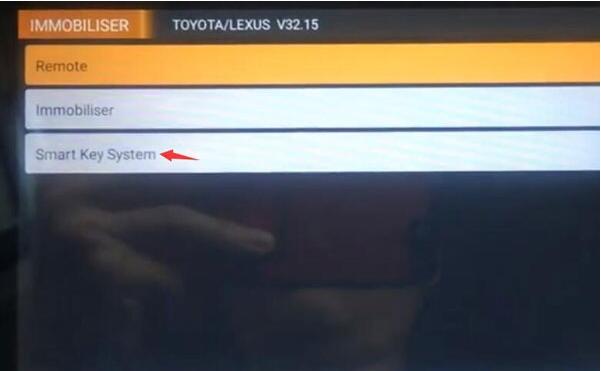
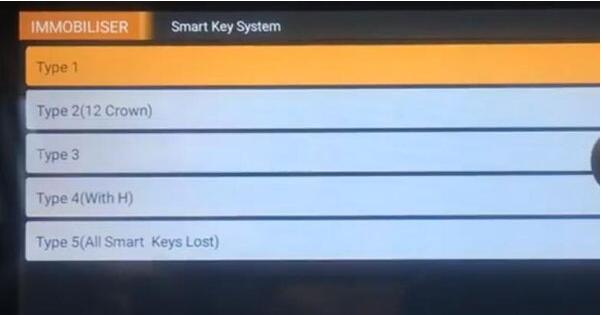
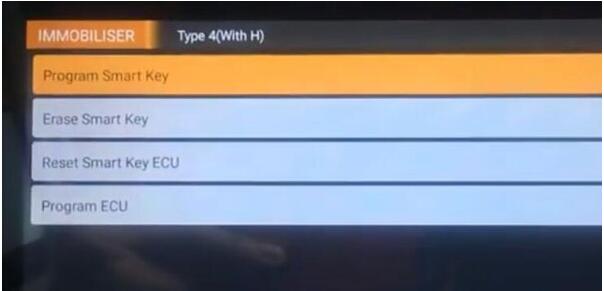
Put an emulator ke close to the ignition switch and turn it ON till the dashboard turns on
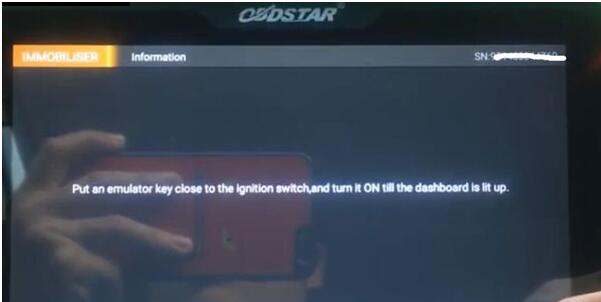
Put an available key close to the ignition switch and turn on ignition, then buzzer beeps once

Close a new smart key to the Start button
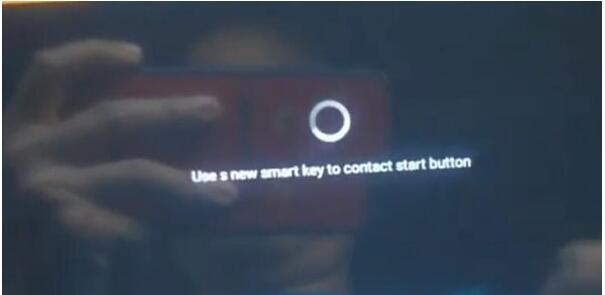

Programming new key in process
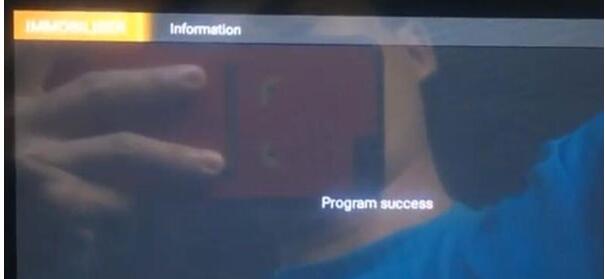
Program success.
Test the new key.

It works.
Done.