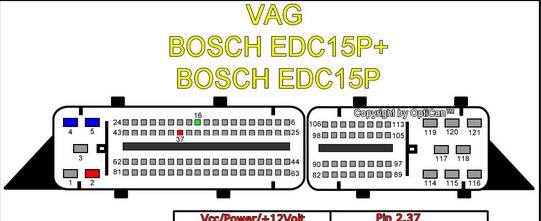This is a quick guide on how to use Galletto v54 to read in bootmode on EDC15P ECU’s. I hope some of you can use this too, as there are only guides for this with MPPS.
It appears however, that it’s not possible to write the ECU in bootmode using this feature. I have at least not had any luck with it. Feel free to correct me if I’m wrong.
Credits to @ nps1994 (DK member)
Step 1: Open the ECU.
I did this carefully with a screwdriver.
Step 2: Locate the 29f400 chip.
This is where the flash is stored.
Step 3: Fire up ECU Programmer FGtech and go to Tools Boot Mode > Siemens-Infineon C167 > Bosch ME7 – 1 Micro – Flash 400 Boot Mode.
Step 4: Connect the ECU like this without putting on power yet (On my pictures I have made an EDC15 to OBD adapter, but basically the same):
Step 5: Press Read ECU now follow the instructions (Put ground on pin 24 of the flash > Apply power > Remove ground after approx. 5 seconds)
All gone well Galletto 4 should now read the flash.
I have attached some pictures for more detailed instruction.
Hope this can help somebody!


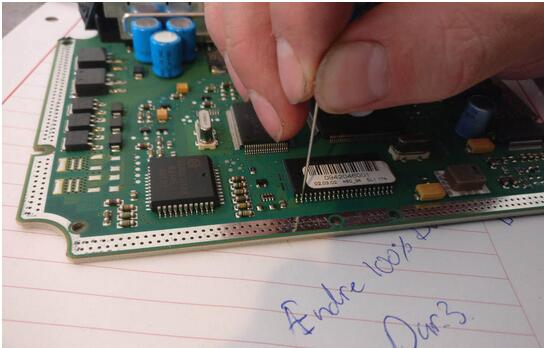
Thanks