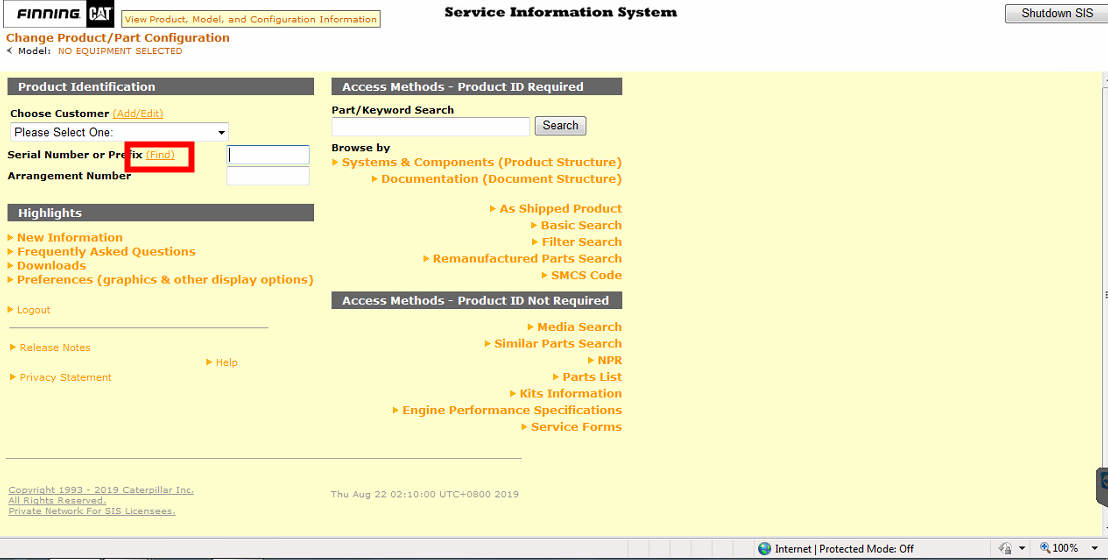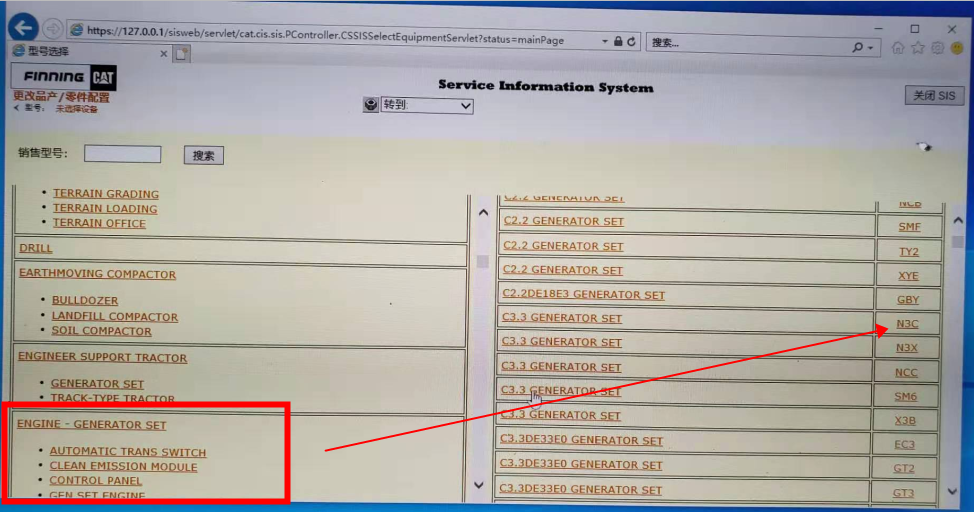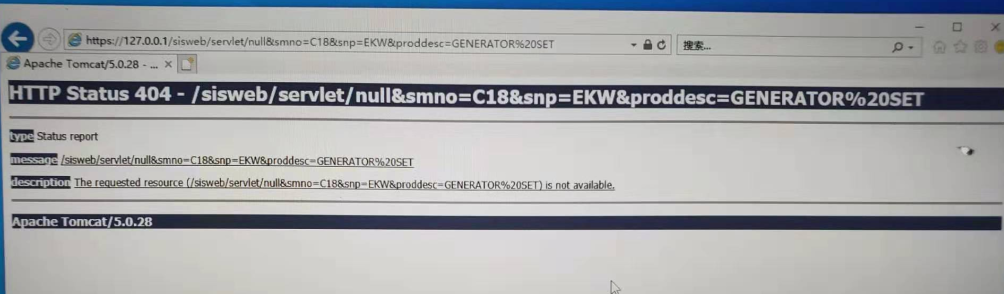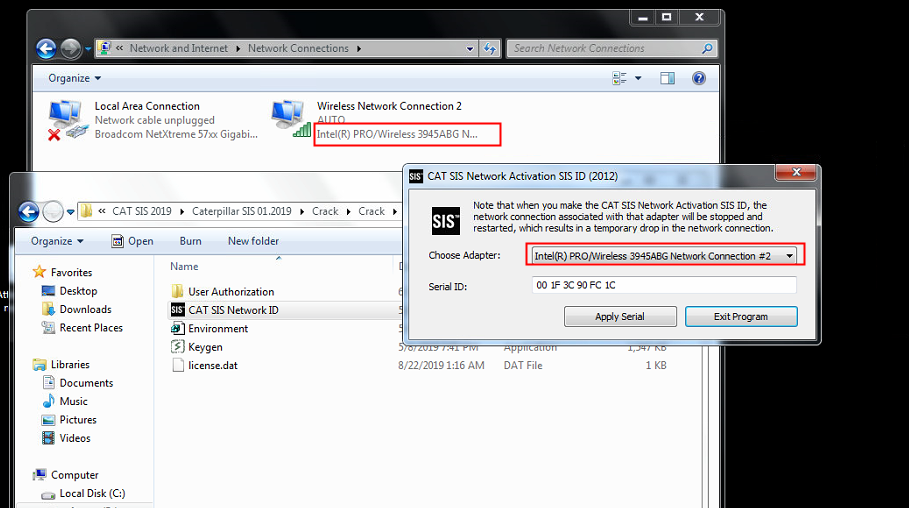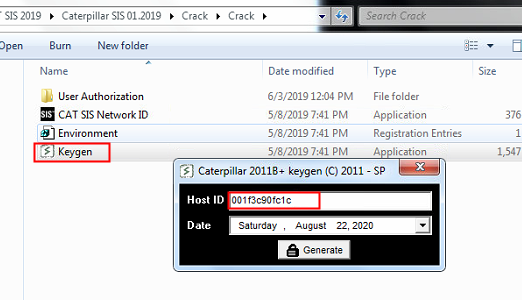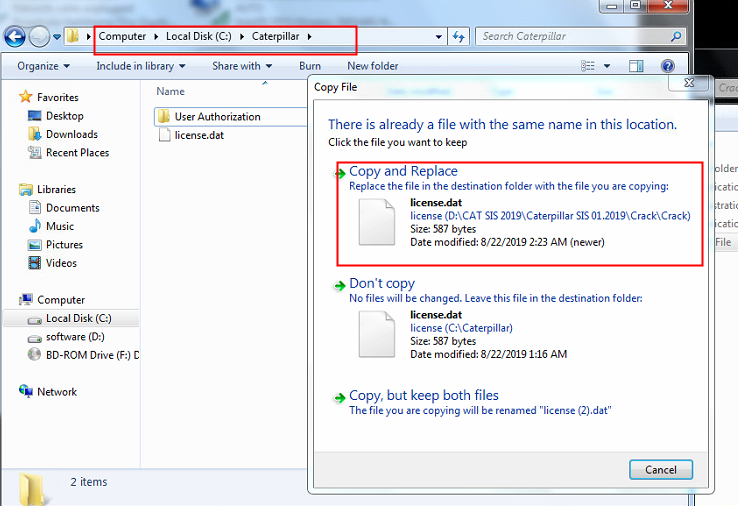As shown above, after clicking the engine model, the 404 error page is resolved:
1. First, close the SIS to exit the system.
2. Open Network Connections, open D:\CAT SIS 2019\Caterpillar SIS 01.2019\Crack\Crack folder, right click to run CAT SIS Network ID file as administrator, copy Serial
After the ID, click Apply Serial.
3. Right-click to run Keygen as the administrator, fill the copied Serial ID into the Host ID, delete the middle space of the ID, and click Generate to get the new license.dat file.
4. Copy the license.dat file to the C:\Caterpillar folder and paste it to replace the original file. Re-open the SIS.