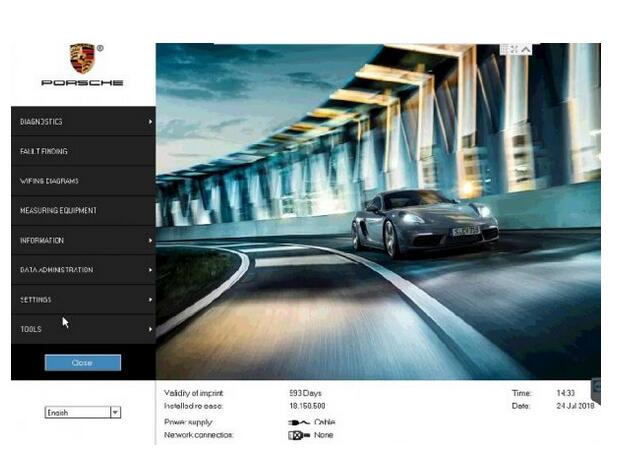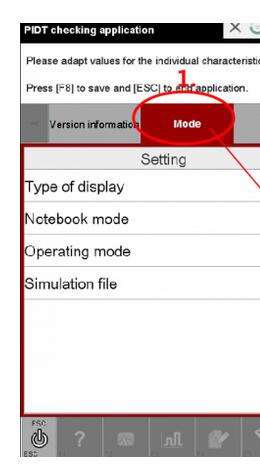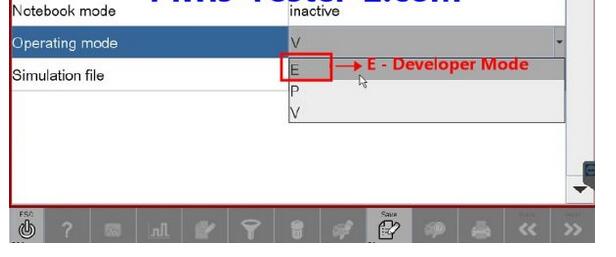3 Step to Switch Porsche Piwis 2 software to Piwis 2 Developer Mode
Piwis tester 2 with Piwis 2 Developer Mode Porsche engineering software for Porsche Diagnostic & Programming, Piwis tester 2 developer mode come with ordinary diagnostics version software. Below CnAutotool.com share how to switch to development mode.
Porsche Piwis Tester II V18.150.500 Piwis 2 Software with Developer Mode For Porsche Diagnostic & Programming
Piwis Tester 2 Developer Mode Software Come with 3 Mode:
V mode: After-sales Mode for Piwis 2 ordinary diagnostics
E mode: Development Mode for Piwis 2 engineering software functions
P mode: Production for supplier data information(Client no need work on P mode)
How to switch Piwis Tester 2 to Developer Mode Software?
1. Enter Piwis 2 Software desktop
2. Check Stap by Step Setting——Diagnostics Configuration——Other model lines
3. Waiting for Piwis tester 2 Diagnostics Starting up processing
Enter Piwis 2 PIDT checking application —— Choose Mode —— E mode, Done
Kindly note, Piwis tester 2 software only Germany language available, if client wanna purchase it, pls make sure you can operating without problem firslty.