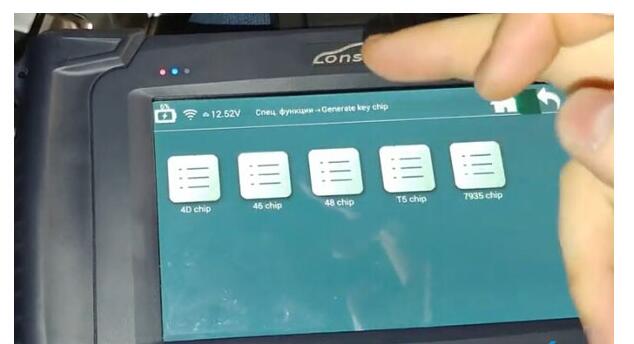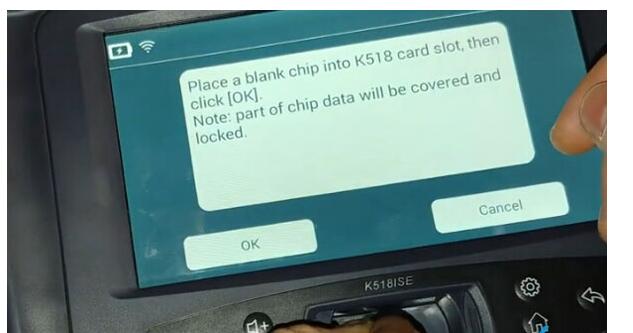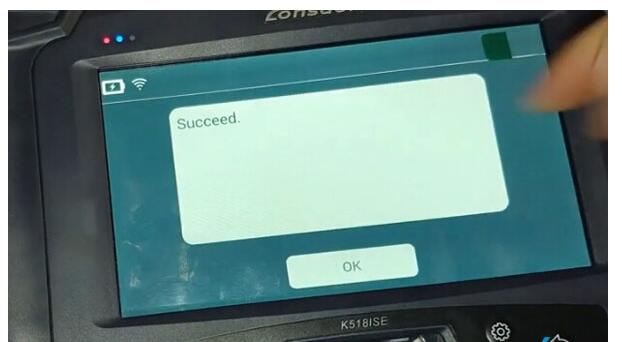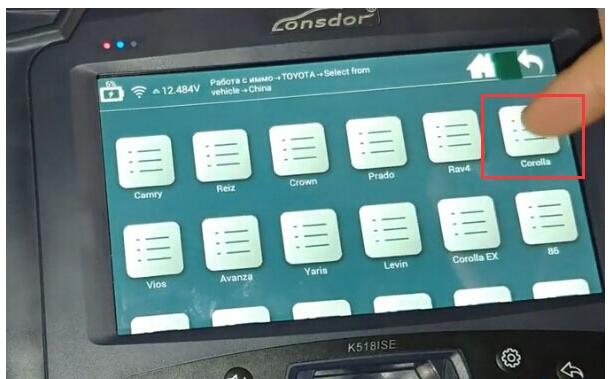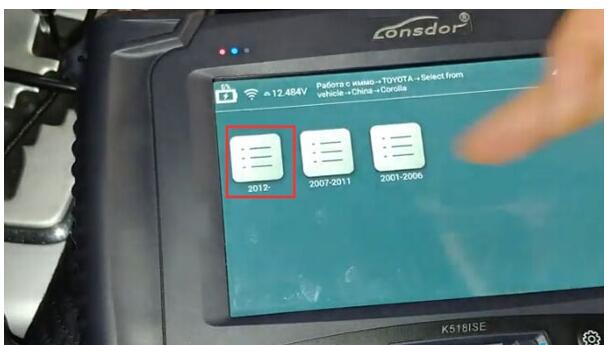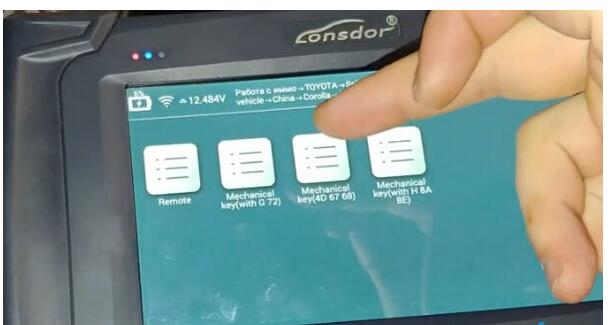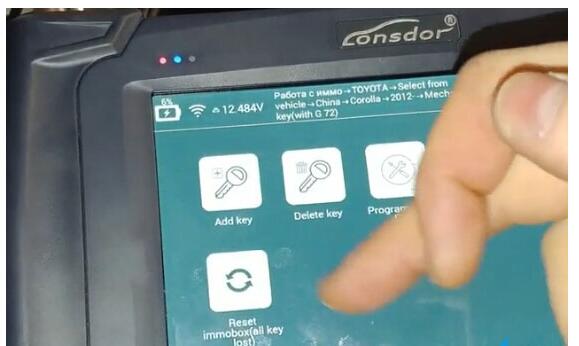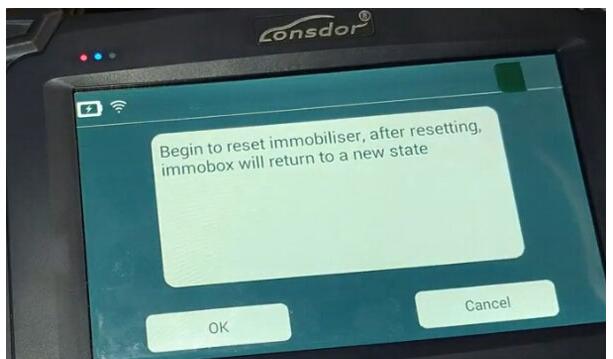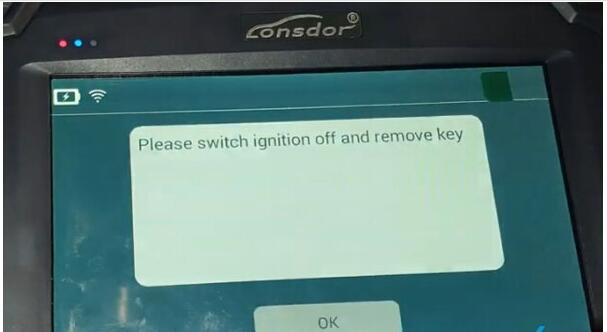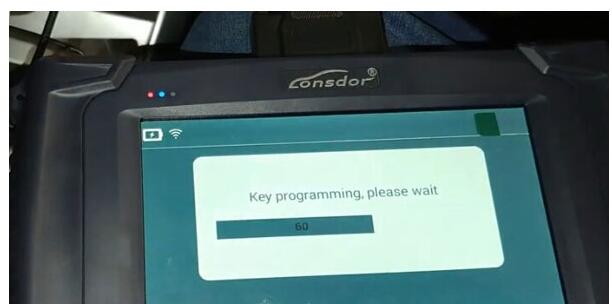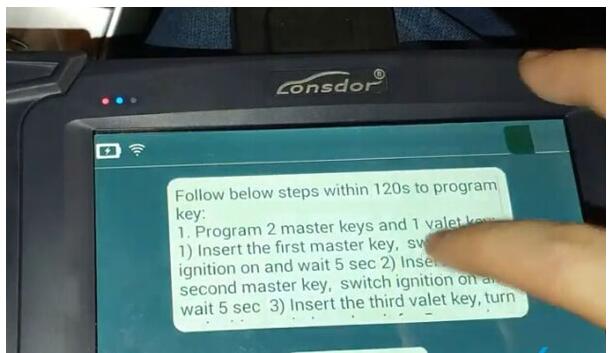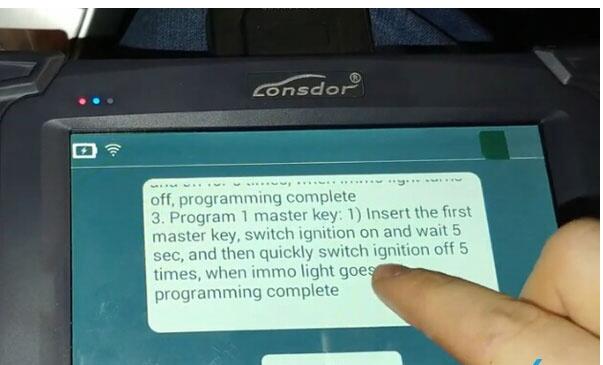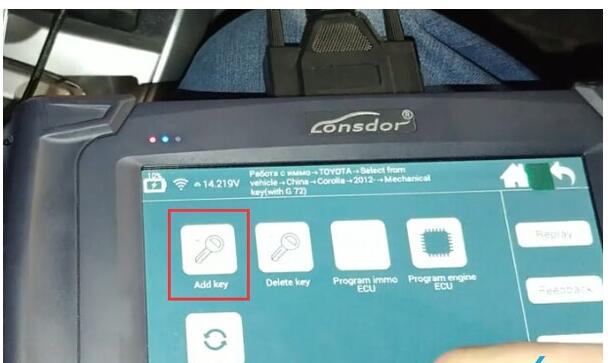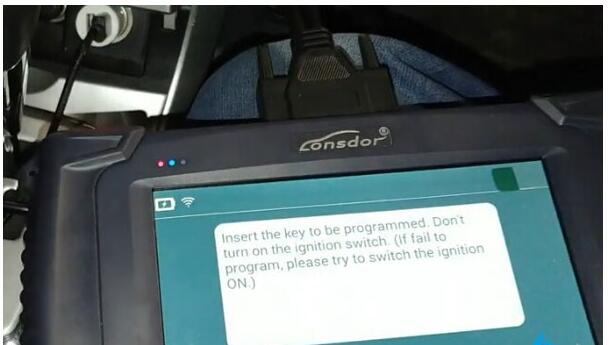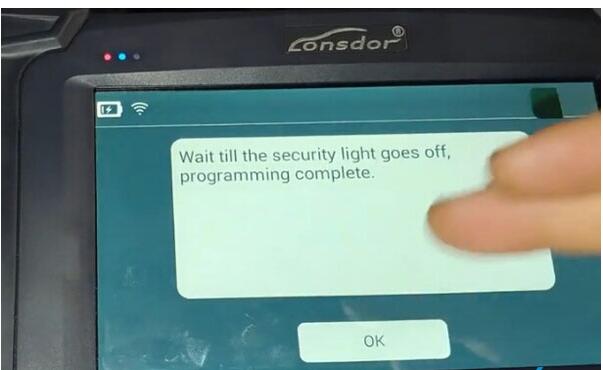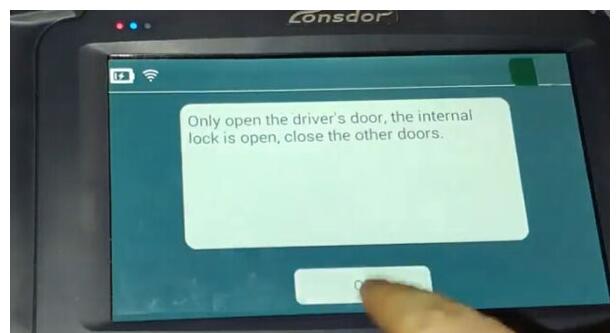The task is to make 2 new master keys after lost all keys on a 2012 Toyota Corolla car with key chip 72G. Immobilizer reset, key programming and remote control programming is done with Lonsdor K518ISE Key Programmer.
Main steps:
Step 1: Generate 72G key chip
Step 2: Reset IMMO
Step 3: Program 1st master key
Step 4: Add another master key
Step 5: Program remote control
Step 1: Generate 72G key chip
In Lonsdor K518ISE, select Generate key chip->4D->Toyota 72G
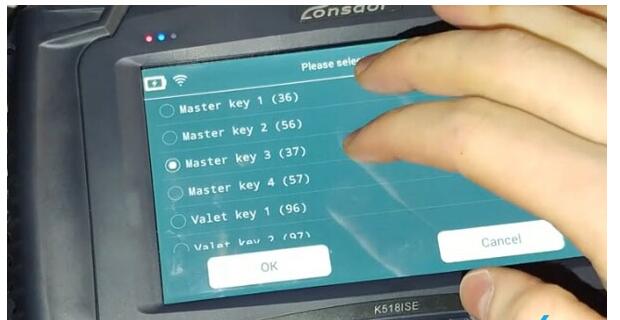
Place a blank chip into K518 card slot, press OK
Select a master key position
Generating
Generate 72G key chip succeed.
Step 2: Reset IMMO
Select Immobilizer->Toyota-> Select from vehicle->China->Corolla->2012 up-> Mechanical key (with 72 G)->Reset Immobilizer (all key lost)
Switch ignition ON
Getting immo data
Switch ignition off and remove key
Turn on ignition again
Programming key in progress
Switch ignition off and remove key
Step 3: Program 1st master key
Follow steps below to program key within 120s (here we need to program 1 master key)
Program 1 master key:
Insert the first master key, switch ignition on and wait 5 sec, and then switch ignition off 5 times. When immo indicator goes off, programming completed.
1st master key programming completed
Step 4: Add another master key
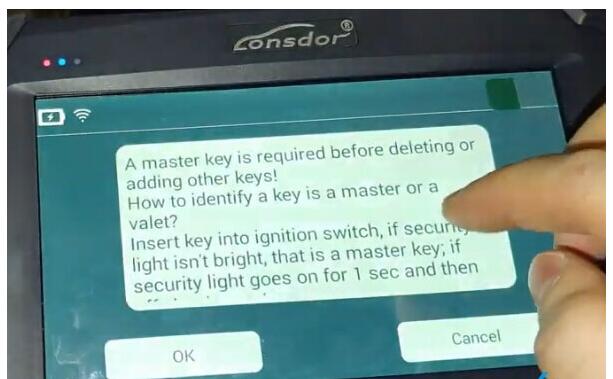
Select Add key function
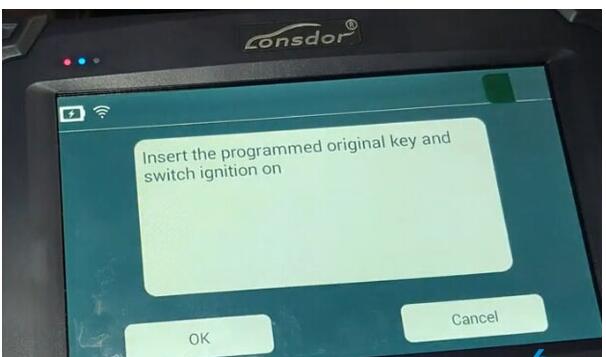
A master key is required before remove or add other keys.
Insert the programmed original key into ignition
Insert the key to be programmed. Don’t turn on the ignition switch.
Wait for the security light go off. Programming completed.
Step 5: Program remote control
In Lonsdor K518, go to Immobilizer->Toyota->Select from vehicle->China->Corolla->2012 up->Remote->Program remote
Open the driver door. When the internal locks is open, open other doors.
Reading data
Press and hold the lock and unlock buttons of the remote to be programmed for 2 sec simultaneously within 30 sec, press the lock button once, click OK to continue
Remote programming succeed