This is an instruction on how to program key fob to 2007 Cadillac CTS-V using a gm tech2 gm diagnostic scanner
Model: 2007 Cadillac CTS-V
The process…here you go…
The key to be programmed

Insert the key and ignition on

The gm tech 2 scan tool power on

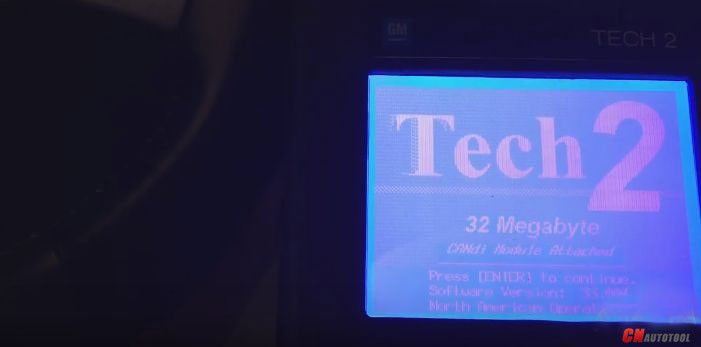
In the main menu, go to Diagnostics
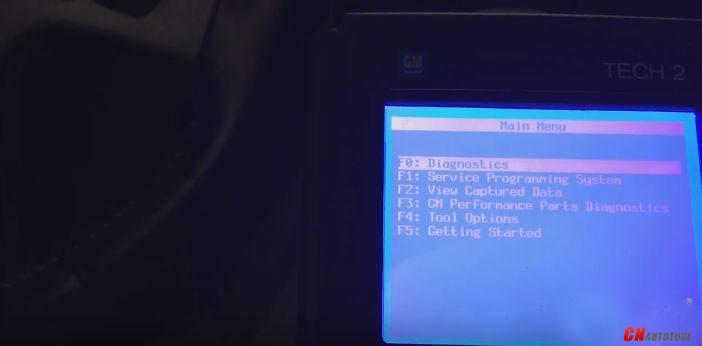
Select model: 2007 Cadillac D (DN) CTS-V passenger car
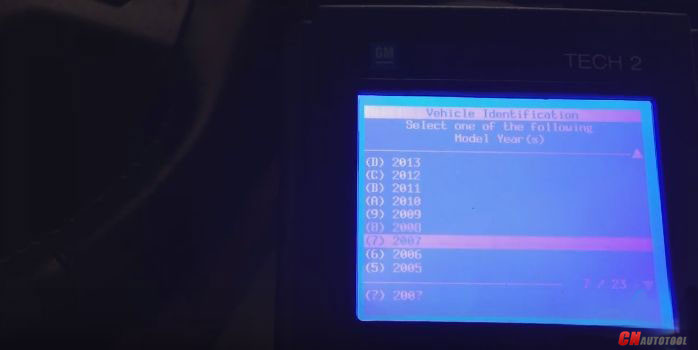
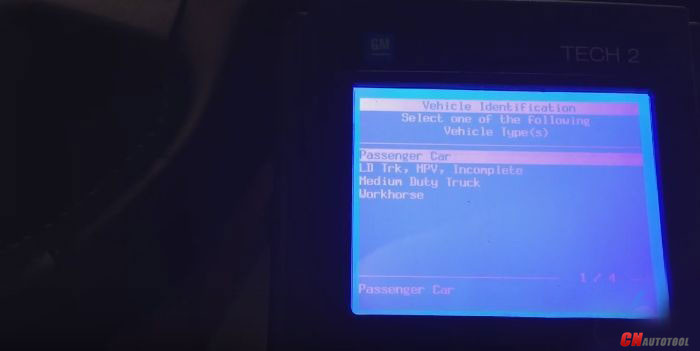
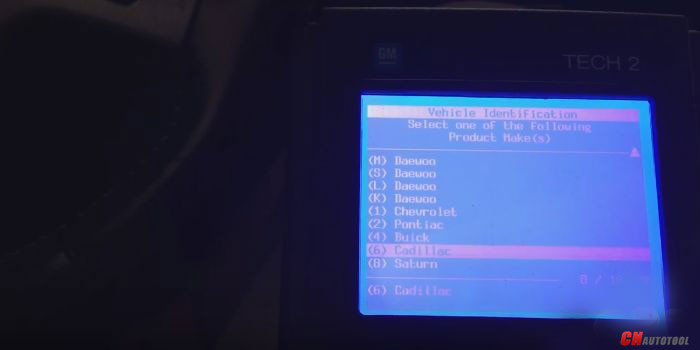
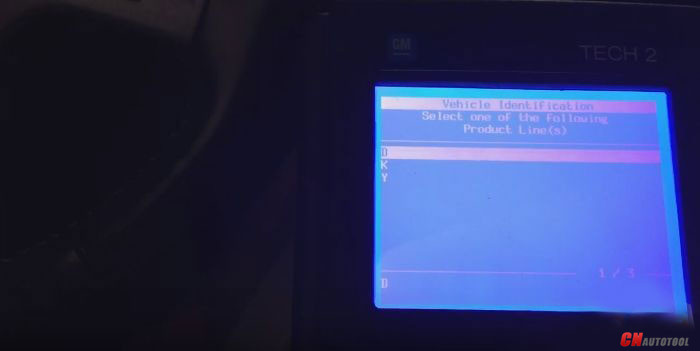
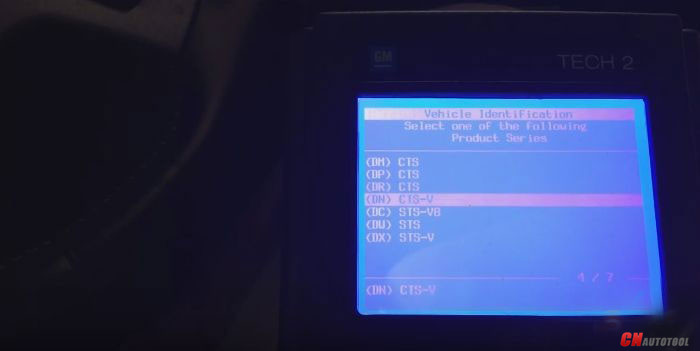
Then go to Vehicle Control Systems
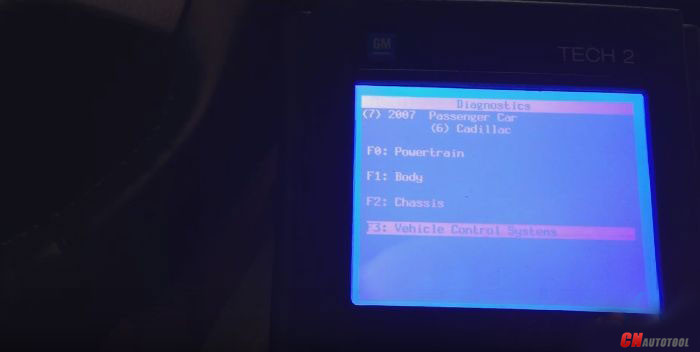
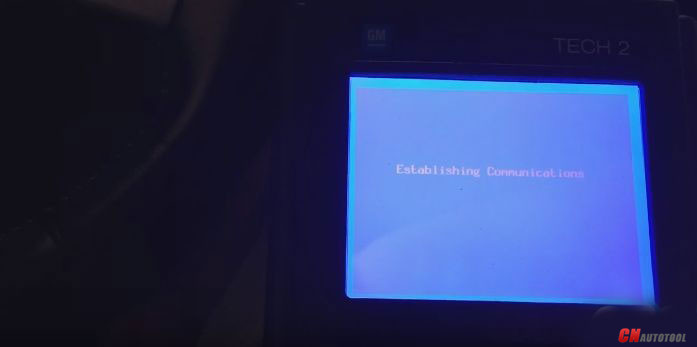
Read vehicle info
Engine type: (U) 6.0L V8 LS2
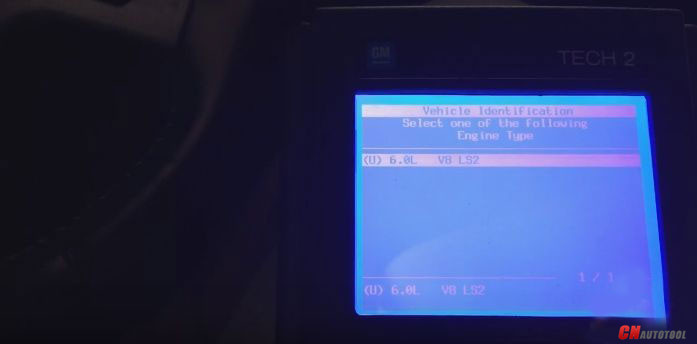
Go to Module Setup
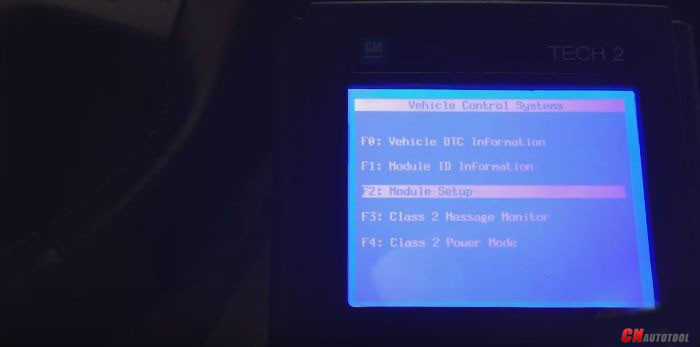
Then Remote control door lock receiver
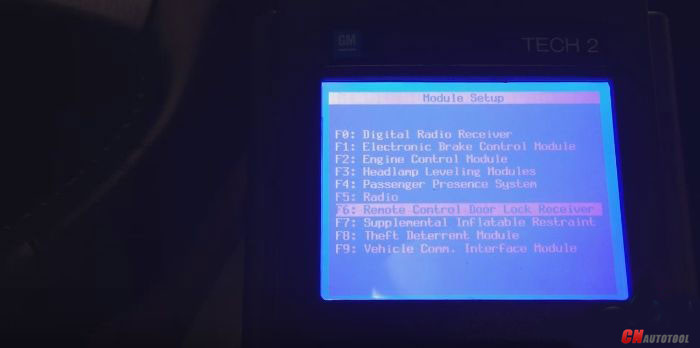
Program key fobs…
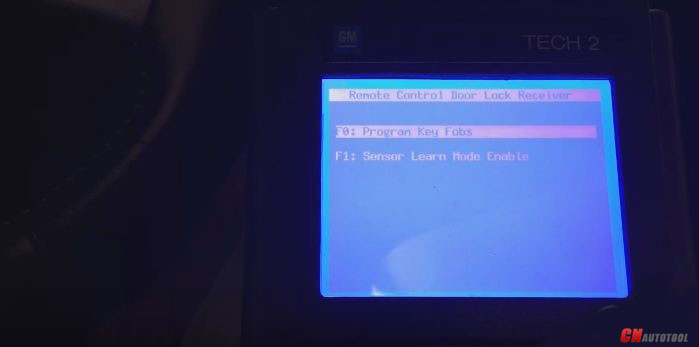
Two key fobs to be programmed
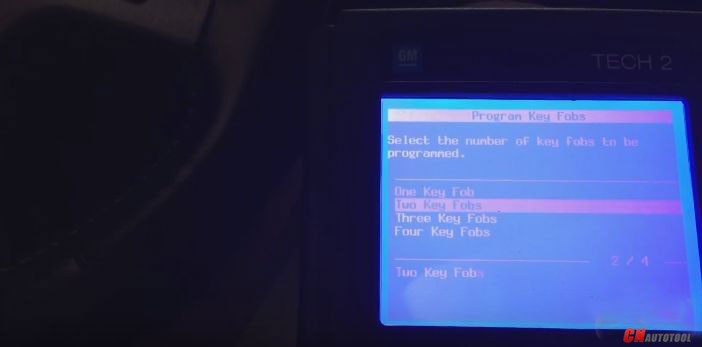
Tips of programming key fobs:
All key fobs must be programmed each time any one fob is programmed. To program,press and hold the LOCK and UNLOCK key fob buttons prompted by the TECH 2 at CnAutotool.com. Programming takes 15-30 minutes….
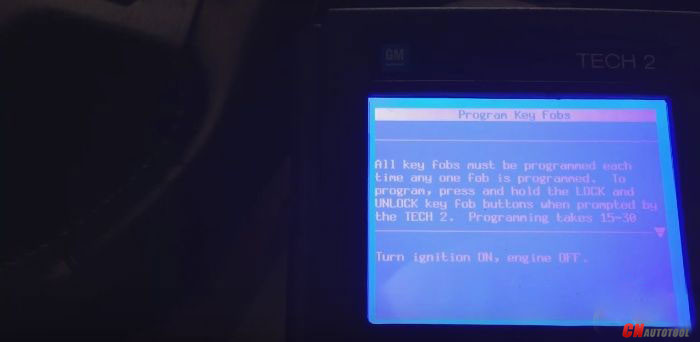
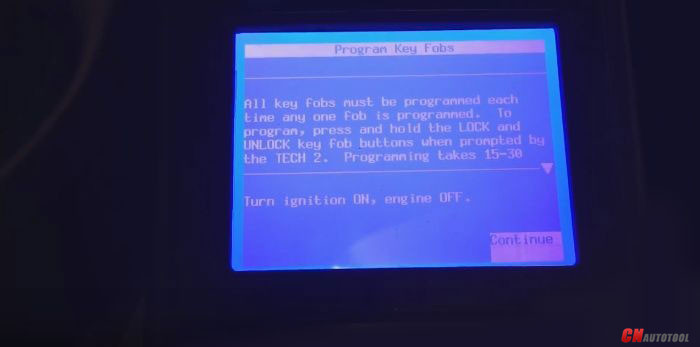
Programmed complete and test it’s working.
Done!