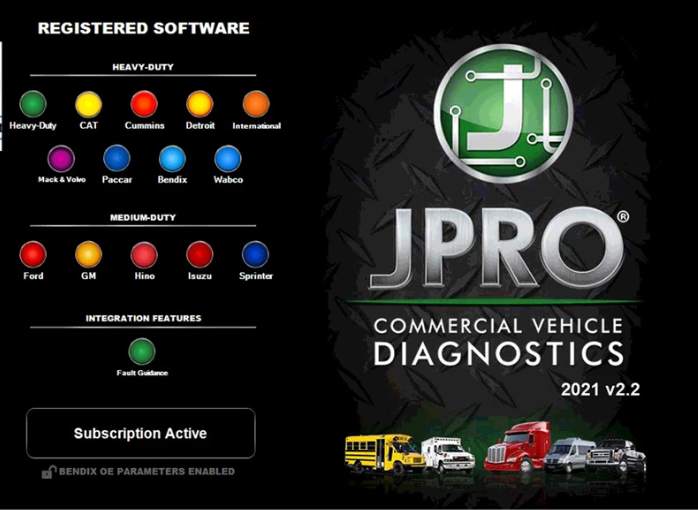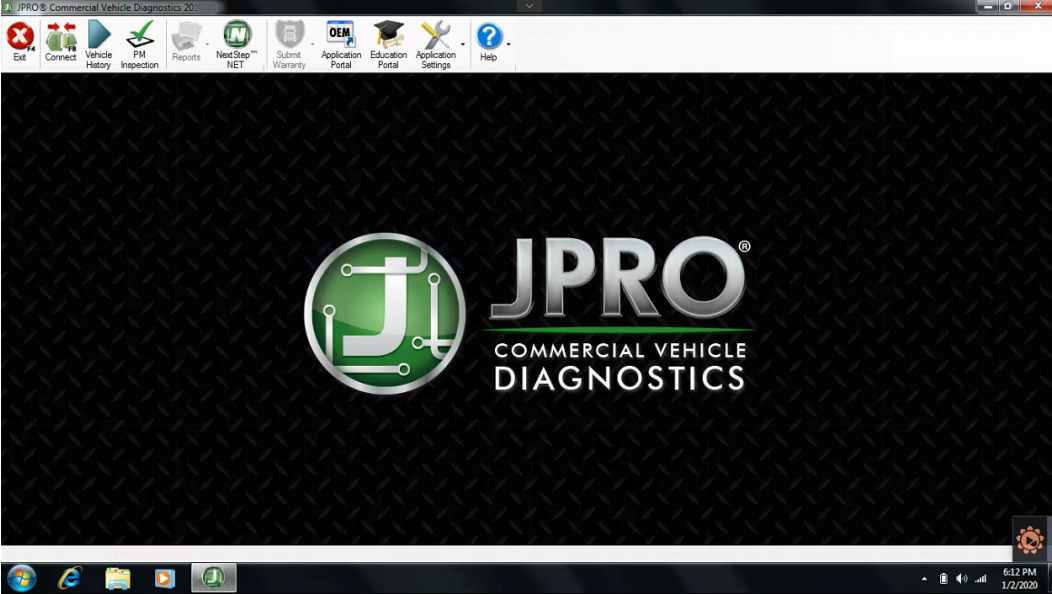Jpro Diagnostic tool Packing list :
1.Second Hand Laptop Lenovo T420 Laptop (With JPRO Professional Diagnostic Software 2021 V2.2 & 2019V optional)
2.JPRO DLA+ 2.0 Adapter Cable
3.Heavy-Duty Vehicle Cables Type 2 Vehicle Cables (6-Pin & 9-Pin)
4.Medium-Duty Type-B OBDII Cables (Ford, GM, Sprinter/Hino/Isuzu, Mack & Volvo)
5.USB Cable
6.DVD(JPRO Software with keygen+ins)
7.Adapter Carrying Case
It is a simple yet most comprehensive and powerful diagnostic tool that is compatible with all models. Besides, JPRO Professional heavy duty truck scan tool provides complete and real-time diagnostic services. It is also uniquely designed to provide a repair solution for the diagnosed problem, and better yet, is equipped with bi-directional functionality.
This scan tool is so useful that you can fully diagnose your car without leaving your garage. And as such, when you want a hustle-free car diagnosis, then JPRO Professional heavy duty truck scan tool is a must-have diagnosis device.
JPRO Professional heavy duty truck scan tool uses the most comprehensive diagnostic software you can find on the market today.The powerful software uses enhanced OEM fault-code information with ACM resets and cylinder cut-outs capabilities.
Moreover, it has an inbuilt Next Step Services Information that helps speed up the time taken to repair a truck.
As a result, you will be able to access digital photos, complete wiring, and installation information. Finally, it comes with a troubleshooting guide that makes diagnosis a no-brainer task.
Features and functionalities
JPRO Professional heavy-duty truck scan tool is a number one trusted scan tool by most car technicians. Do you want to know why? The secret is in what it can do.
Here a comprehensive look at the features.
1. Bi-directional controls
It is capable of performing parameter changes for Volvo and Mack.
Equally, JPRO Professional heavy-duty truck scan tool can perform DPF Regens for Detroit Diesel, Cummins, Volvo, Mack, and Internationals.
All these tests are bi-directional with proprietary faults and data.
2. OE level fault code information
Display 99% for both medium-duty and heavy-duty fault codes with a comprehensive OEM level component as well as the trailer descriptions.
3. Include heavy and medium-duty modules
Heavy-duty modules include PACCAR, international, Detroit Diesel, Cummins, Volvo, and Mack. The medium-duty modules include sprinter, Isuzu, GM, and Ford.
4. Fault management
It is capable of clearing faults as well as making a quick diagnosis with easy to use application.
5. Vehicle reporting
With the JPRO Professional scan tool, you can view and subsequently print logo files comprising LOV reports, Trip Reports, and Vehicle Health.
6. Store and save data
Effectively record all the data log files with playback capabilities even when not connected to the truck.
7. Comprehensive vehicle health status
In a single pass, you can be able to see the entire vehicle.
8. JPRO professional user diagnostic software
It has powerful software, a DLA 2.0 adapter, and the Panasonic Toughbook for enhanced diagnosis.
9. Ease of use and compatibility
It has 9-pin Heavy-Duty Cable, OBDII Cables, 6-pin Heavy-Duty Cable, and USB Cable.
JPRO Professional heavy-duty truck scan tool is a highly effective diagnostic tool with many advantages.
FAQ
Don’t see your question answered below? Contact us!
1.What does JPRO do?
JPRO empowers diesel technicians to diagnose and repair all makes, models, and components. JPRO reduces a technician’s dependency on OEM software by offering industry-leading bi-directional controls, including DPF regens, cylinder cutouts, parameter changes, and much more.
2.What trucks will JPRO work on?
For commercial vehicles, JPRO is an all makes, models, and components solutions. For detailed information, check out our coverage chart.
3.Can JPRO adjust parameters such as road speeds or idle shutdown settings?
Yes! JPRO allows for many parameter adjustments, including max road and cruise speeds, idle shutdown, PTO, VSS, Trip Information, and more! Coverage varies by manufacturer, so please visit our coverage chart for complete details.
4.What adapters work with JPRO?
For the most reliable connection and functionality, we recommend a Noregon DLA+ 2.0 adapter but any RP1210C compliant adapter should work with JPRO.
5.If I buy JPRO, do I need anything else?
JPRO software requires a compatible Windows based PC, laptop, or tablet, RP1210C compliant adapter, and the appropriate cable that connects the computer to the vehicle’s OBD-II, 9-pin, or 6-pin port.
PLEASE NOTE: JPRO’s HD support for Mack and Volvo only supports the following adapters: • Noregon DLA+, DLA+ Wireless, DLA+ 2.0, DLA+ 2.0 Wireless, and DLA+ PLC • Vocom 88890300 • NEXIQ USB-Link, USB-Link 2
PLEASE NOTE: Ford, GM, Isuzu or Sprinter mediud-duty vehicle require any of the following adapters for connection: Noregon DLA+, DLA+ Wireless, DLA+ 2.0, DLA+ 2.0 Wireless
6.Do I need internet access for JPRO?
An internet connection is not necessary for connecting to the vehicle, or for using many features in JPRO, but certain tools like Fault Guidance and NextStep Repair require an active connection. Additionally, setup, updates, license verification, or submission of information to third-party warranty systems require internet access.
7.Can JPRO perform bi-directional vehicle tests?
Yes! JPRO comes loaded with industry-leading bi-directional tests for the makes and models you commonly repair. For a full list of included tests, visit our coverage chart.
8.If I have OEM software, why do I need JPRO?
Diagnosing on a component-by-component basis is time consuming in an industry where time is extremely valuable. JPRO covers all components on the vehicle to provide users with a holistic view of total vehicle health.
JPRO automatically detects all components on the vehicle, down to the serial number, so you don’t have to choose which application is needed to diagnose the vehicle. If you do need additional information from your OEM applications, JPRO will launch the application and/or its associated troubleshooting manuals directly.