Porsche Scan Tool support diagnostic for Porsche till 2017. How to use the Piwis Tester II for Porsche diagnostic function?
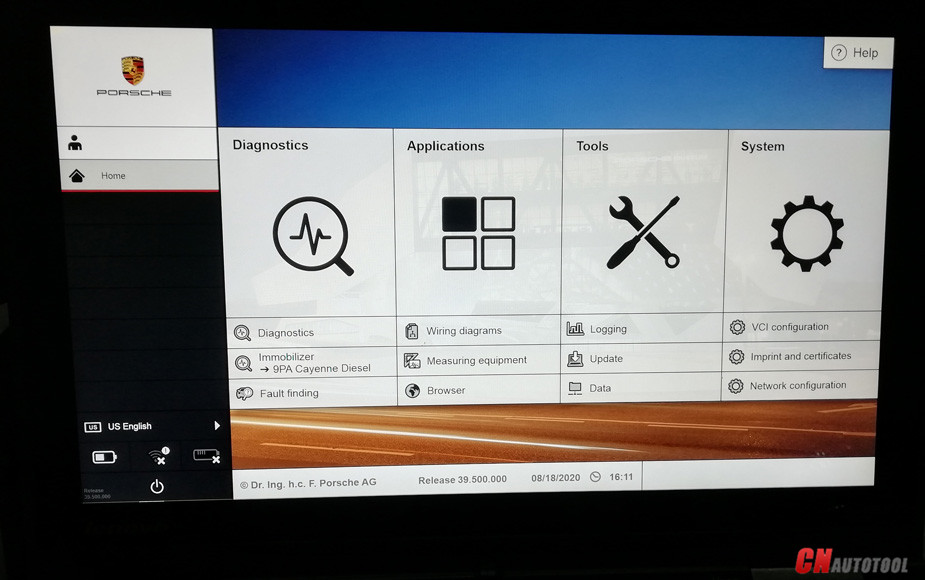
Piwis Tester 3 Diagnostic Application Guide as follows:
Selecting Piwis 3 Basic Application Mode and Defining Other Settings:
1. First set the corresponding basic application mode (Standard mode, View mode, Simulation mode) as well as all other parameters by means of the control application.
Selecting the model range:
First, you must select a valid model range. This is selected in the PORSCHE basic system before starting the diagnostic application. After starting the Piwis 2 basic system, you can select the corresponding vehicle model ranges under the menu item Diagnosis. The diagnostic application is then started with the data of the selected model range.
Please refer to the corresponding documentation for information on operating the PORSCHE basic system. The following steps describe the basis procedure.
2. Secondly, we can start the basic system. The general interface is displayed where you can make basic settings.
3. Select the corresponding model range under the menu item Diagnosis. As an example, the Cayenne model range was selected here:
4. Application start with the data valid for this model range r selection of the model range,.
Piwis II diagnostic application can be continue to do Piwis tester 3 for Porsche scan tool diagnosis detail.
Customer need purchase the Piwis 3 Porsche Diagnostic Software just contact us service www.cnautotool.com.