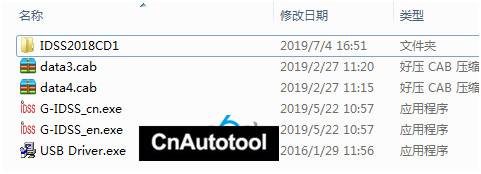Here’s the guide to install G-IDSS E-IDSS Global Diagnostic services System (E-IDSS ) 2018 software for Isuzu vehicles.
G-IDSS USB-Link works very well, but there is no ECU/ECM plug connector, soit can’t write data into ECM/ECU.
E-IDSS 2018 can be used to perfectly diagnose including Euro IV, Euro 5 DPF regeneration function, injector code, write VIN, diesel pump Functions such as adjustment functions e-idss is software USB-LINK Special Edition is hardware. It can only test the Isuzu engine sensor, adblue and DPF of the Denso ECU/ECM.
Step 1. If your Isuzu diagnostic system S/N starts with V11, software must be installed on one laptop only. Cannot change another laptop.

Open E-IDSS
Enter serial number
Enable network connection
Accept license agreement
Press Yes to activate IDSS software
Step 2.
Install G-IDSS
Open software CD
Open IDSS2018CD1 folder and install setup
Don’t extract data3.cab and data4.cab
Ignore all error prompts
Install E-IDSS
Directly run E-IDSS and a shortcut will appear on desktop
Run USB Driver.exe
Restart computer when driver installation finished
Don’t connect IDSS–USB device when installing driver
Step 4. Press Activation button

the procedure takes 2 minutes
Step 5. Press Start button to start program

Step 6. Select Device
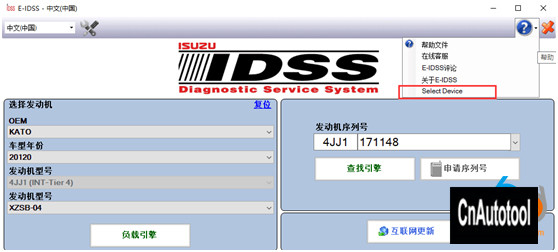
Step 7. for example, select device as “NEXIQ Technologies USB-LINK over USB”
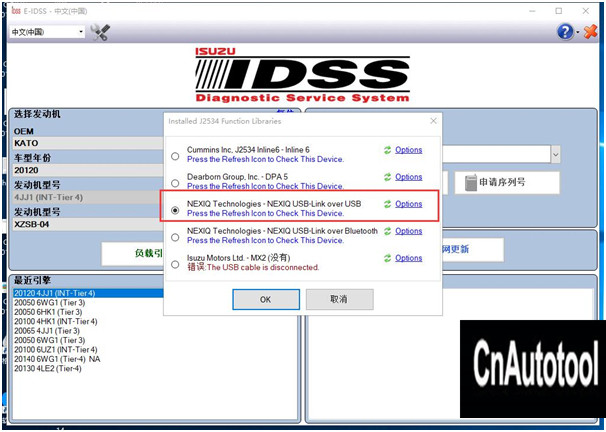
Step 8.
If failed to connect with nexiq, click on the reflash icon to reconnect.
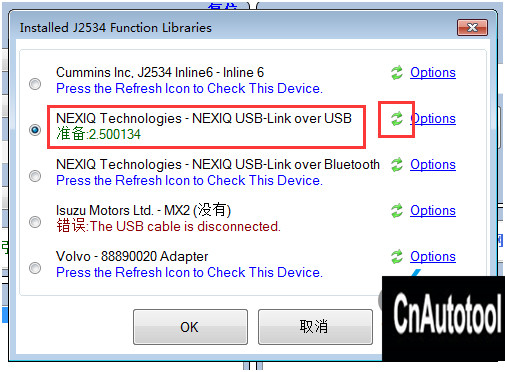
If system cannot identify driver 2.500134, test driver or check if IDSS USB device is well connected with laptop.
Done.