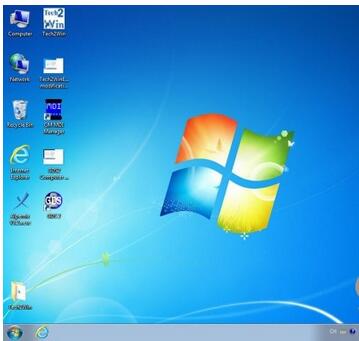I ordered this Mongoose Pro GM 2 cable and used it on my 07-Aero CV. Took a lot of time finding all software and keys, figuring how all software and crap worked but once you get it all going its really simple. Also wasted a ton of time trying to get Opel GlobalTIS and SAAB GlobalTIS to work on same machine, couldn’t get this to work.
Continued to waste time finding a tech2win version that didn’t require GlobalTIS to activate. V2.302 does this but for some reason it doesn’t find the Mongoose so don’t bother, get v2.256.
For the opel activation you need someone on forum for activation key, i found this site where u can register for free:
Second option is MHH forum but requires $10 for registration.
Third option is all crack in a hard disk, without installation troubles.
Steps:
1. Clean install winXP
2. Install Mongoose drivers+tech2win. Both are on Mongoose webpage.
3. Install tech2win v2.256
4. Open tech2win, create new using default template. Name it whatever, e.g. saab. This will create a saab.bin, in your documents. Close tech2win.
5. Replace saab.bin with saab 9.250 bin that you downloaded.
6. Install Opel GlobalTIS. After opening, you select register with fax, it will give you a pdf with info you give on the forumlink above.
6. Open tech2win and press saab, you should get a popup window so u can select mongoose device.
7. Open GlobalTIS and select security access, this and press next, on tech2win-window you should see it communicating with GlobalTIS. When done tech2win license should be updated for 24h.
8. You can now use tech2win as a normal GM Tech 2.
Optional: SecurityAcess
9. Install Saab tis2000
10. in tech2win while connected to car, go to security access. Follow prompts
11. Disconnect cable to car and restart tech2win.
12. Open TIS2000 and click security access. Follow prompts, you will see it interact witch tech2win.
13. Reboot tech2win and connect to car, should work!
Test:
Can confirm the Mongoose cable works. Only had 1key in pretty ****ty condition,
First ordered a case for the old one (includes dummy metal key!):
Case For Saab Smart Key
Not as good quality as original but nice for price, didn’t come with the saab logo so you need to glue that on from old key.
Next i ordered a new one to program (genuine 1#12783781):
Note this one doesn’t come with the metal key you slide in, however the first link has a dummy key you can use instead, perfect!
Fired up tech2, get security access and go to F4 All / F7 Add / Keys
The onscreen instructions are not very good so took me a while to figure it out. Insert valid key and then i got some message it wasn’t possible to add key to cim, press OK to see CIM status. Pressing ok i got a screen showing i had 2programmed keys, one is lost/broken the other one the one I’m using. It should also list your new Key in ignition, saying its a 433mhz.
Press okay and it will ask you to program another key. Heres where i messed up, select yes, but instead of putting the new one in, use ur old! Then put the new one…
Dealer quoted me $235 for a new key one year back. Not sure if that includes laser cutting the safe key you slide in.