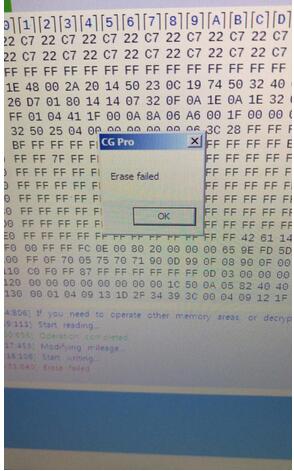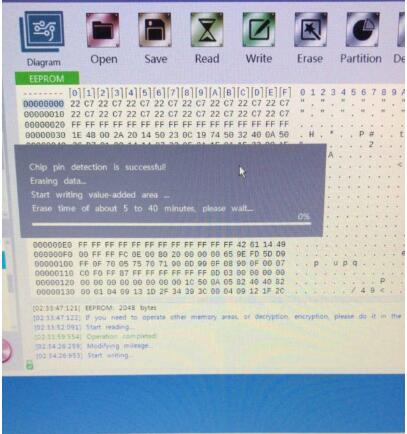Here are solutions for any user gets in troubles when using a CG Pro programmer for 35160WT chip.
The error message: Erase failed
The cg pro 9s12 programmer and 35160wt adapter:
The solution:
FYI, the cg pro can work for 80% 35160WT chips only.
The same as Xhorse vvdi prog or Yanhua programmer.
All programmers in the market don’t have 100% coverage of 35160WT.
Here are 2 methods for the error (erase failed)
1.initialize your cg programmer
initialization password: cgkj982634187236
2.35160WT erasing and heating instruction
(if the chip cannot be erased, pls try it)
Prior to operation, the air gun was adjusted to 100 ° C and the chip was heated for 20 to 30 seconds (the chip was soldered to the board). After stopping the heating, immediately install it and try to operate. After waiting for the chip to completely cool, if the chip has not yet entered the second stage for erasing, the air gun can be repeatedly heated for another 20 to 30 seconds and then stopped. The chip may be erased during the cooling process.