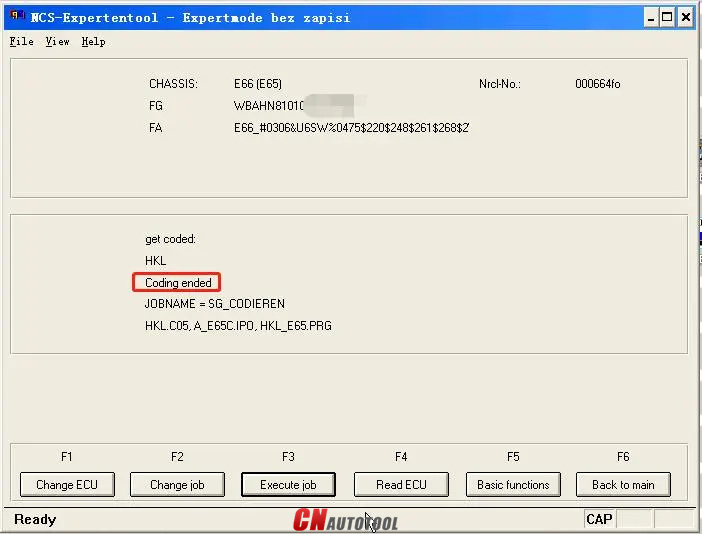BMW coding, BMW E66 how to use NCSEXPER coding
1. Connect BMW ICOM Next A,Reserve ip
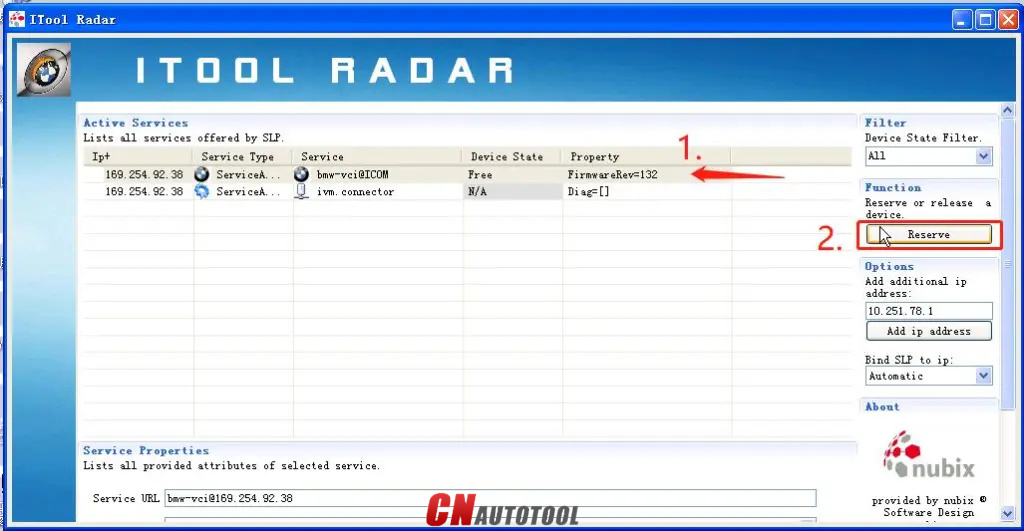
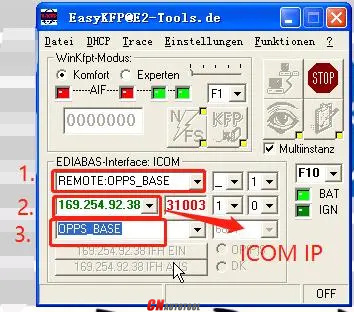
2. ECS EXPER -Expermode coding/code
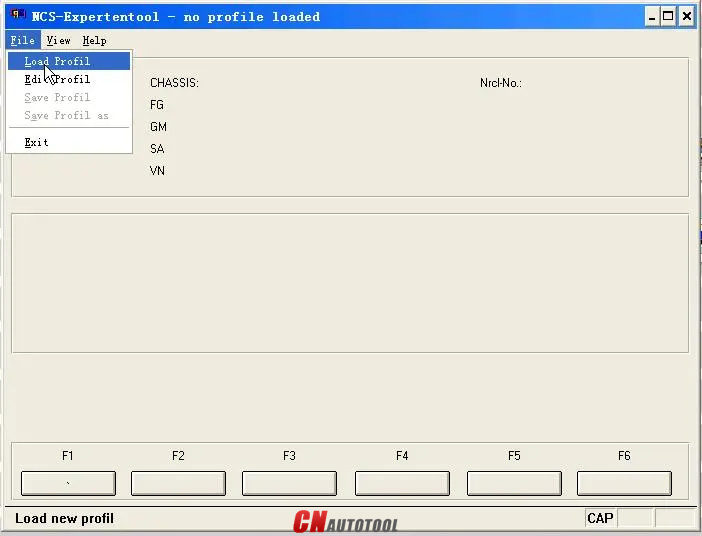
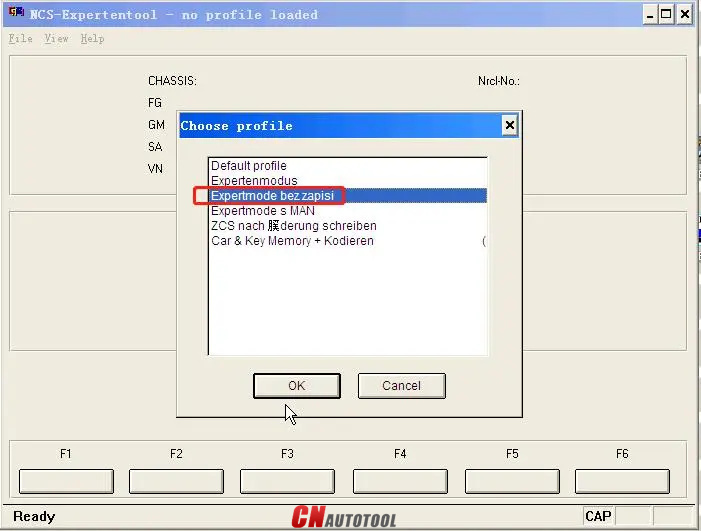
3.VIN/ZCS;
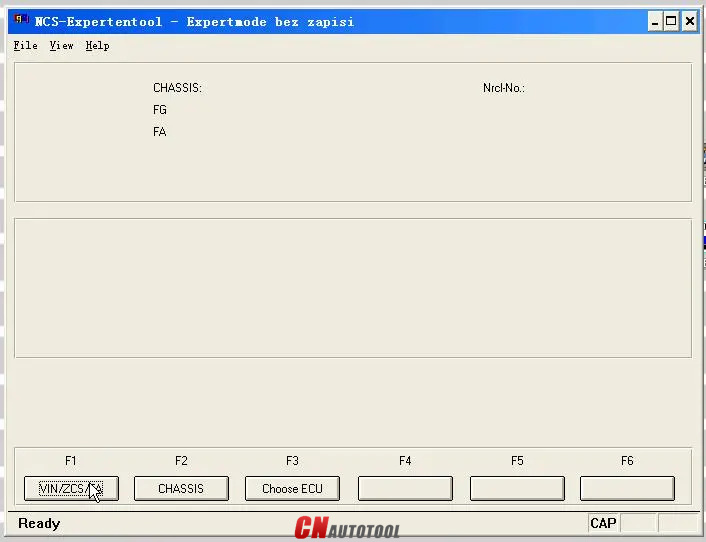
4.ZCS/FA ECU;
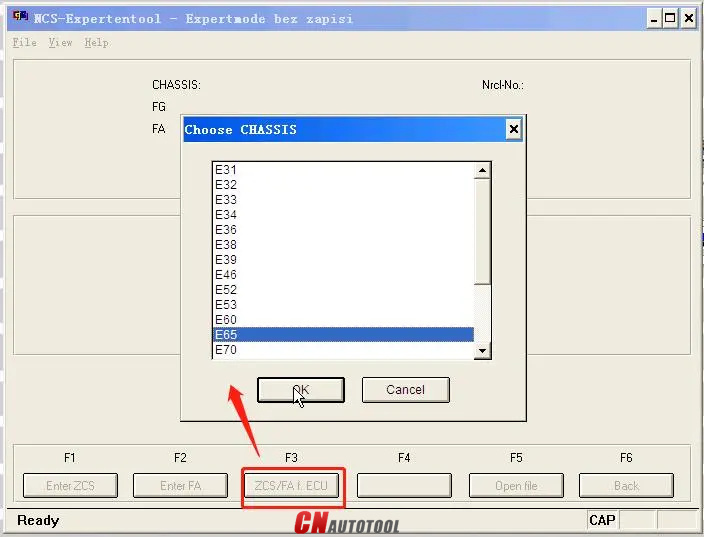
5.CAS;
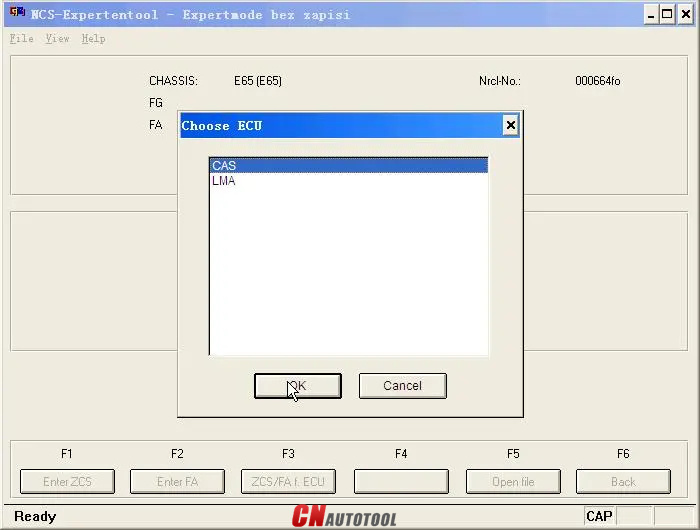
6.E65,Select the corresponding model series;
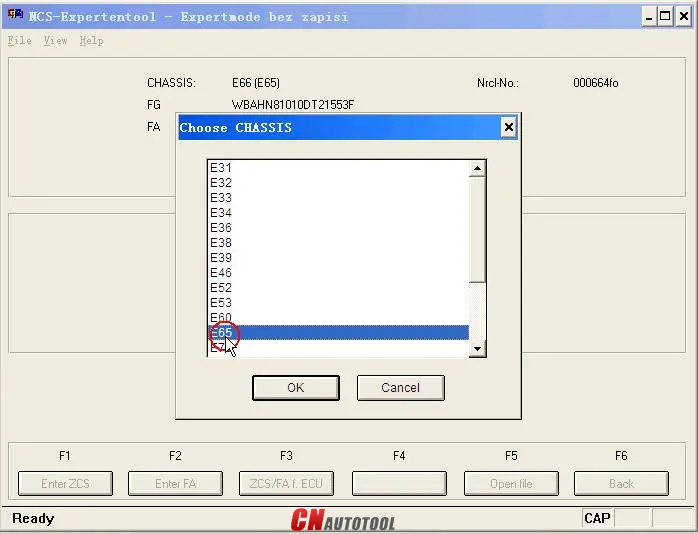
ok
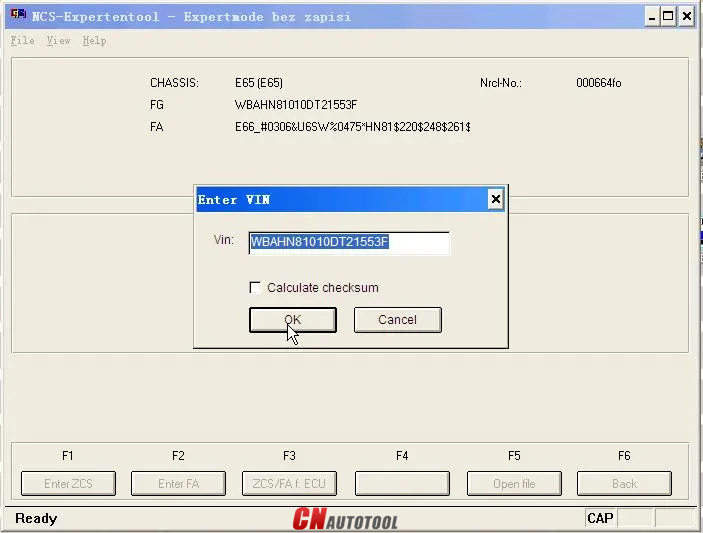
OK
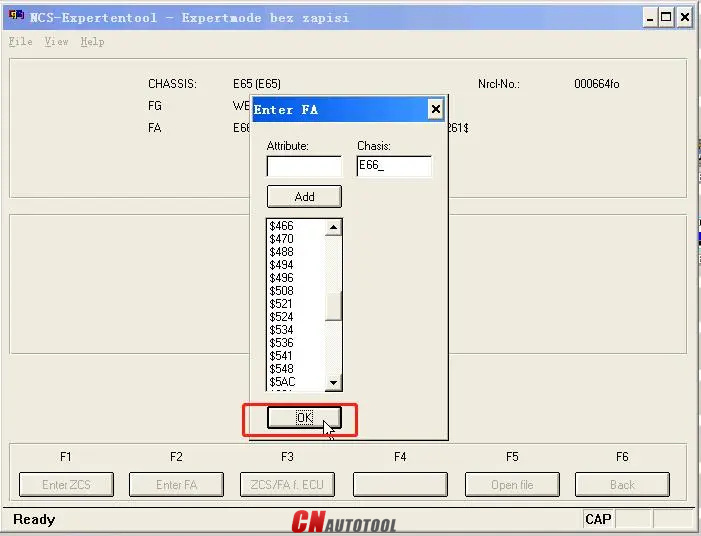
7.Back;
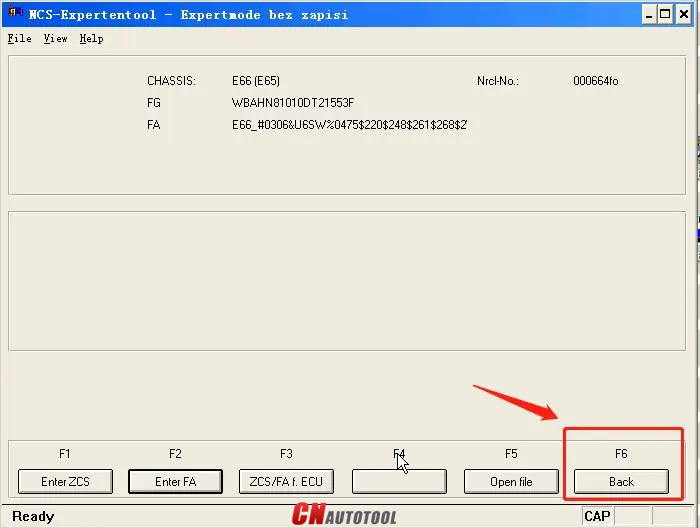
8.HKL,Automotive Air Conditioning ECU
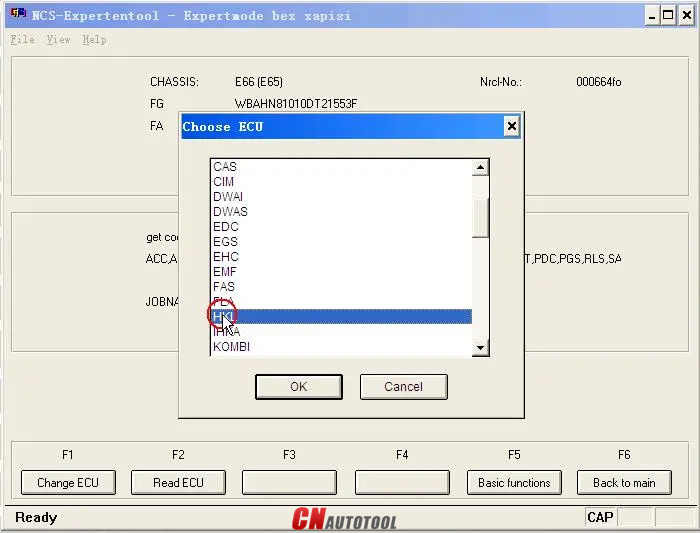
OK
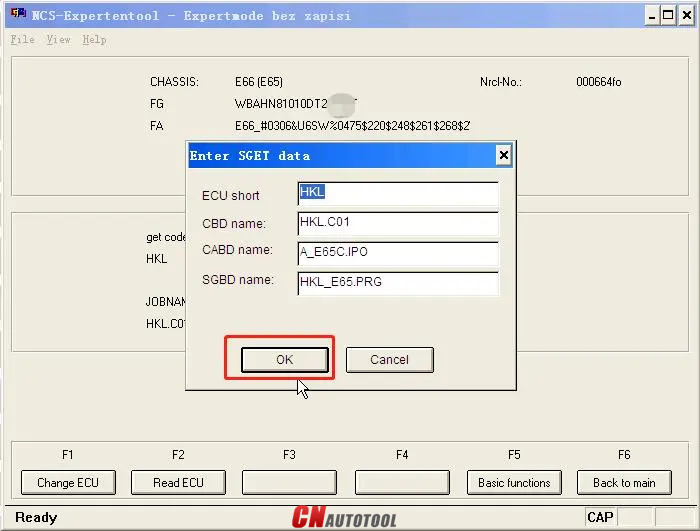
8.Execute job
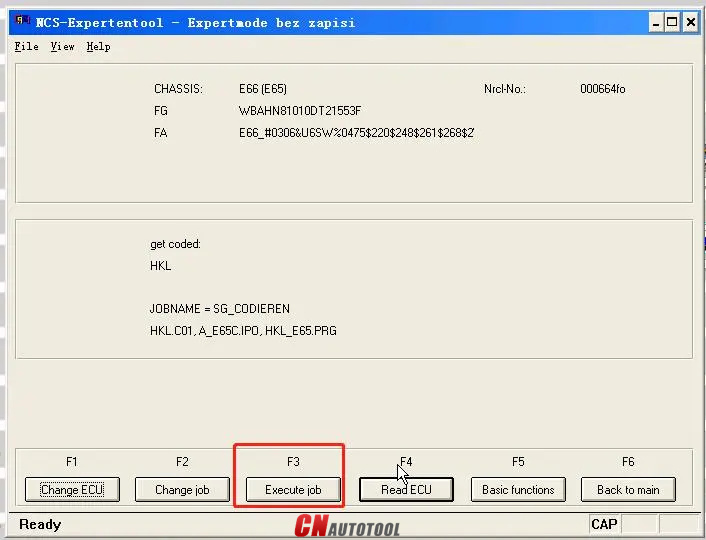
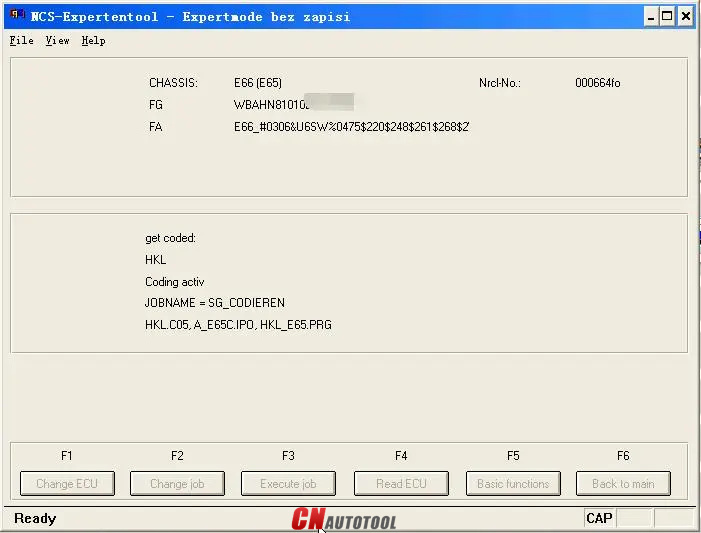
9. Execute job,you can also choose “change job”-“SG Coding”, then choose Execute job.