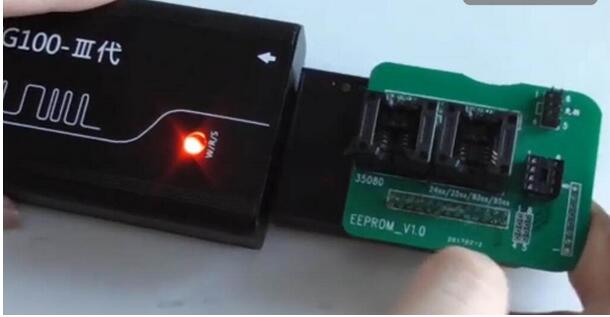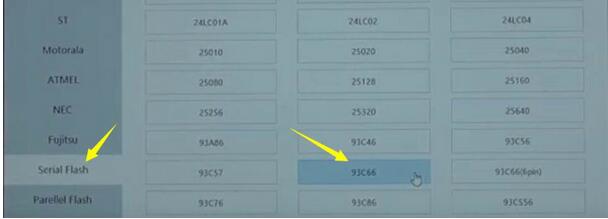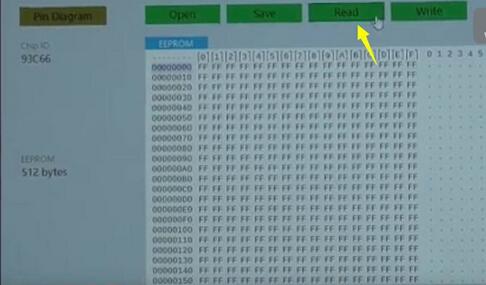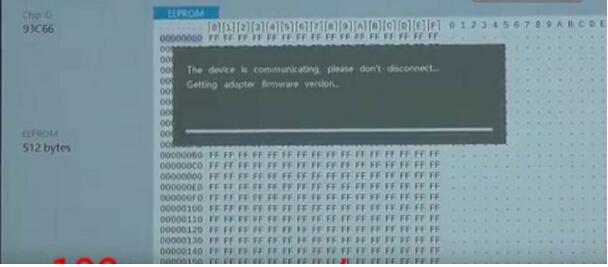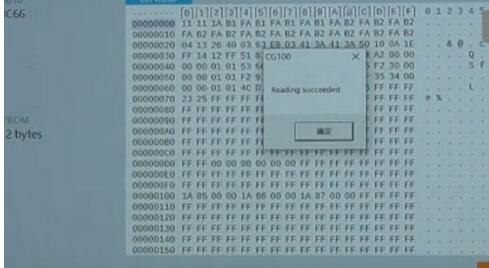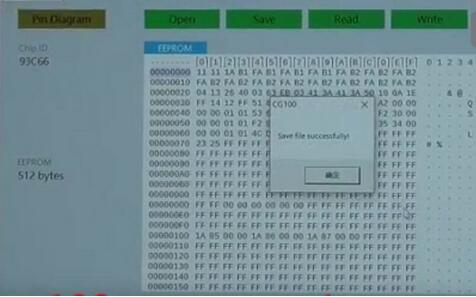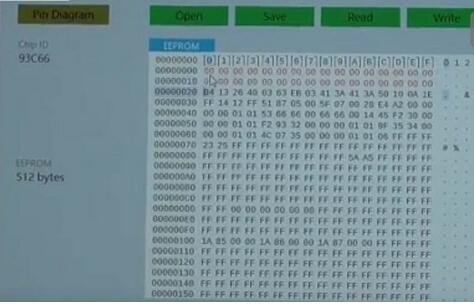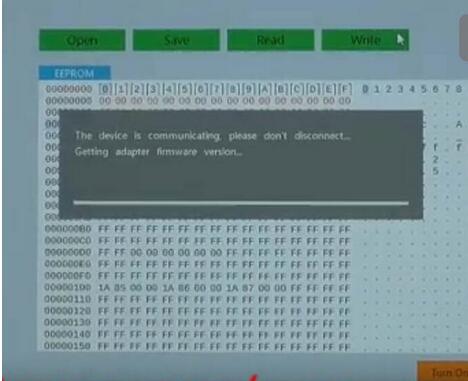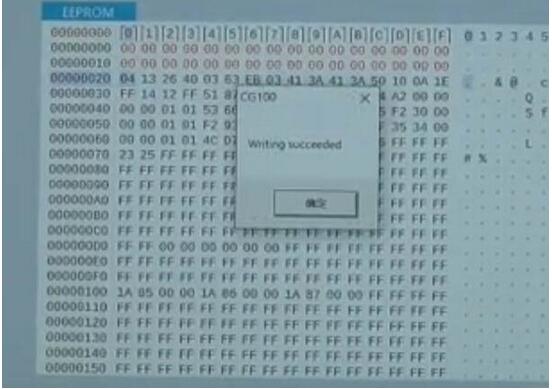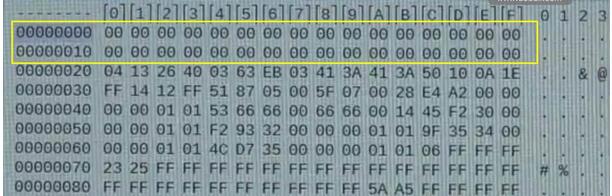Here CnAutotool.com show you a test report on CG100 Prog read and write 93c66 chip.It is very convenience and fast to operation.
What you Need?
CG100 Programmer
CG100 ATMEGA Adapter
Procedures:
Install 93C66 chip on EEPROM adapter,and install EEPROM adater on ATMEGA adapter
Connect ATMEGA adapter to CG100
Run CG100 software,and click “Programmer”
Select “Serial Flash”àSelect “93C66”
Click “Read” button to read
And before operating writing,please save the original 93C66 data file on you compute in case data damaged.
Now we change digits from 00000000 line to 00000010 line to “00”,then click “Write” button to start writing
Writing succeeded
After then you can try to read the 93C66 data again to check if the writing operation successfully.
Done!