
This is the best solution from pros of Renault can clip error “No Sensor Detected, check the sensor connections and ensure that the supply to the vehicle is correct, then try again.”
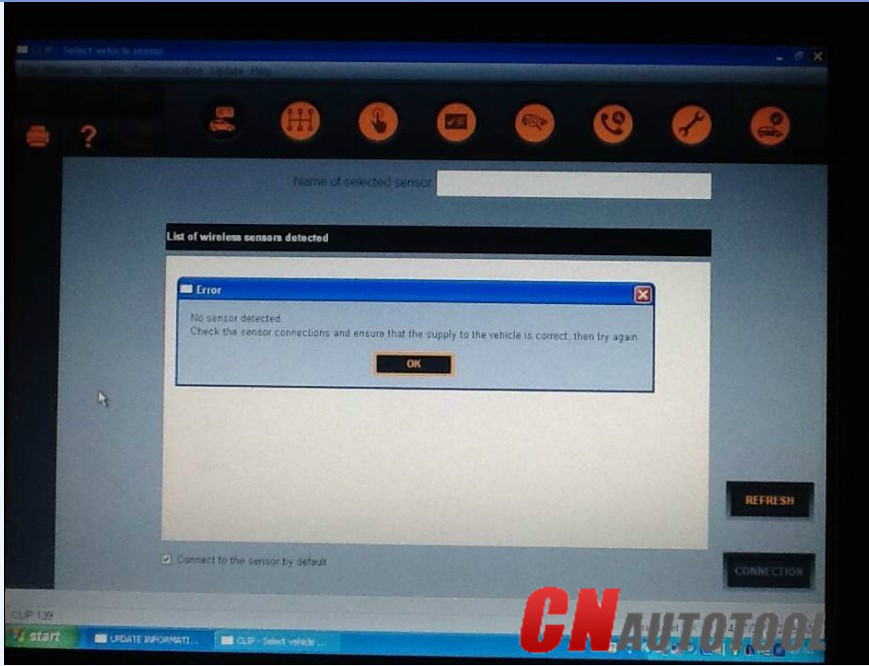
Reasons for “No Sensor Detected”:
The error message pops up usually when run CLIP at the beginning, which means the the software cannot recognize the Renault CAN CLIP diagnostic interface
Solved by pros!
First, please check the Renault CLIP driver installation:
CLIP driver installation completes after running Crack Renault CLIP, installing Renault CLIP software, setting up CLIP properties, registering CLIP.
Here goes to install CAN CLIP v163/v162driver software….
The driver software is automatically installed
Open computer management
select Device manager->Bosch automotive service solution device->18-alliance vehicle communication interface
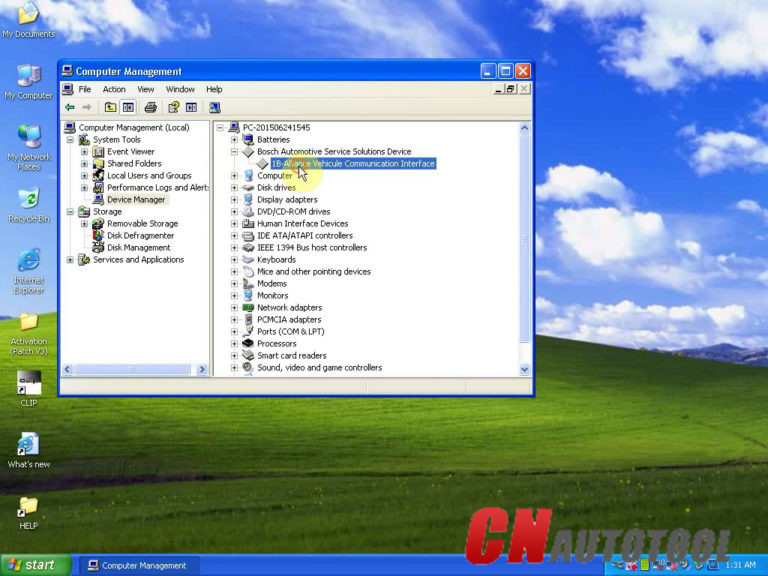
close Computer management
Open Display properties
Go to screen saver->power and setup:
power scheme: Always on
Turn off monitor: never, never
Turn off hard disk: never, never
System standby: never, never
Click on Apply, then OK to exit

if the driver has been set up as above, try run Professional Diagnostic Tool CLIP again. If the error message remains, please try the solutions below.
Second, check the connection of the renault can clip diagnostic tool and the car.
Using the OBD2 Tool to connect the can clip unit to the obd port on the car



And if all is well connected, the four LEDs should be lighted.
Good luck and enjoy clipping!